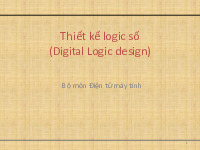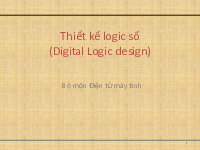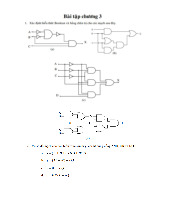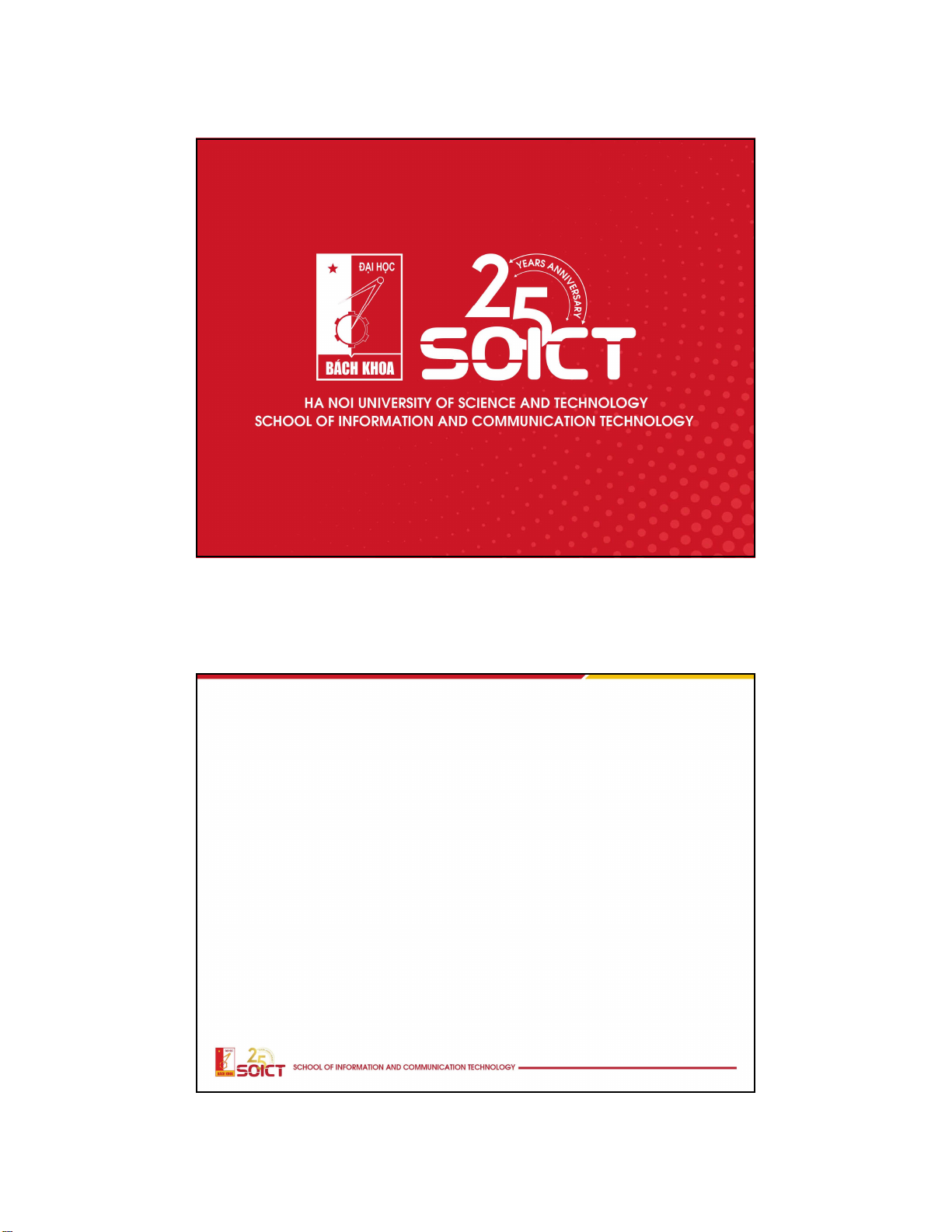
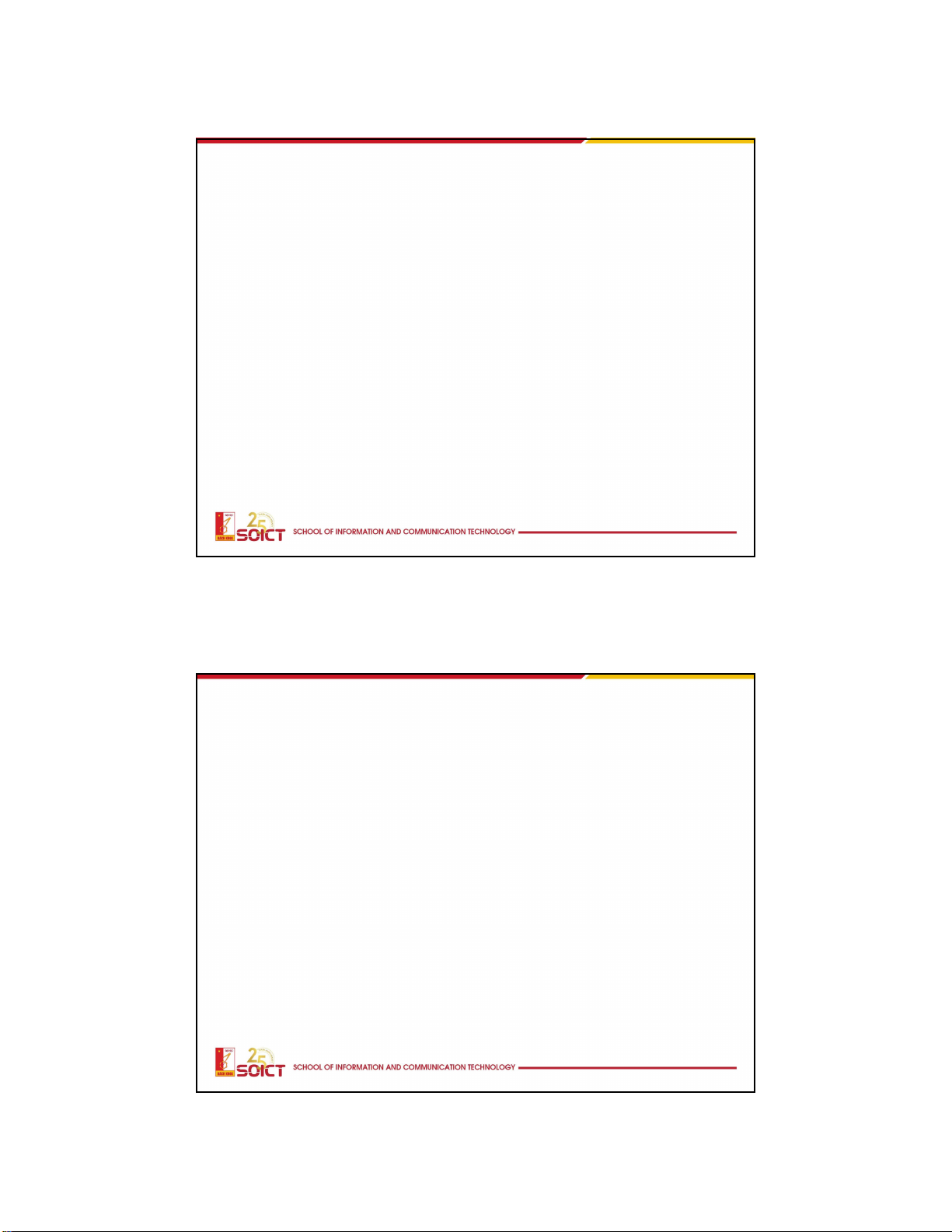
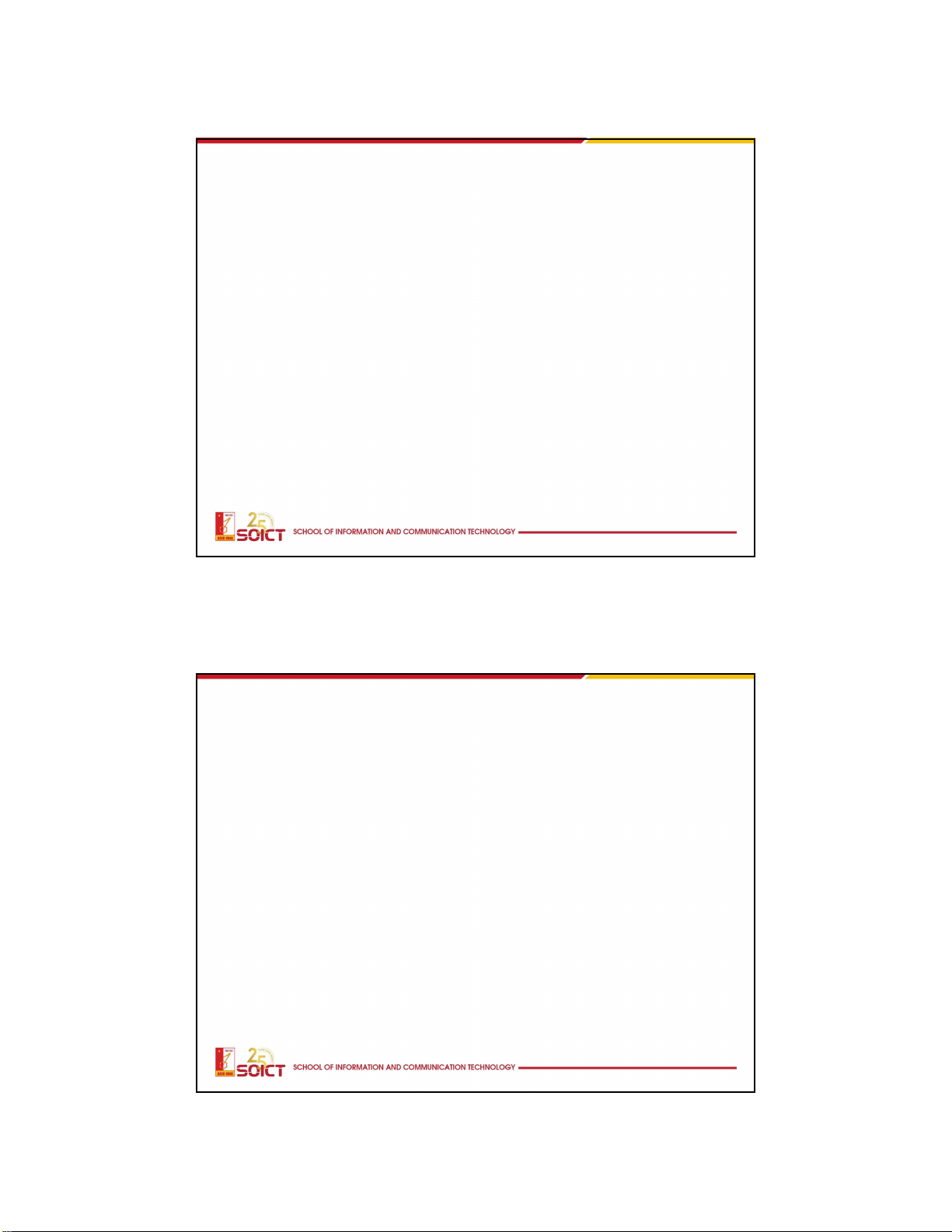
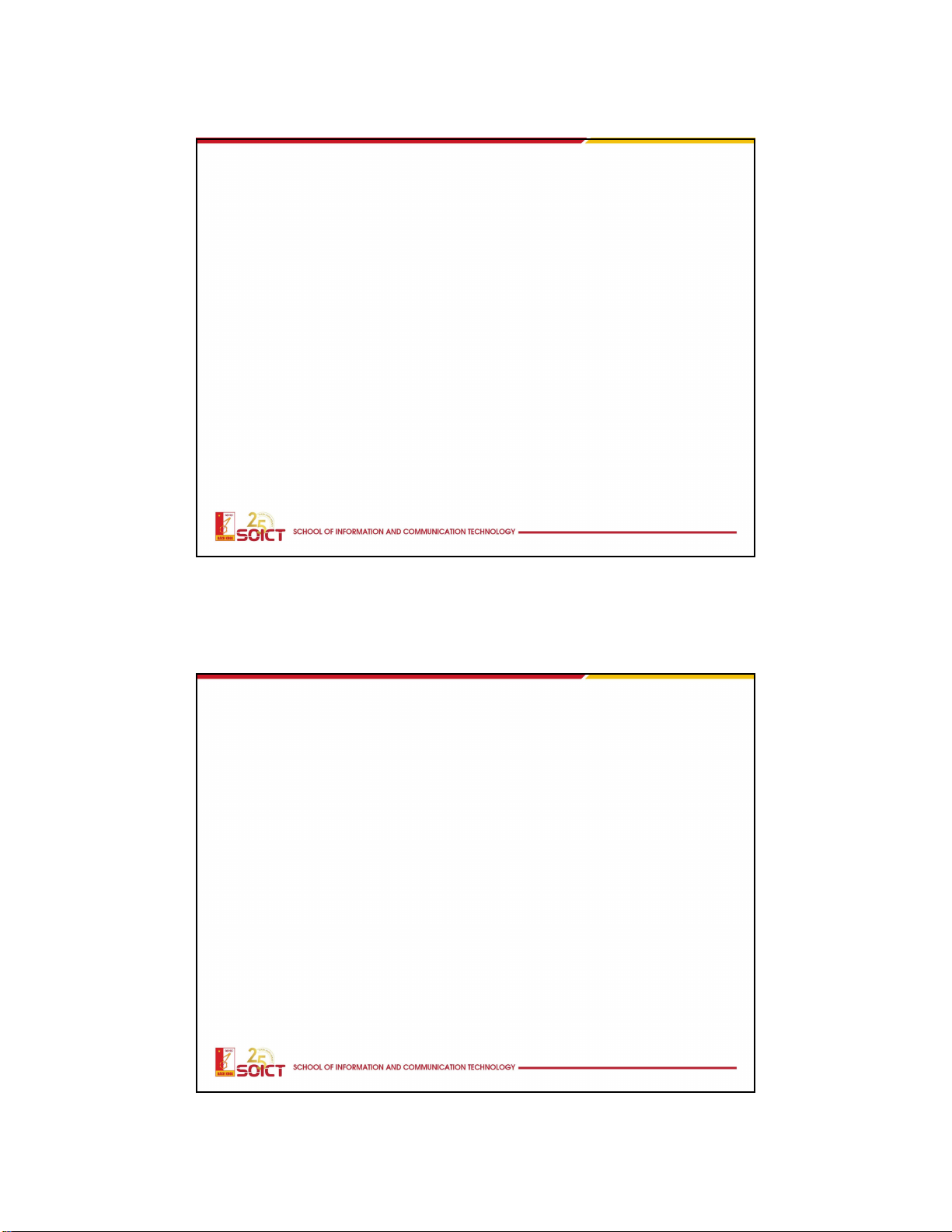
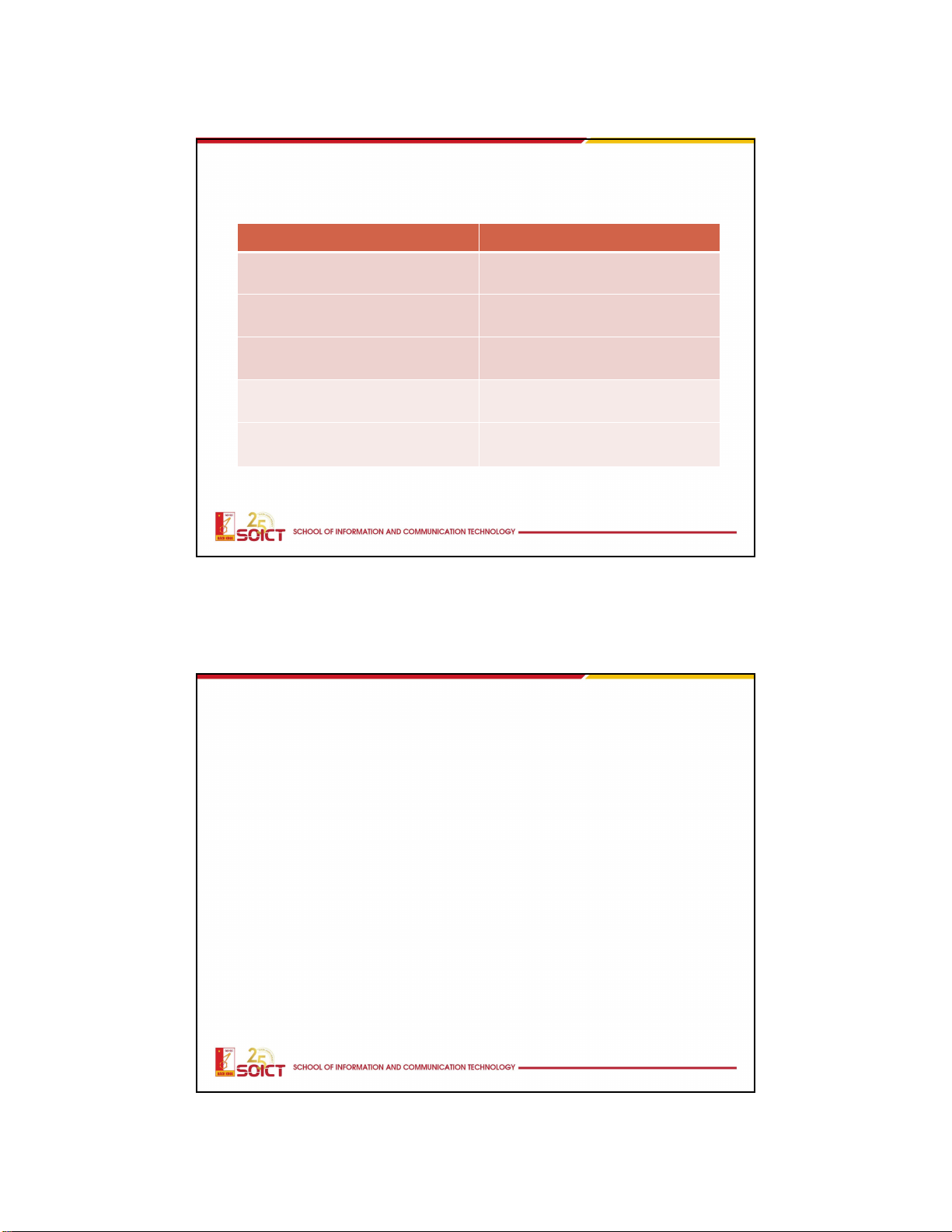
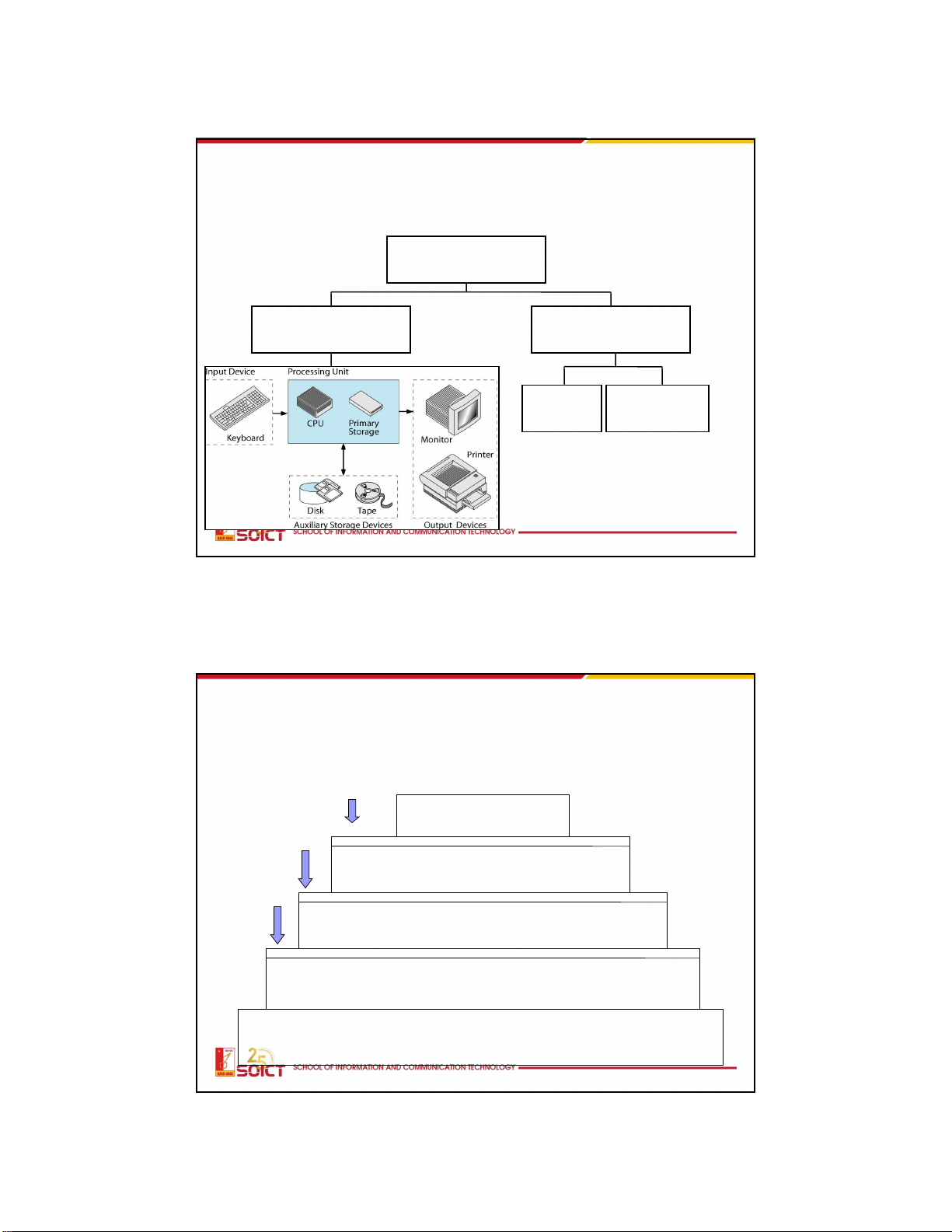
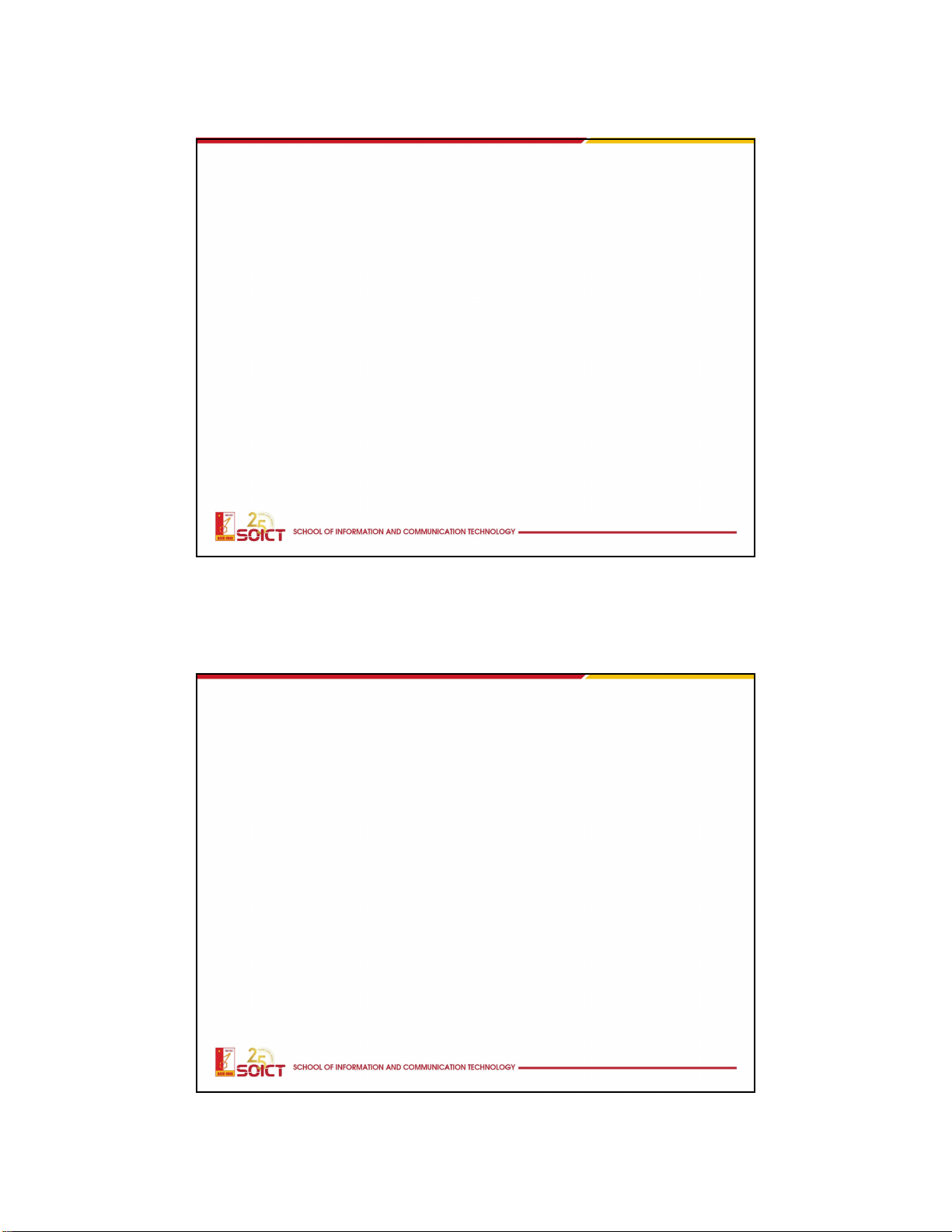
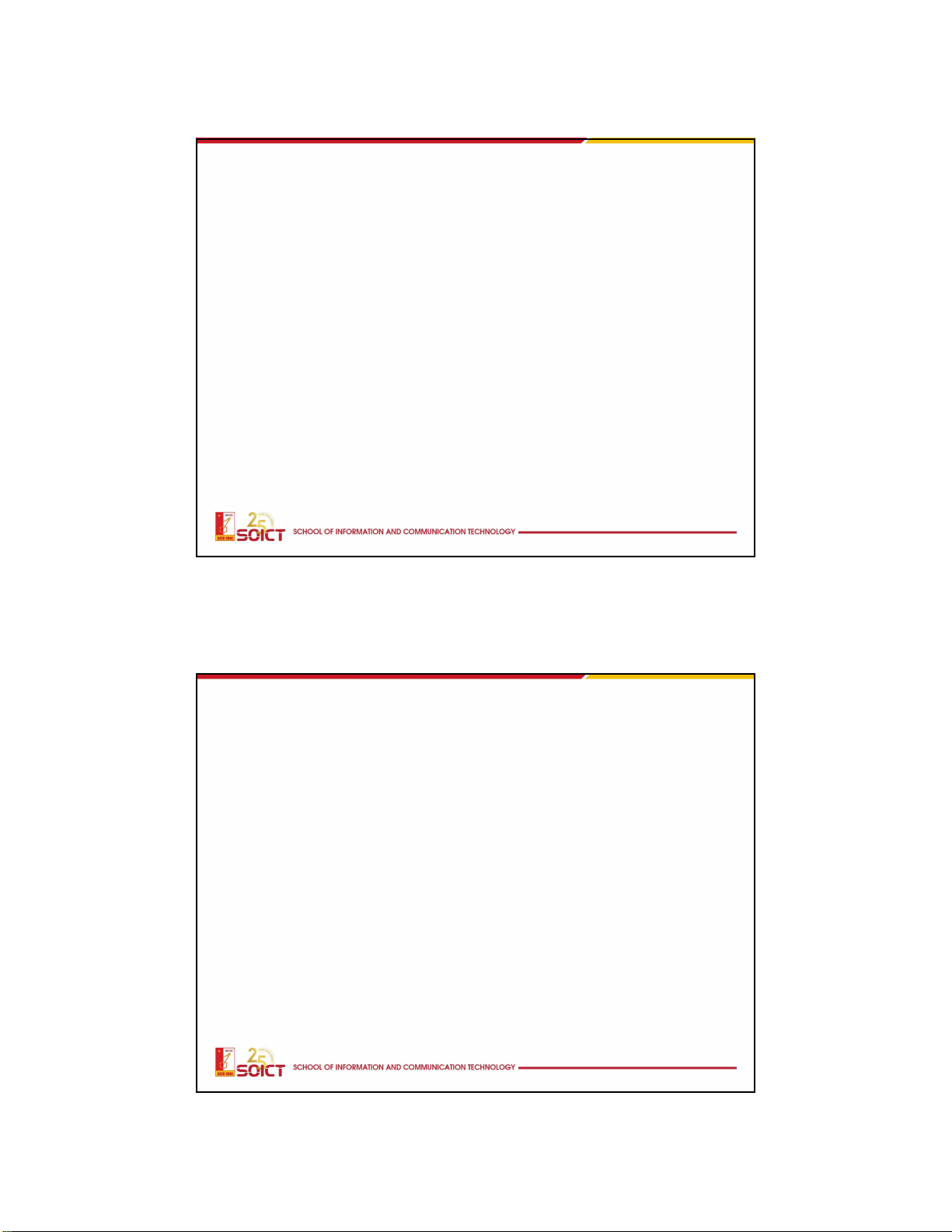

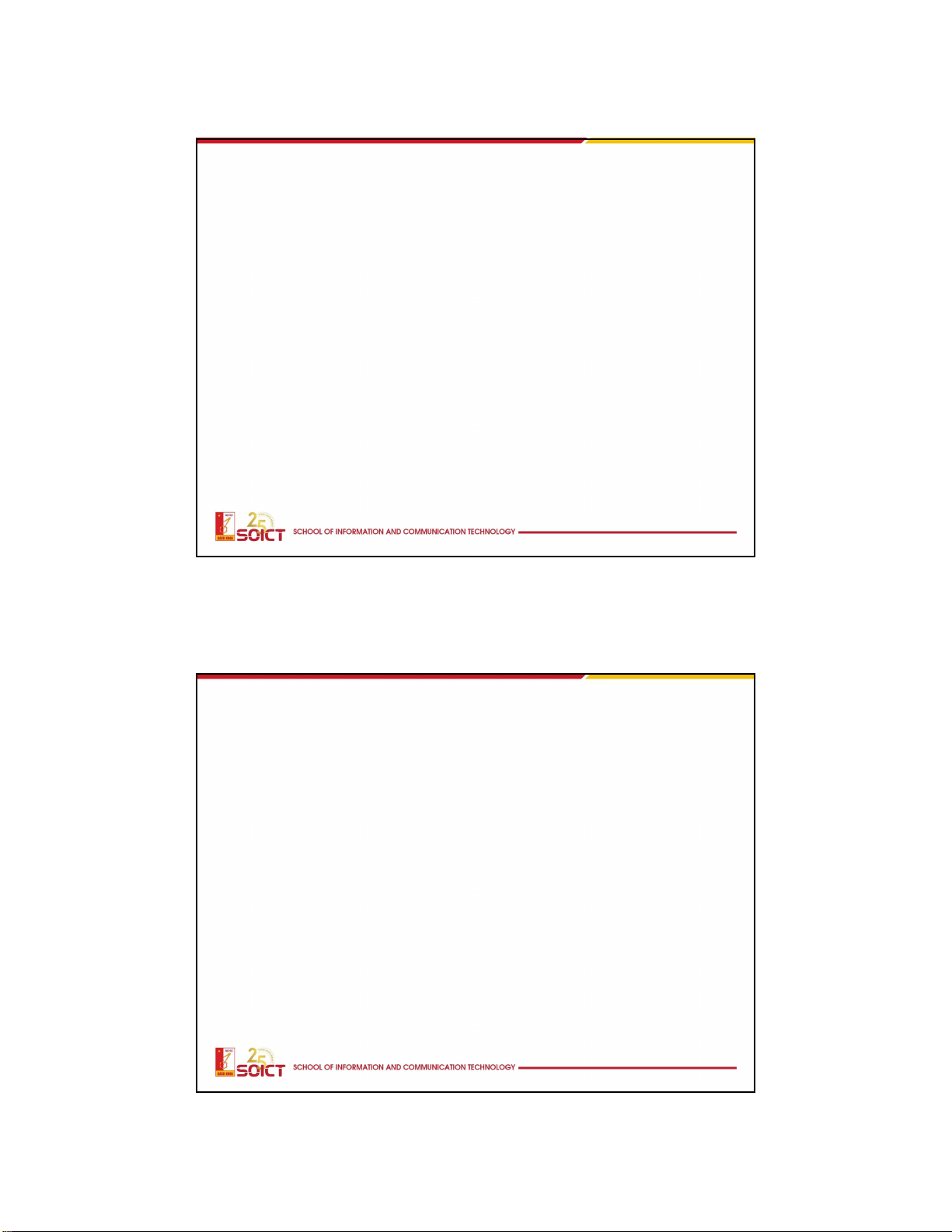
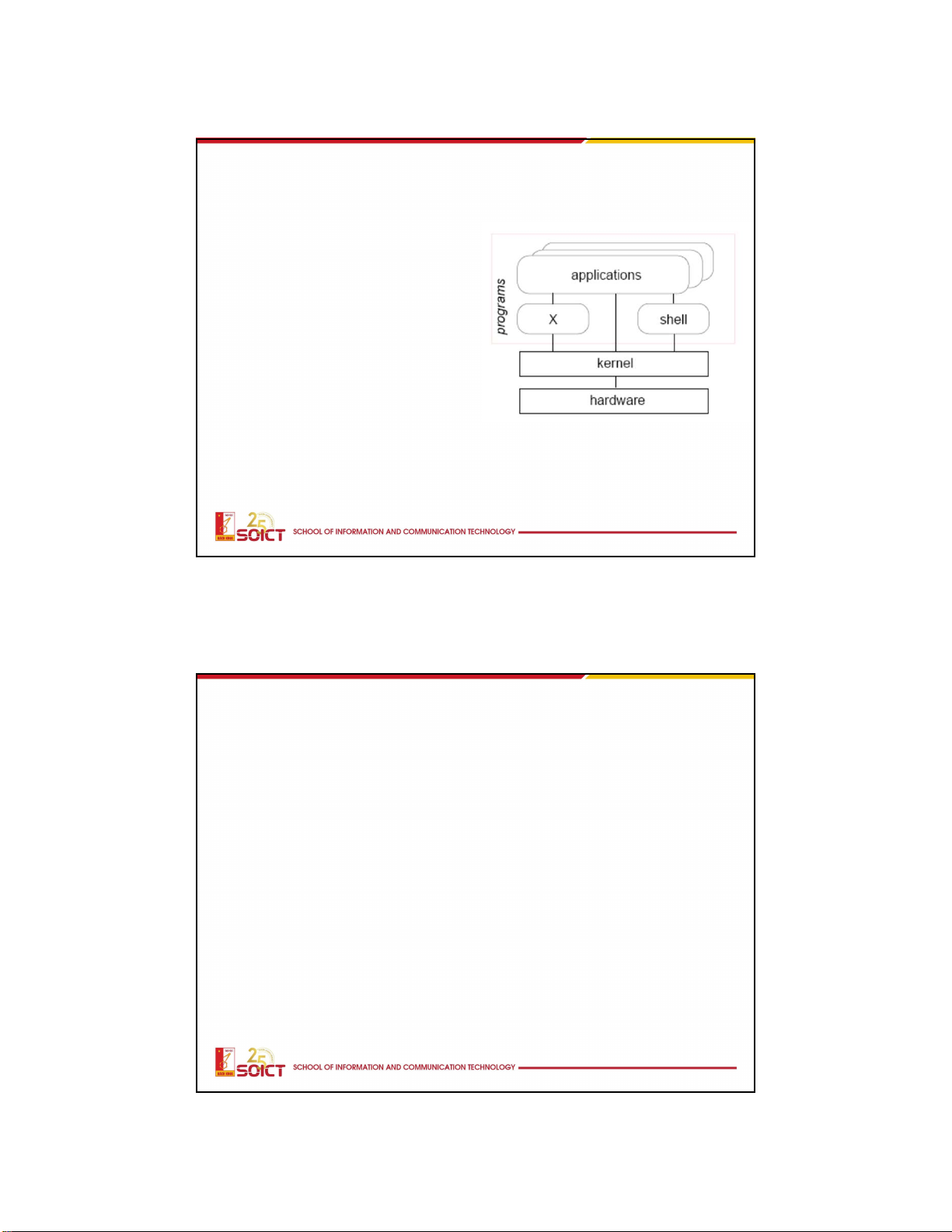
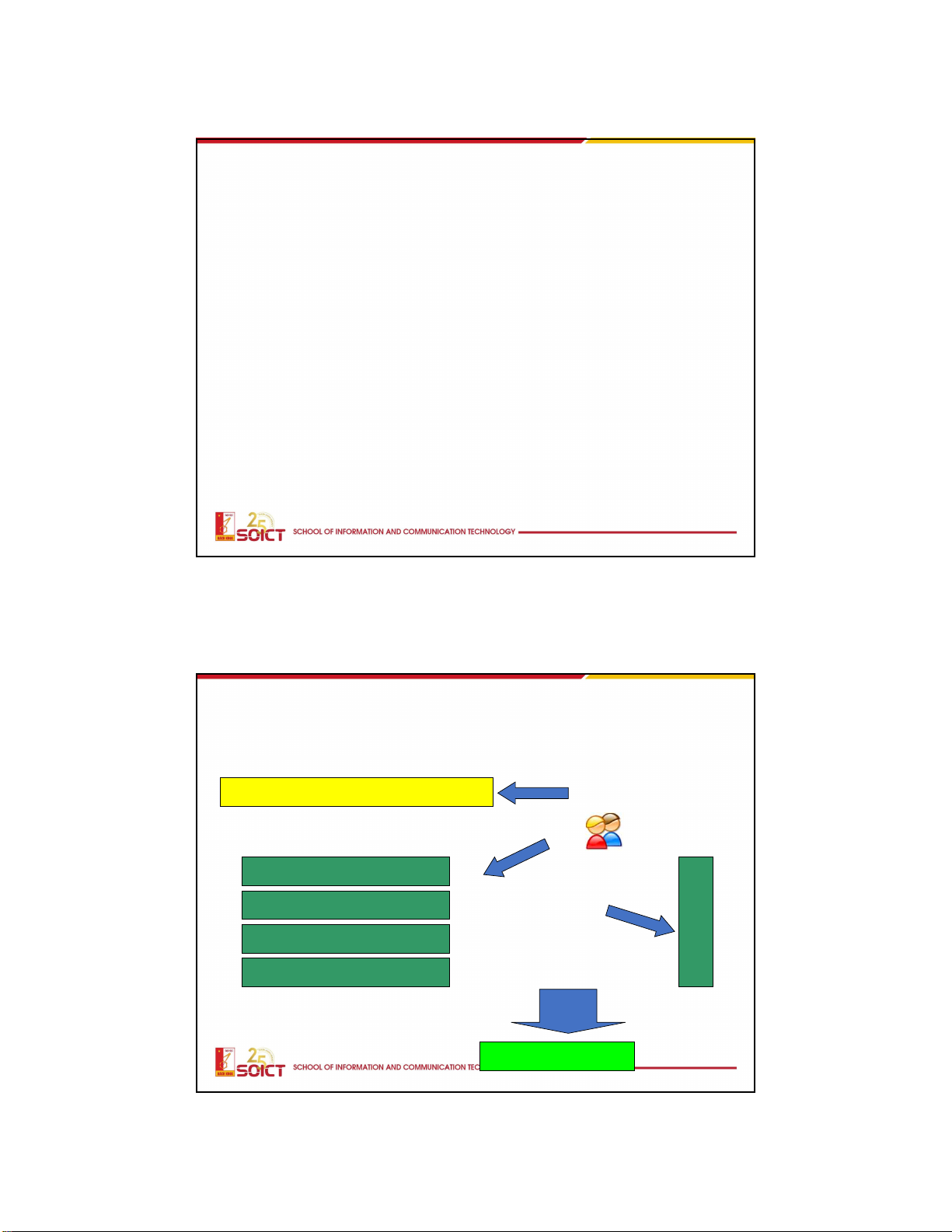
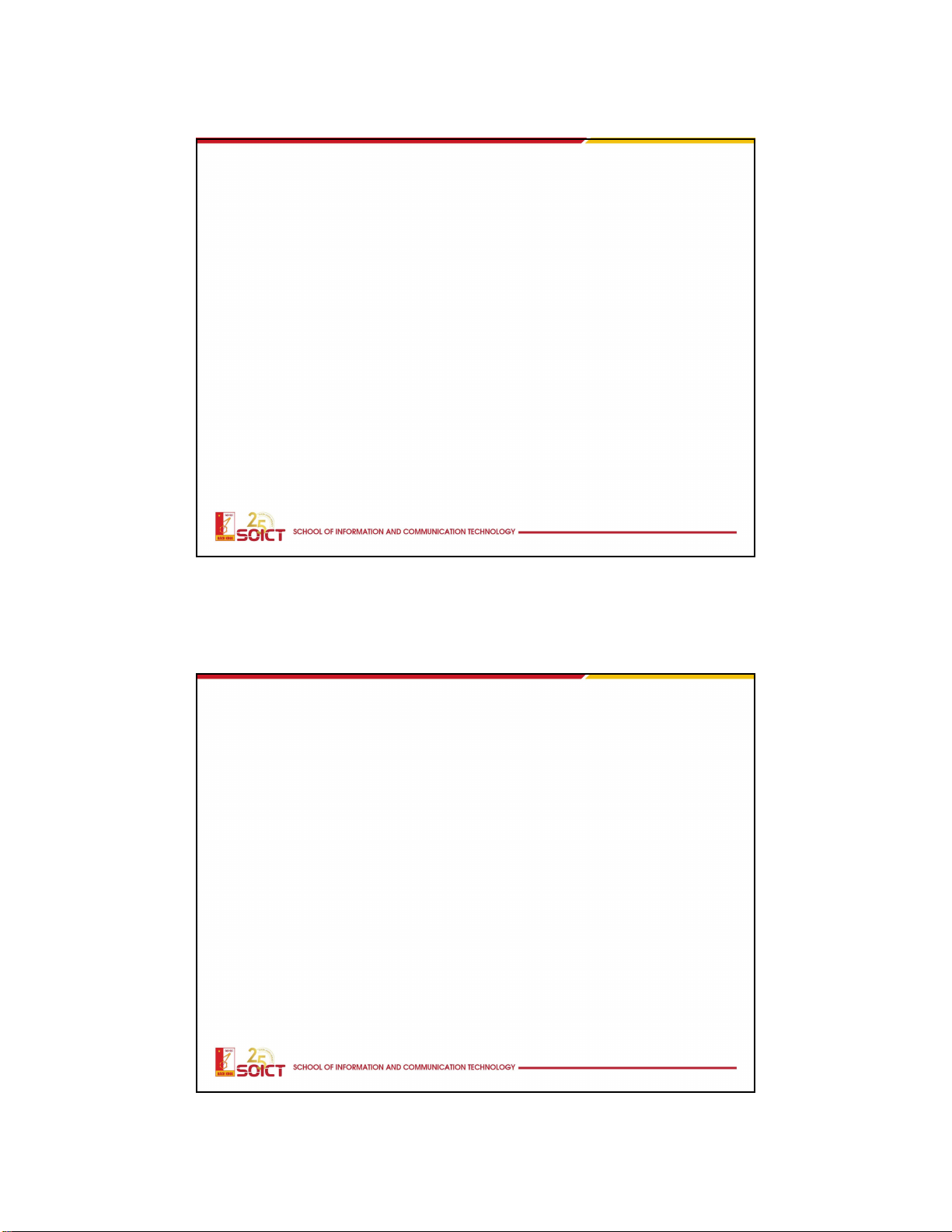
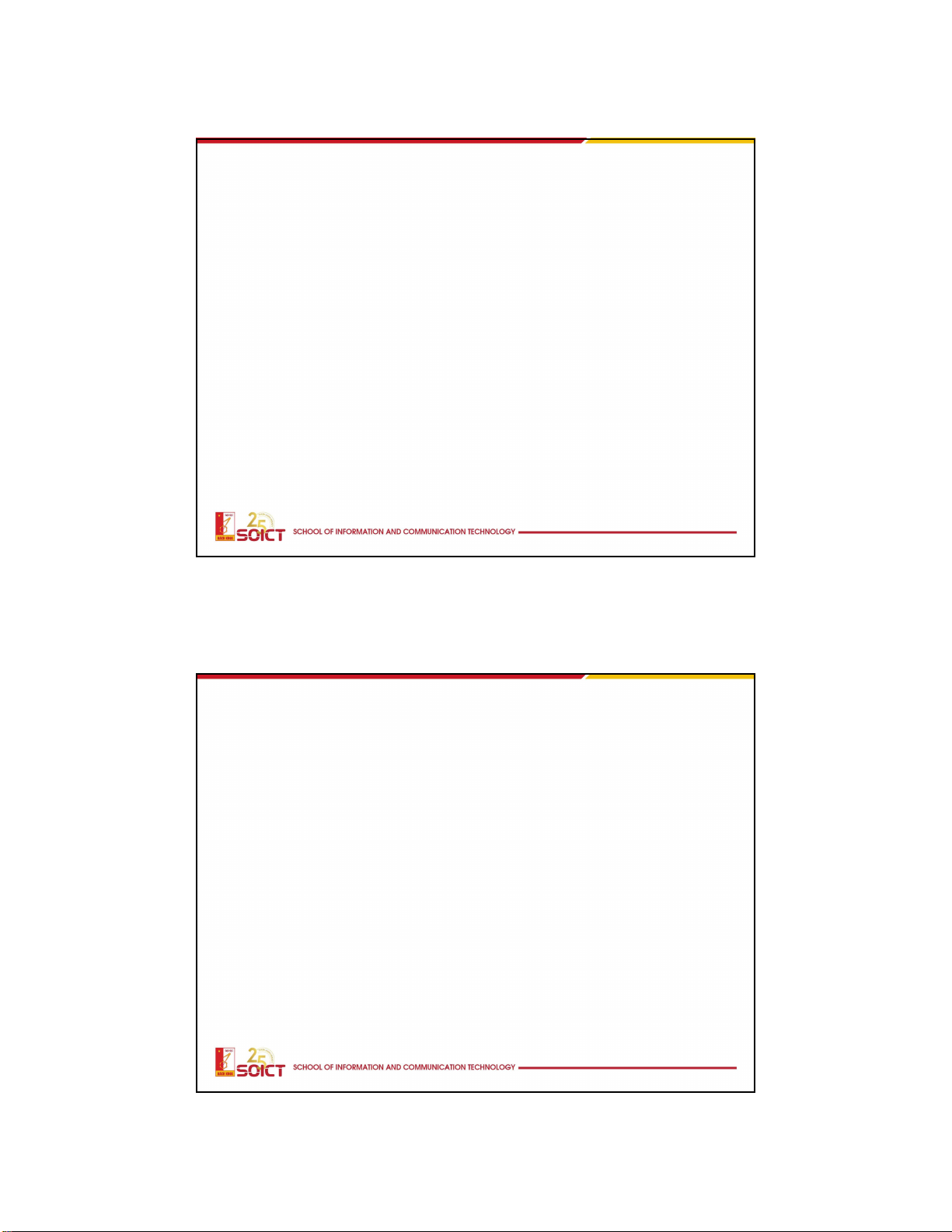
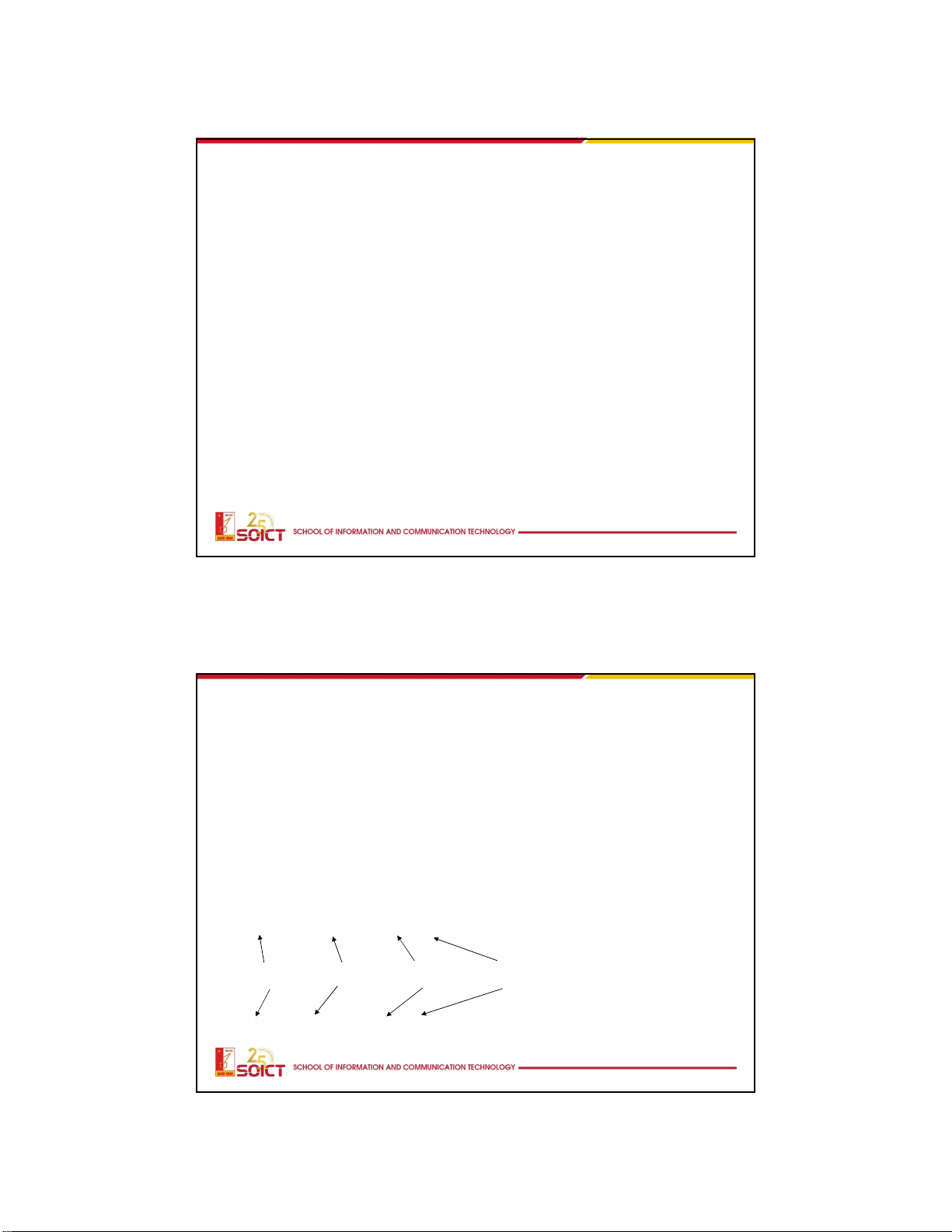
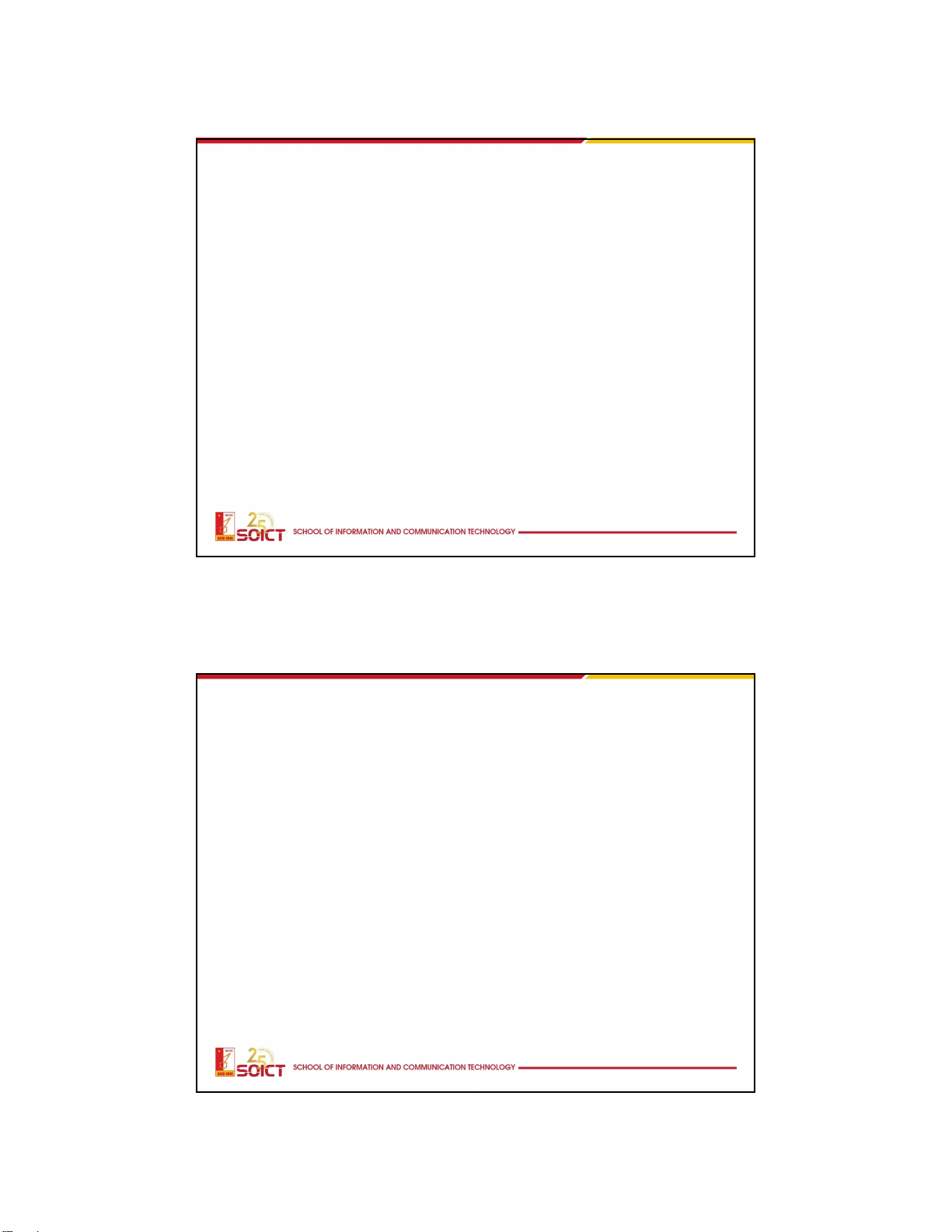
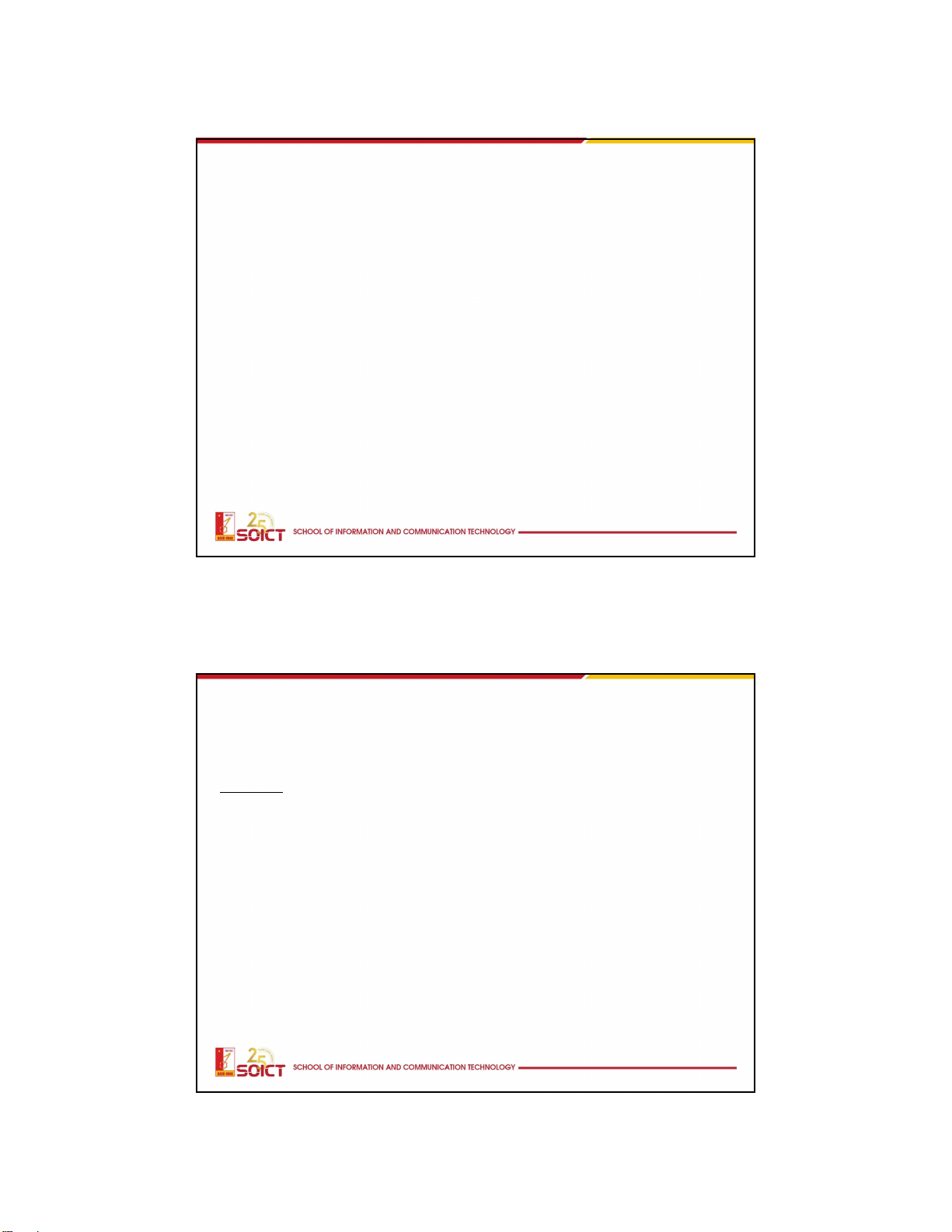

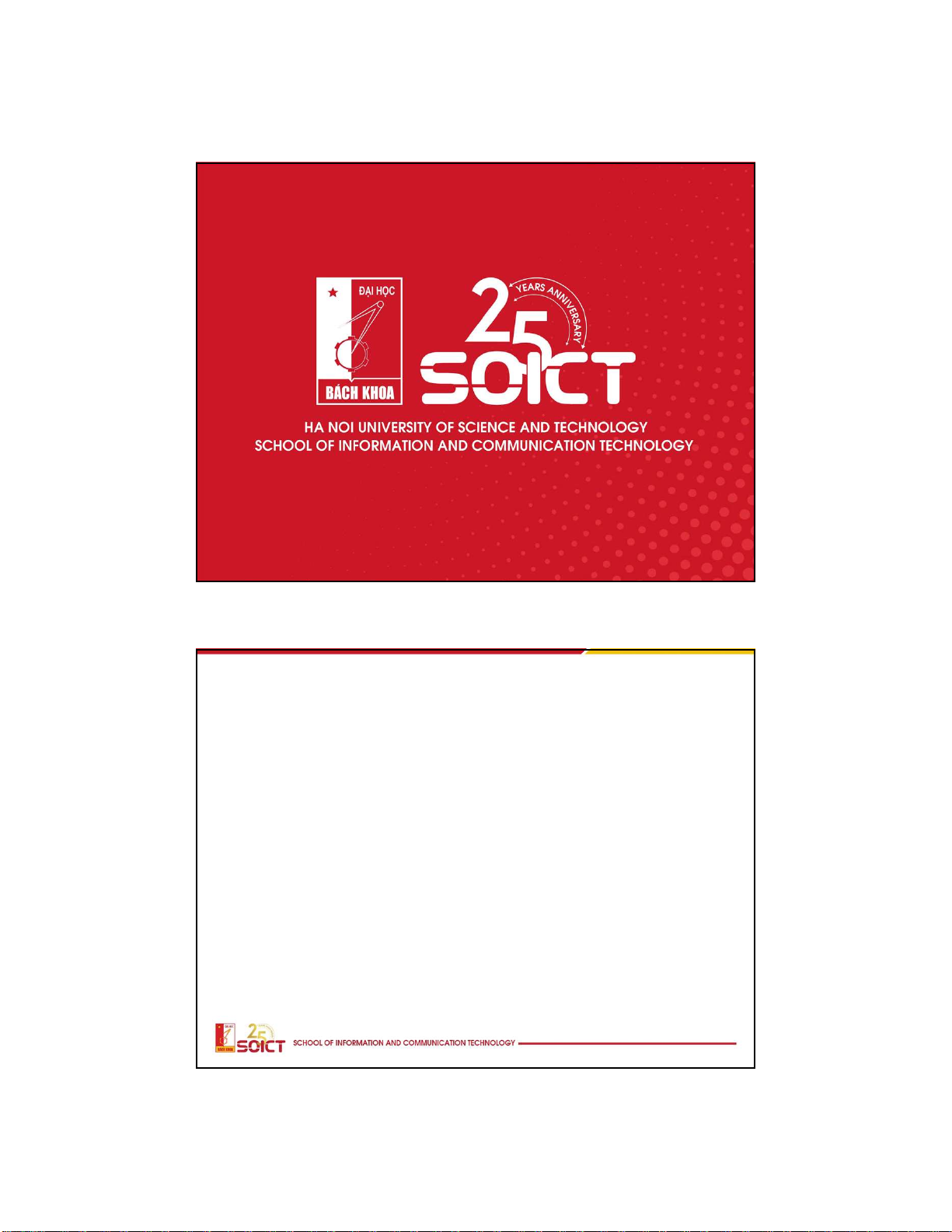
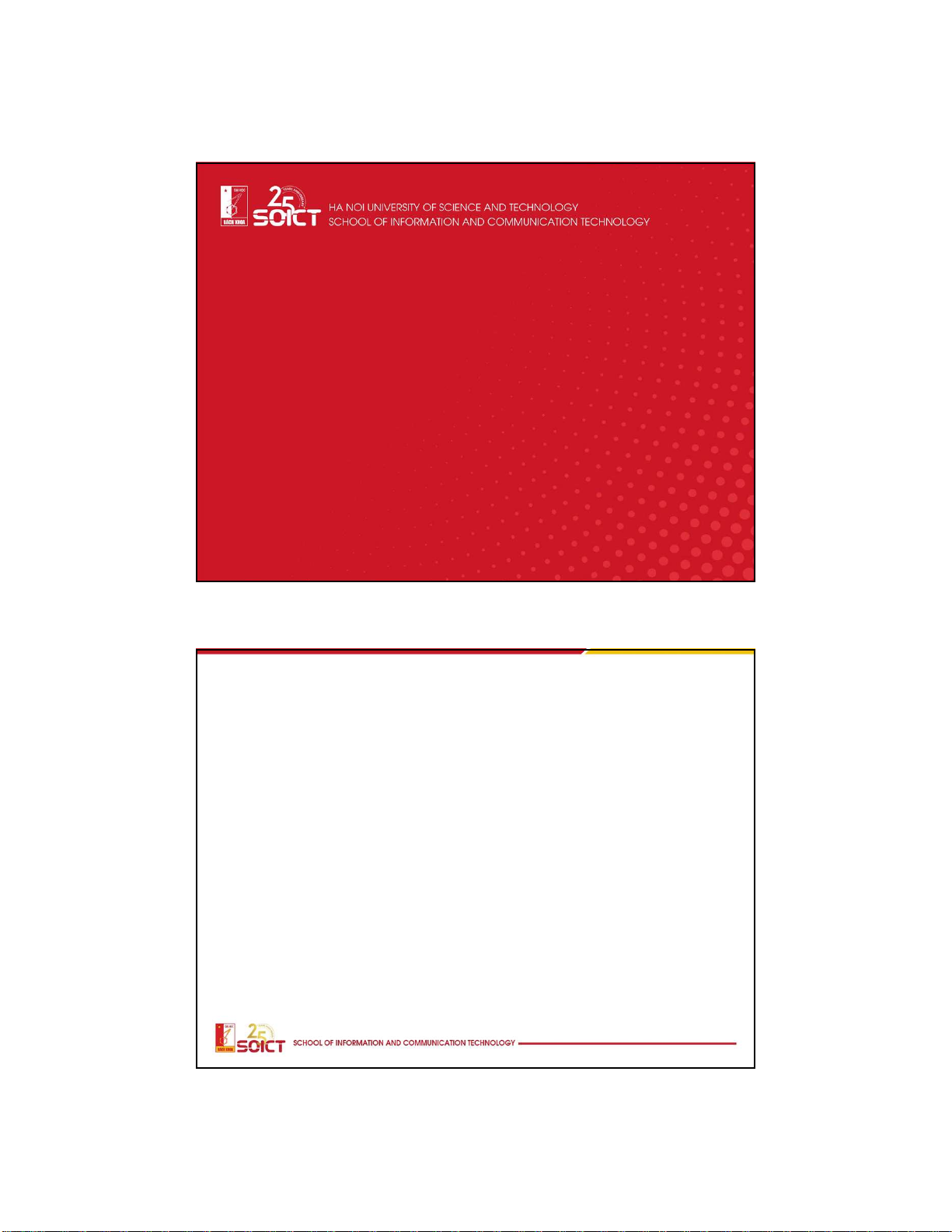
Preview text:
Software
• Collection of instructions and data that tell a computer how to work
• Contrast to physical hardware, from which the system is built and performs the work • Related data
• To automatical y solve a specific problem
• The software performs the functions
• Sending instructions directly to hardware
• Providing data to serve other programs/software
• Hardware is required to use software 2 1 Activities on software • Creating • Installing • Using
• Personal, corporate, commercial, educational, research
• Modify and upgrade software • Reverse engineering • Distributing • Execute code/source code • Original/upgraded/changed • Managing
• Allow/Deny operations on software 3 Software License
• Defines what a user can do with a software • Proprietary software • Freeware • Shareware
• Proprietary software license • Free open-source software • Free software • Open-source software 4 2 Proprietary software
• Ensure the rights of software creators: Copyright
• Strict on software distribution and management rights • Restrict the right
• To change and imporve software
• To reverse analysis of code • For example • MS Excel EULA • MathWork Matlab 5 Free open-source software
• Provide maximum rights on software for the majority of users
• Users can make change, upgrade, redistribution, obtain the source code
• Free open-source software has license?
• COPYLEFT: Copyleft is a general method for making
a program (or other work) free (in the sense of
freedom, not “zero price”), and requiring all modified
and extended versions of the program to be free as well. 6 3 Copyleft • Reason
• Respect the software creators
• Unlicensed software can be used to turn into proprietary software not free • Definition • One kind of license
• Requires software redistribution preserves the original license
• Make sure the recipient from the distributor has the same rights as the distributor
• Make sure the software and its modifications are free 7 Free open-source software • Freely distributed • Always include source code • Allow to modify software
• Copyright is not allowed to be changed
• There may be constraints on • Source code integration • Version name
• No distinction between different individuals/groups
• No restrictions on the purpose of use 8 4 Comparison Proprietary software Free open-source software Fee Free Copyright Copyleft
Maintenance by software creator Maintenance by user Closed box Open box User contributions are not User contributions are allowed allowed 9 What is an Operating System? Operating System Software that
manages (allocates and de-allocates) system resources in an efficient and secure manner System resources include: CPU Memory: RAM Storage: Hard disk
Peripheral devices: Printer, Keyboard, Monitor, Mouse ... Network communication.
Provides interfaces for users to use system resources Desktop Environment Shel command line. 10 5 The roles of operating system System Resources Hardware Software System Application Software Software 11 COMPONENTS Interface User Application
(shel s, compilers, utilities,…) Programming libraries
(open, close, read, write, ...) OS kernel
(managing file system, memory, peripheric) Hardware 12 6 UNIX
Invented by Ken Thompson at AT&T in 1969
First version written in assembly language
single user system, no network capability
Thompson, Dennis Ritchie, Brian Kernighan
rewrote Unix in C: processor/architecture independent Unix evolution:
Bell Labs, USL, Novell, SCO BSD, FreeBSD, Mach, OS X
AIX (IBM), Ultrix, Irix, Solaris (Sun), … 13 Unix (Cont.)
• Multi-user, Multi-process operating system • Reliable, flexible • Widely used • High modularity
• Support application development environment • $$$$$ 14 7 History of Linux
• 1950-1960: Software is freely distributed to use hardware
• Late 1960s: software value increases → software prices start
to be included in the hardware that installs it.
• 198x: The software industry begins to provide only the
executable code of the program, preventing users from modifying the software.
• 1980: Copyright law extended to computer programs
• 1983: Richard Stallman, a programming enthusiast at MIT,
launches the GNU Project, with the goal of building a
completely free, Unix-like GNU operating system.
• 1984: The GNU project gives a list of software to be
developed for the GNU operating system → software that is gradually built 15 History of Linux
• GNU project: objective to create an UNIX-like operating system
• GNU project lists all the GNU OS components: kernel, utilities, applications...
• In 1990, components (except kernel) were developed
independently and could run well
• Kernel were not received enough development investigation
• 1991: Linus Torvalds released a completely free and editable Linux kernel
• 1992: The Linux kernel uses the GNU GPL license GNU/Linux OS.
• 1998: Open-source Initiative (OSI) was born 8 GNU Project • FSF-Richard Stallman • GNU GPL • Compilators • System tools • GNU Hurd (Stalled) 17 GNU/LINUX
• The combination of the LINUX kernel and the
GNU utilities has resulted in a complete, powerful,
and free GNU/LINUX operating system for a wide variety of computers.
• Intel x86, Alpha, ARM, Power PC (Macintosh), PDA • Attention
• The name LINUX is still commonly used for both
operating systems including the Linux kernel and its associated utilities 18 9 Linux kernel
• The basic components to be able to exploit the computer's hardware resources • 1994: 1.0 • 1999: 2.2.0 • 2001: 2.4 • 2011: 2.6.39.4 • 2015: 3.19.8 • 2019: 4.20.17 • 2021: 5.12.4 • First number: main version • Next number: minor version • Odd numbers: trial version
• Even numbers: stable versions 19 Linux license
• LINUX is copyright protected under the GPL (General Public License)
• Belongs to the author, freely distributed and free to use
• Can be used for profit, but not allowed to change the terms of the copyright
• Changes to the source code are allowed but must then be distributed under the same GPL • GPL <> GNU
• a GNU program owned by everyone
• Open-source software <> Shareware
• The source code must be open to everyone
• Note: an open-source software does not have to be under the GPL 20 10 Linux components • OS kernel • Drivers • System software • Application software • X Windows • Application software with graphical interface 21 Linux GUI
• X Windows: the basic framework for building GUI environments
• Draw, move windows, interact with display devices, mouse, keyboard • Desktop environment
• Windows manager: create, manage windows
• File manager: manage files on a graphical interface • Desktop widgets 22 11 Features of Linux • Open source • Supports multiple hardware • Different distributions • Inheriting Unix Features • Portability • Multi-user, multitasking • Single file system • Shell • Network Features 23 Linux distribution Developers Linux = Kernel (OS Basic Part) U Kernel ser Software Packages Distributor inter SW management tools face Instal ation tools Distribution 24 12 Linux distribution (cont.)
• A distribution is the complete set of OS programs that include
• System settings and configuration tools • User applications
• Version of the distribution <> version of the kernel • Distribution • Redhat (Fedora Core) • Mandrake • Debian • Ubuntu • CentOS 25 Linux Operating system
• Compatible with POSIX, System V and BSD standards • Support terminal emulation • Support virtual consoles
• Can be installed with other OS (using LILO, GNUB)
• Read data on many storage formats: etx2fs, ms-dos, vfat, iso 9660, etc.
• Fully install network protocol standards: TCP/IP, SLIP, PPP, NFS, ...
• Graphical Interface: X Window KDE & Gnome
• Support many application services: database, office
application, internet service, ...
• Support network integration with other OS like Windows 26 13 Linux vs. Windows Why LINUX?
Reliable enough to make sure the OS can do the heavy tasks
Better than Windows in terms of task management and network management Free but very complete
An excellent choice for teaching and research 27 Uses of Linux Linux provides: – User Support Tools
•Text processing (vi, sed, awk) •Productivity applications – Programmer Support Tools
•Programming languages & compilers (C, C++, Java) •Shell scripts
•Personal software process: version control
–Source Code Control System (SCCS)
–Revision Control System (RCS) – Linux as server
•Web server, mail server, application server 28 14 Where to LINUX
Install your own Linux system Separate machine
Dual boot: co-existence with other OS Linux on a CD (slow)
Virtual Machine (slow and hot) Other
Cygwin: Unix utilities on Windows
Windows Services For Unix (for some versions of Windows) Lab environment 29 29 Command Prompt
Shell executes iteratively the following tasks:
Display command prompt, wait for user commands.
Receive and Analyse the user command Execute the user command [billgates@soict home]$ Working Login name Host name prompt directory [root@soict home]# 15 Example login: billgates password: xxxxxxxx
[billgates@soict home]$ echo hello hello
[billgates@soict home]$ exit Linux command structure command [-options] [arguments] command: command name
options: some way to execute the command
arguments : arguments of the command
Each option is usually represented by a single character after (“-”)
Options could be combined together after a single “–”. •
Example -asli is equivalent to -a -s -l -i
Options and arguments are separated by spaces.
Commands are case sensitive 16 Some basic commands passwd - change password ls - list files less - show content of file logout - logout from system date - display date and time who - display who is on the system clear - clear terminal screen script
- make record of a terminal session uname -a
- print current OS detail (version etc.) man
- find and display system manual pages The man command
Syntax: man [options] [-S section] command-name % man date % man -k date % man crontab % man -S 5 crontab Caveats: Some commands are aliases
Some commands are part of shell 17 Hands-on Exercises Start and stop the system Using shell Basic command
Getting help by using “man” Computer Literacy Thank you! 36 18 References •
Based on slides of Department of Computer Science of NIU http://www.cs.niu.edu 2 1 Linux’s File System 1. File and Directory •
In linux and most of OS data are stored in files • File – Contains data – Stored in (hard) disk • Directory – Contains files – Stored in (hard) disk – Makes easy for data organizing
• Hierarchy of directories and files = file system
• Single file system for all logical disks 4 2