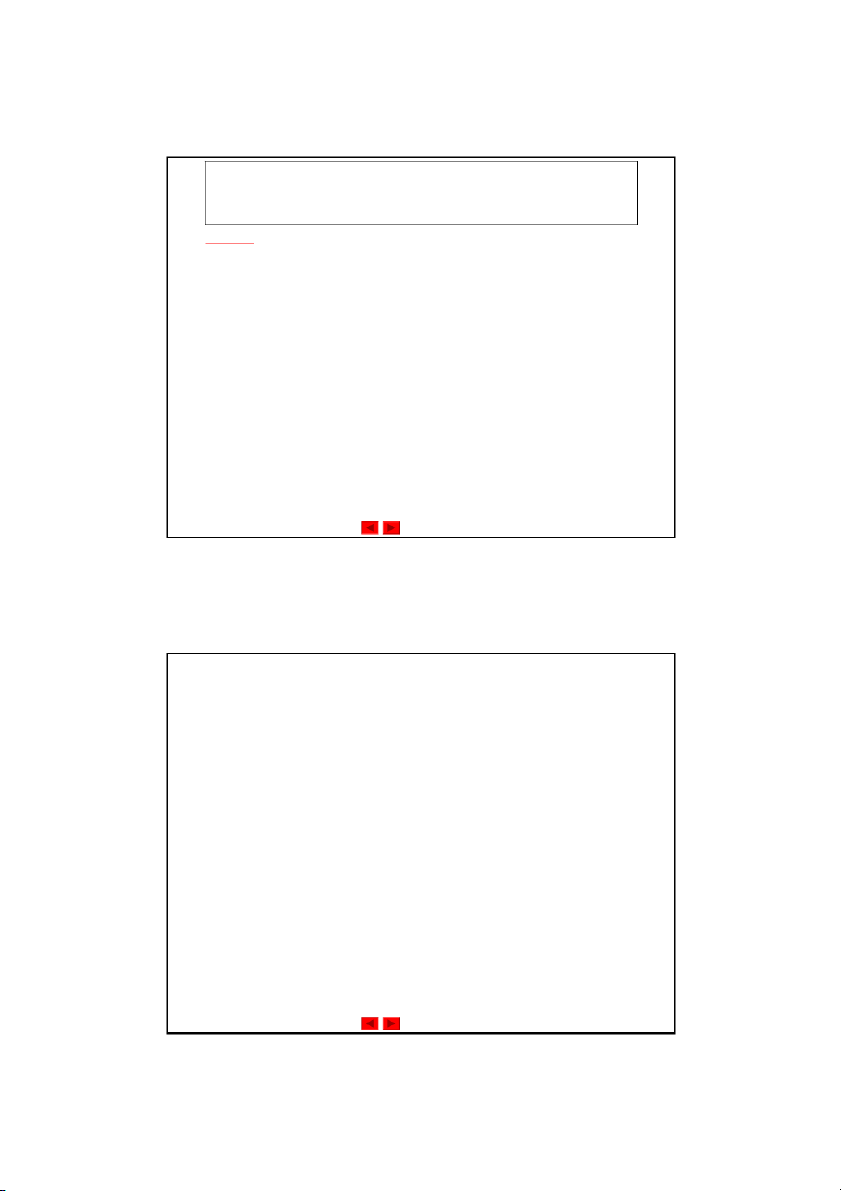
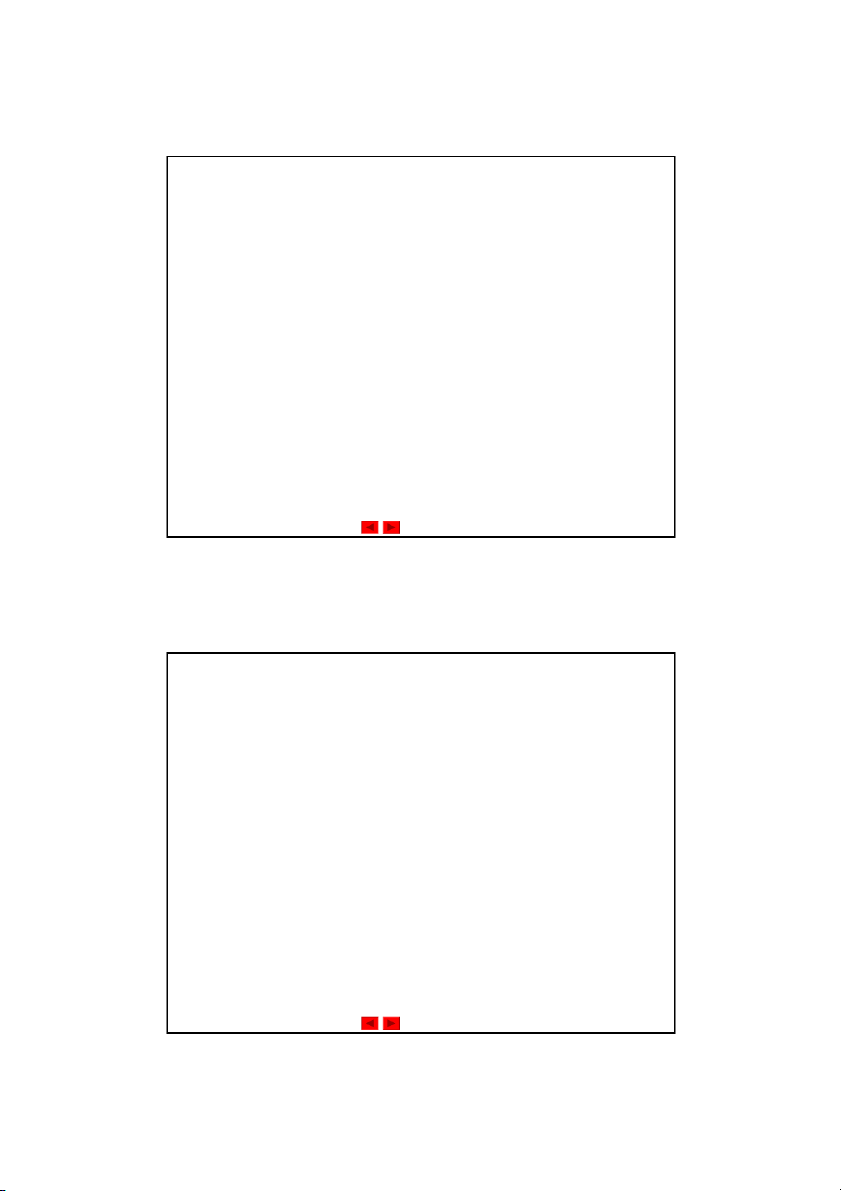
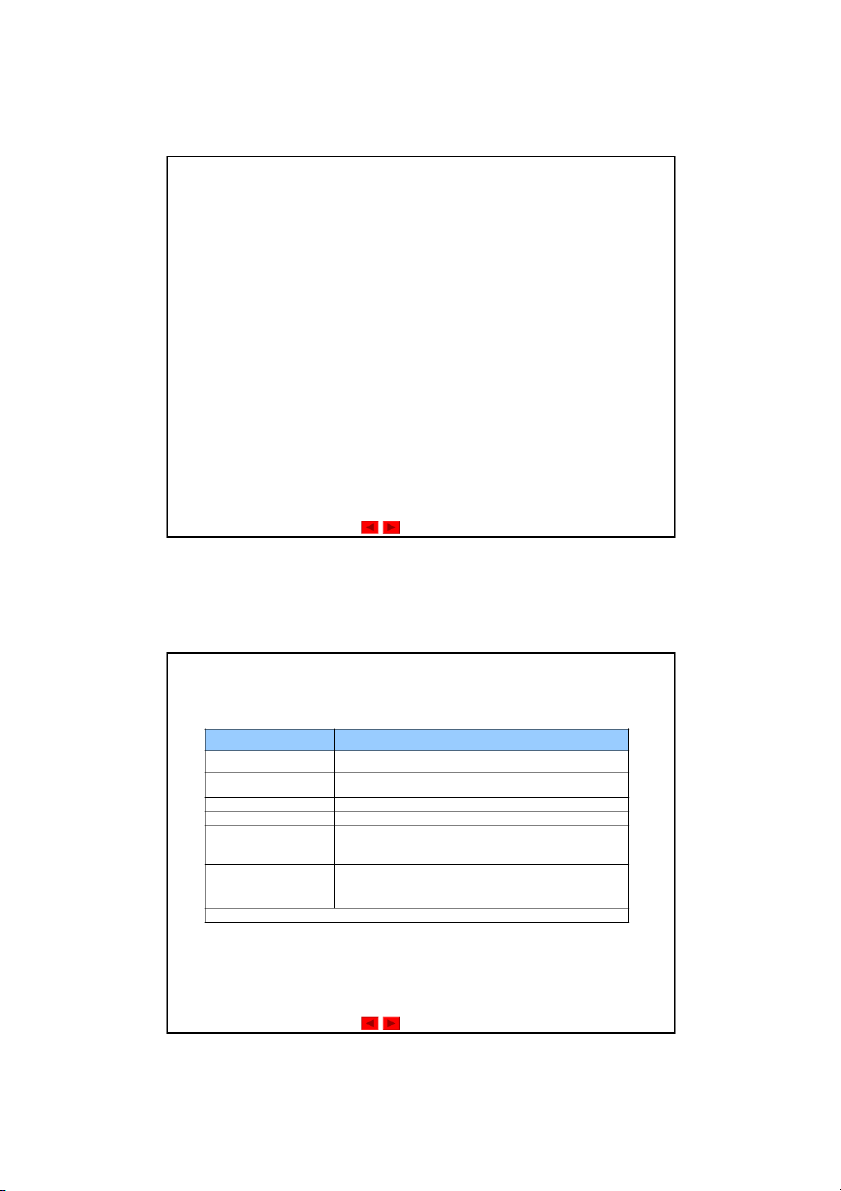
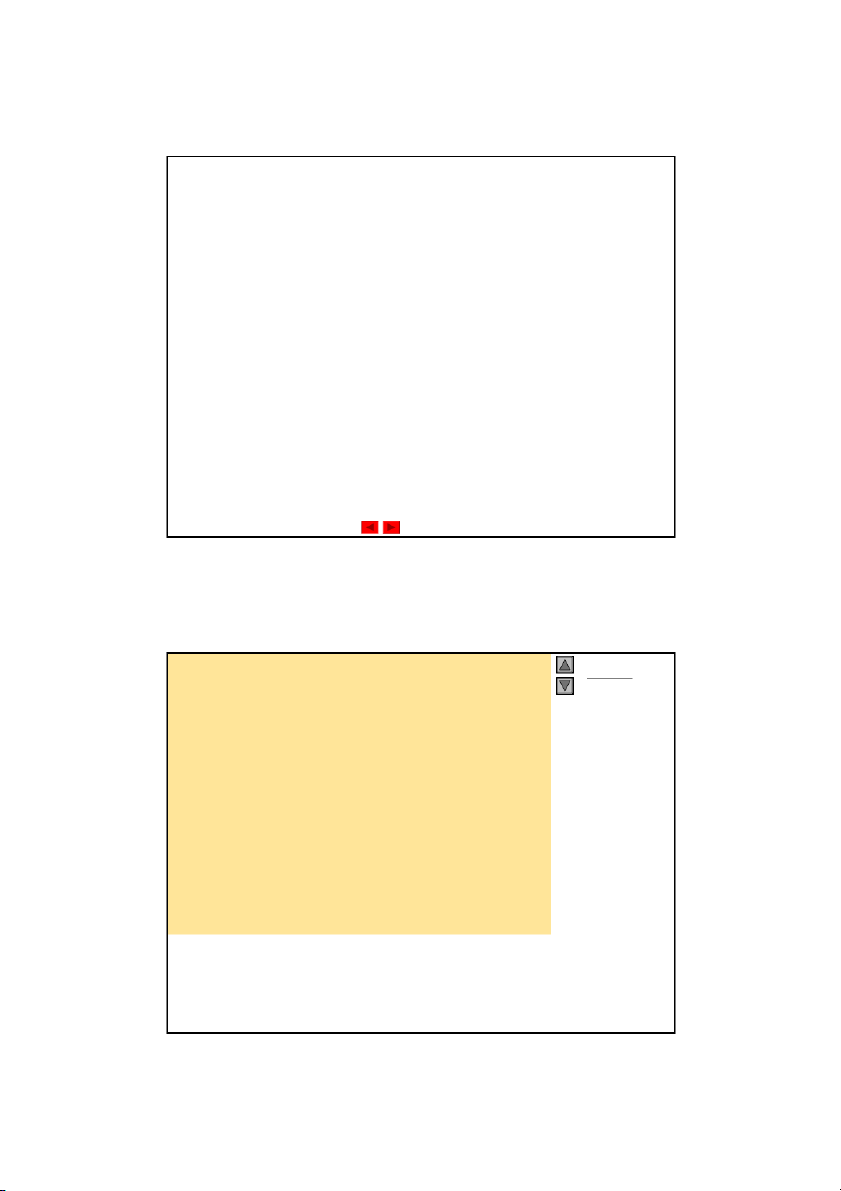
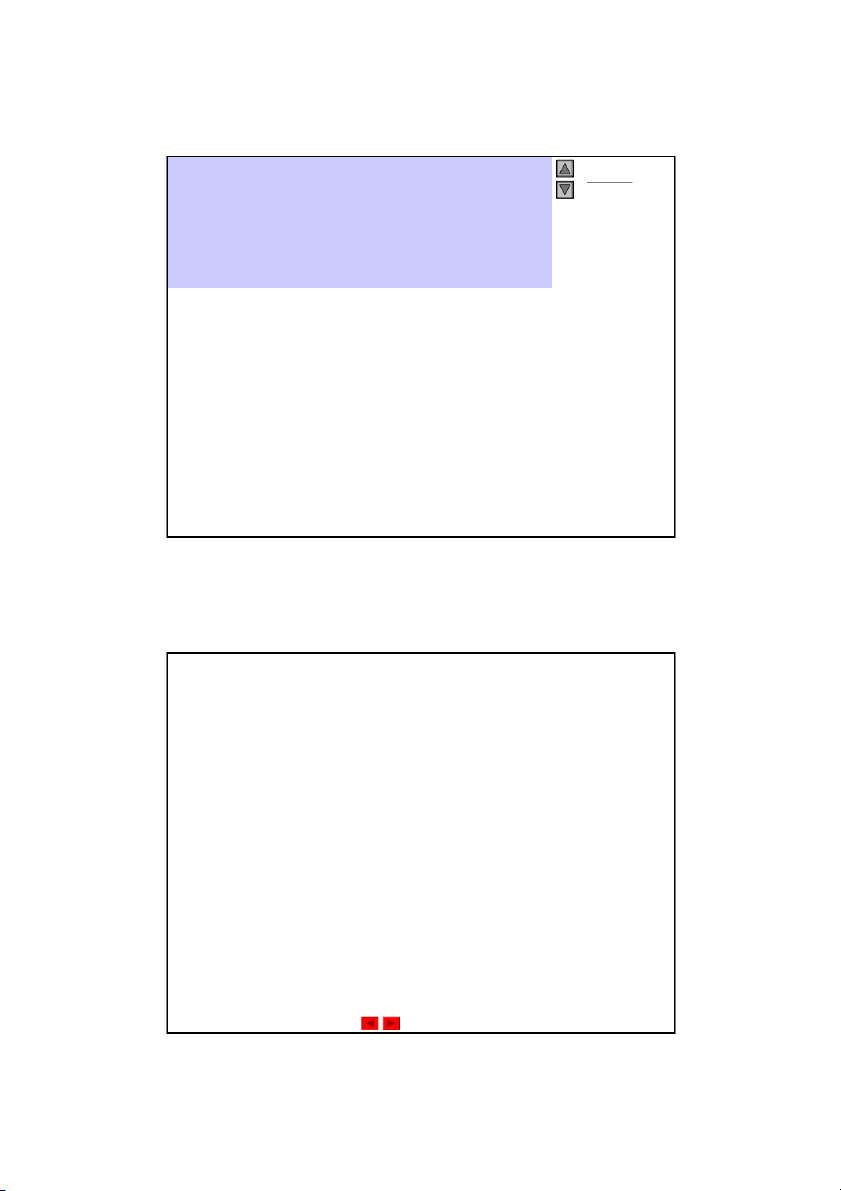
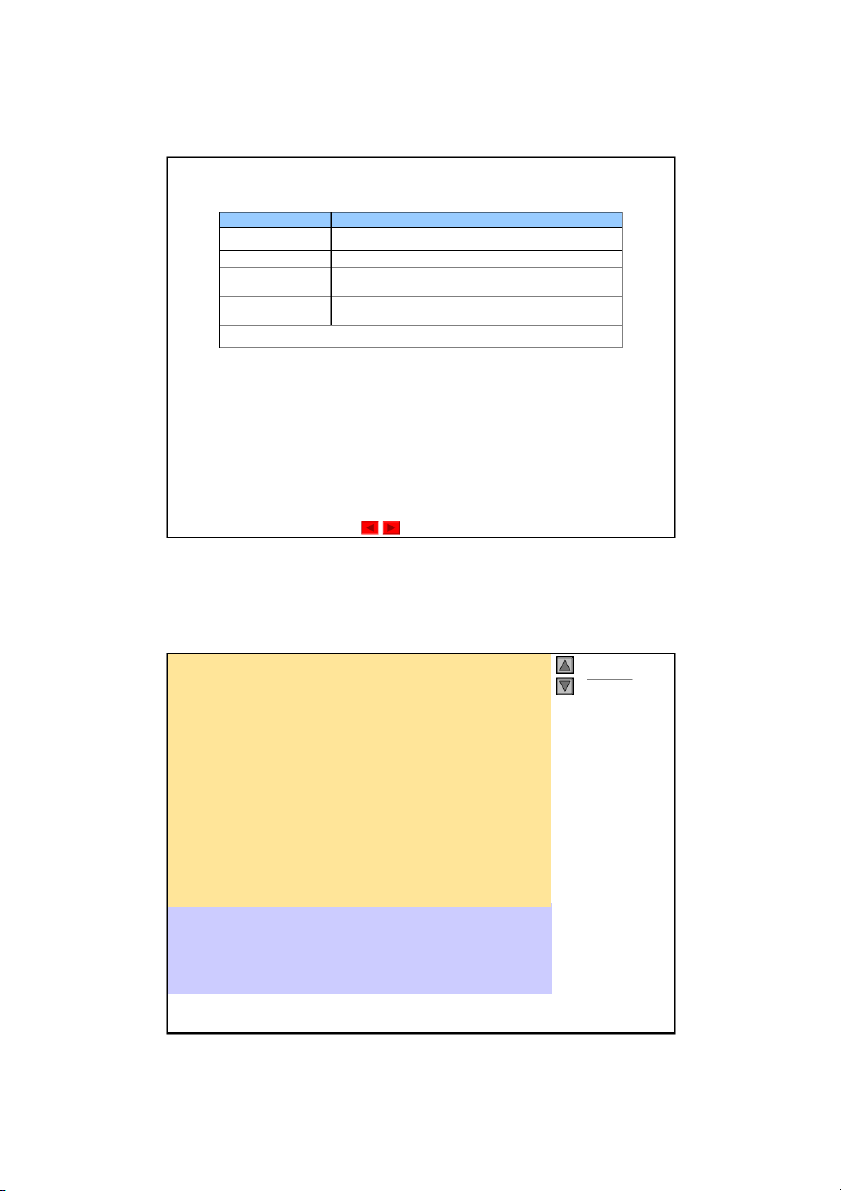
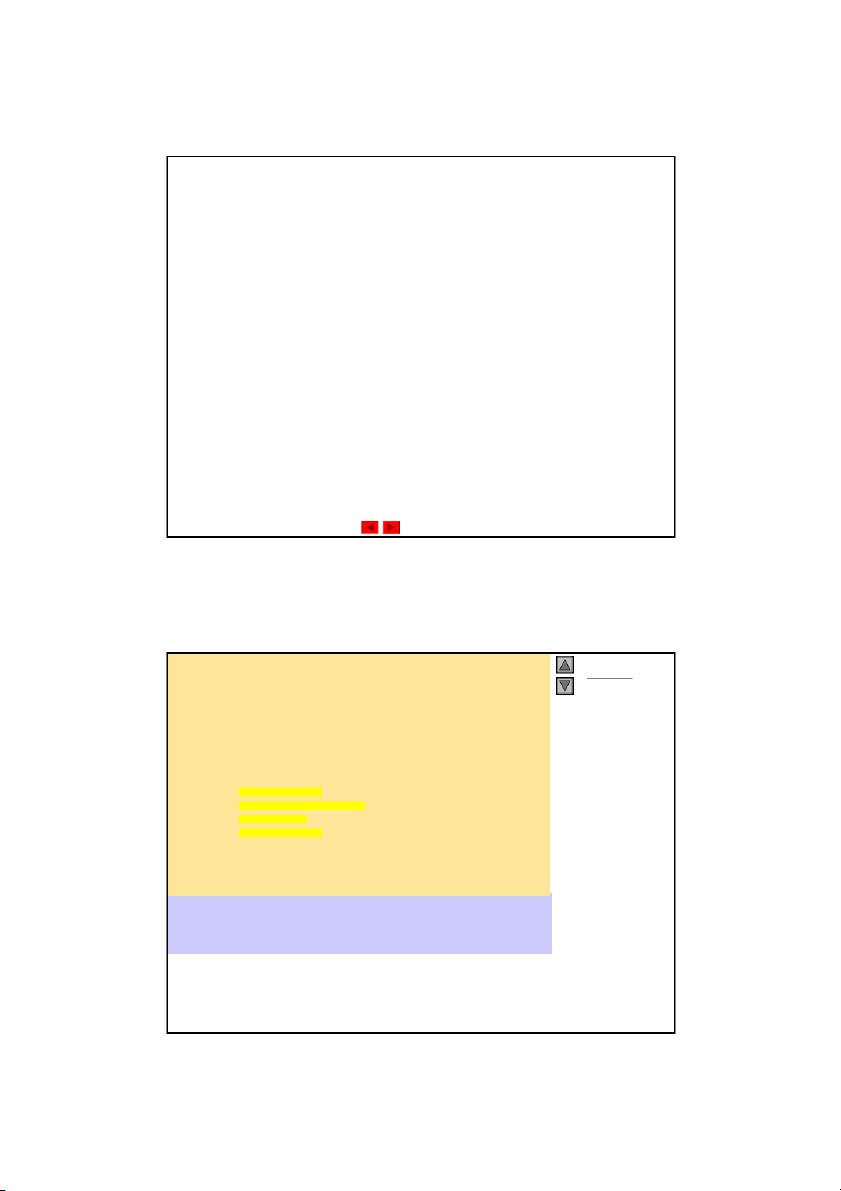
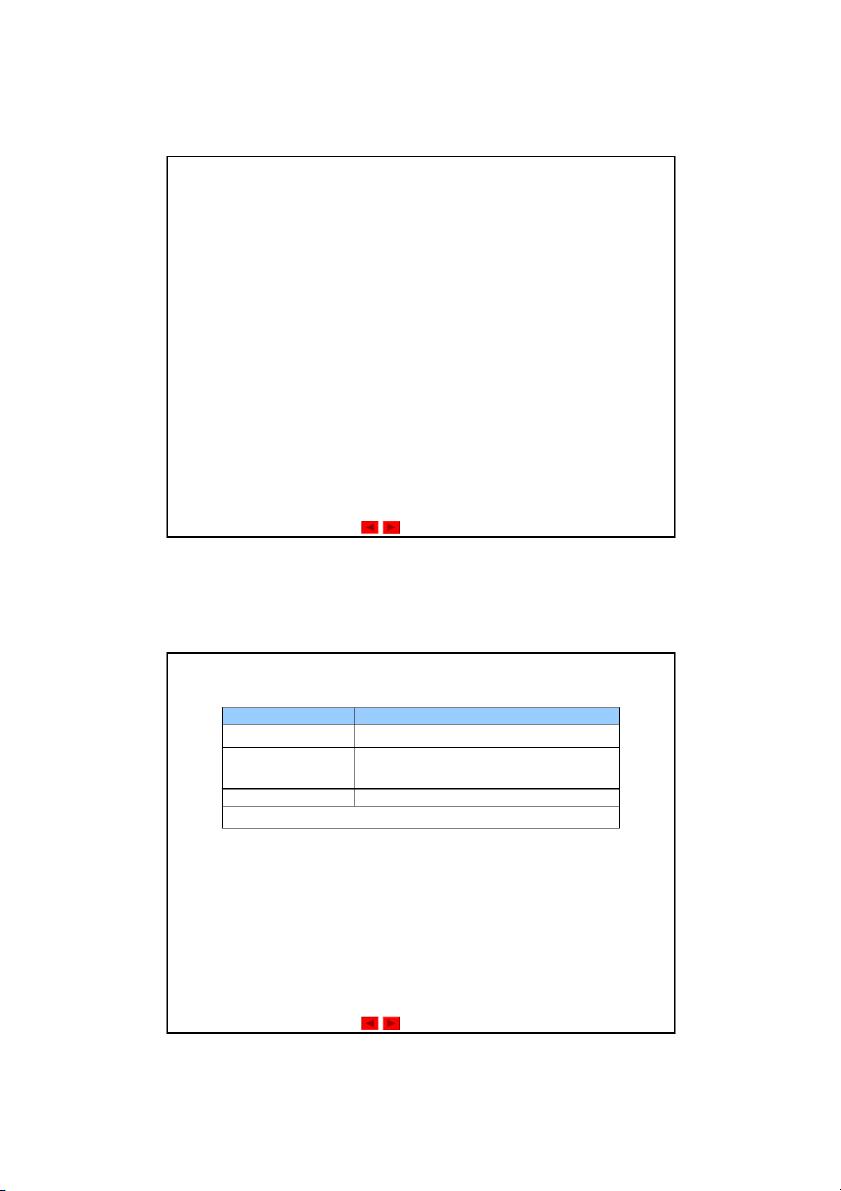
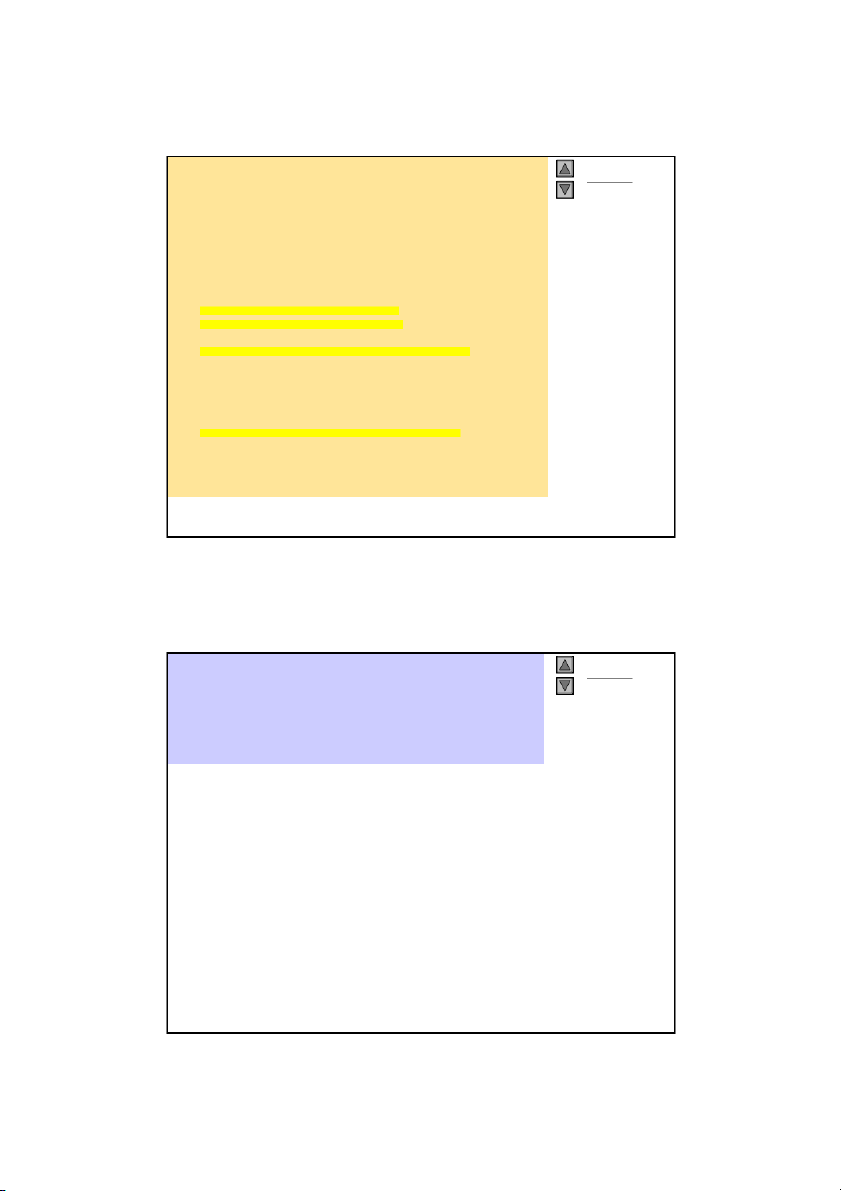
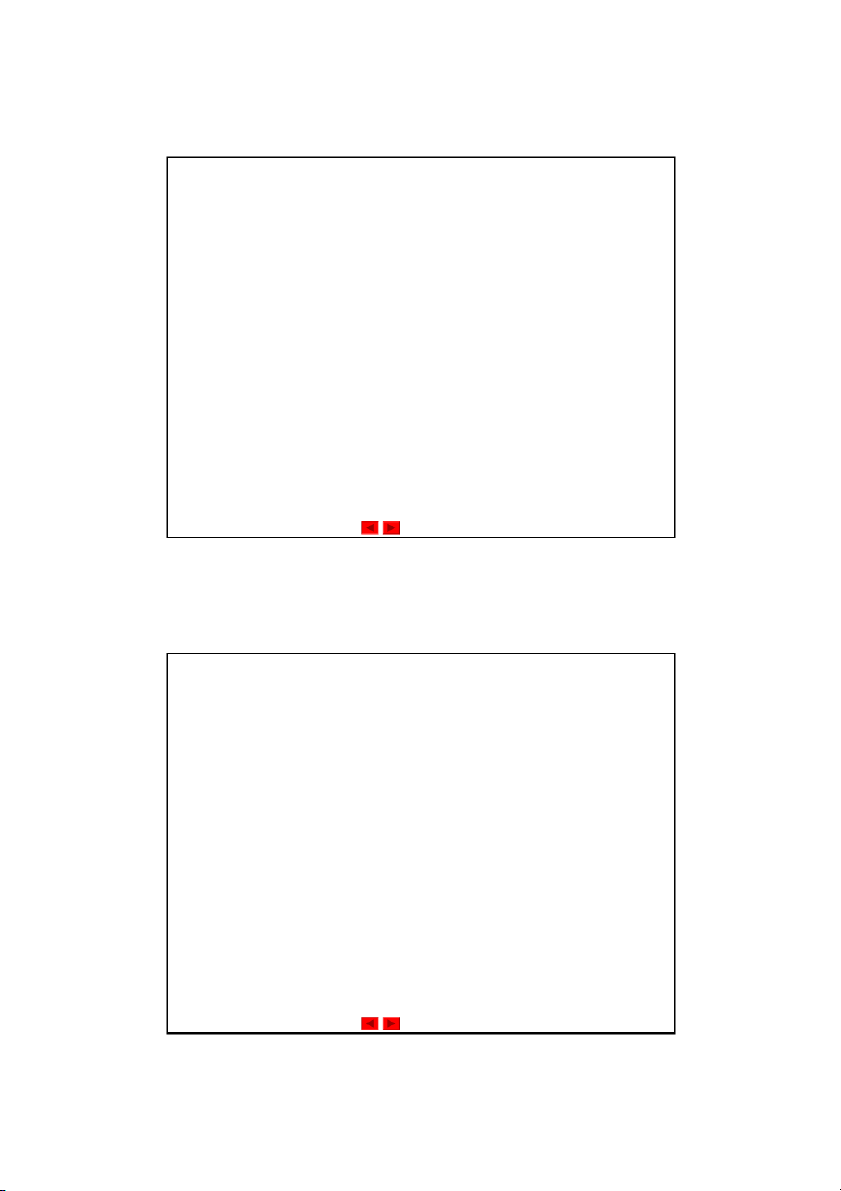
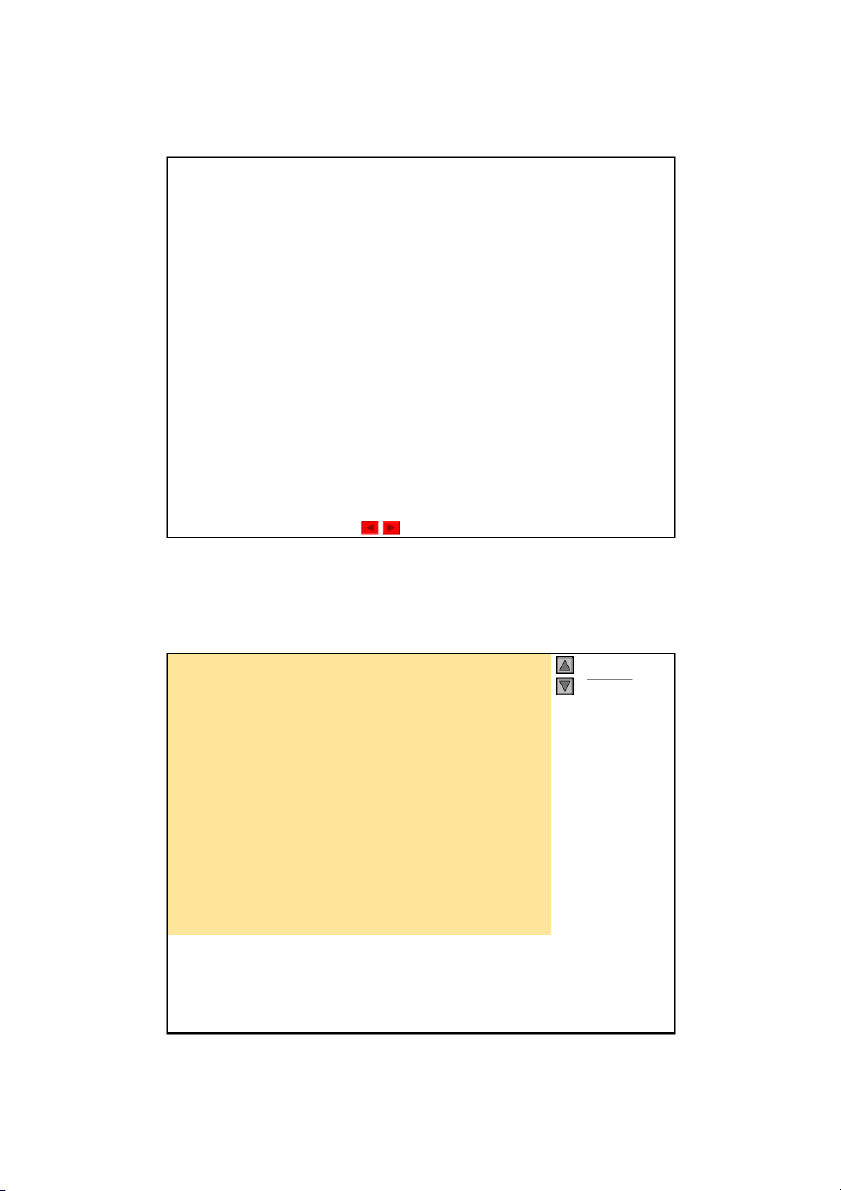
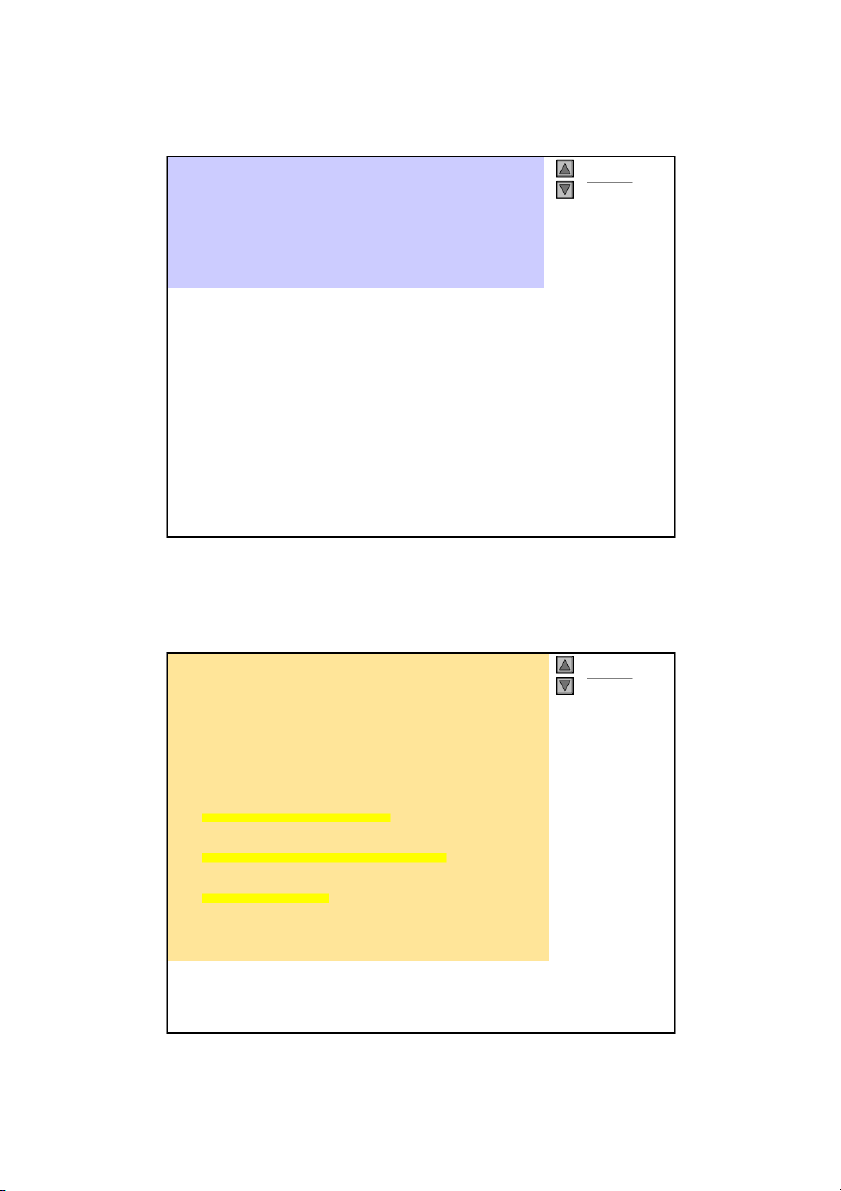











Preview text:
1
Chapter 9 - Formatted Input/Output Outline 9.1 Introduction 9.2 Streams 9.3
Formatting Output with pr r i i nt t f 9.4 Printing Integers 9.5
Printing Floating-Point Numbers 9.6
Printing Strings and Characters 9.7
Other Conversion Specifiers 9.8
Printing with Field Widths and Precisions 9.9 Using Flags in the p r i n t f Format-Control String 9.10
Printing Literals and Escape Sequences 9.11
Formatting Input with s c anf
© Copyright 1992–2004 by Deitel & Associates, Inc. and Pearson Education Inc. All Rights Reserved. 2 Objectives
• In this chapter, you will learn:
– To understand input and output streams.
– To be able to use all print formatting capabilities.
– To be able to use all input formatting capabilities.
© Copyright 1992–2004 by Deitel & Associates, Inc. and Pearson Education Inc. All Rights Reserved. 1 3 9.1 Introduction • In this chapter – Presentation of results – scanf and pr i nt f – Streams (input and output)
• get s , put s , get char , put c har (in )
© Copyright 1992–2004 by Deitel & Associates, Inc. and Pearson Education Inc. All Rights Reserved. 4 9.2 Streams • Streams
– Sequences of characters organized into lines
• Each line consists of zero or more characters and ends with newline character
• ANSI C must support lines of at least 254 characters
– Performs all input and output – Can often be redirected
• Standard input – keyboard • Standard output – screen • Standard error – screen • More in Chapter 11
© Copyright 1992–2004 by Deitel & Associates, Inc. and Pearson Education Inc. All Rights Reserved. 2 5 9.3
Formatting Output with p r i n t f • pr i nt f – Precise output formatting
• Conversion specifications: flags, field widths, precisions, etc.
– Can perform rounding, aligning columns, right/left
justification, inserting literal characters, exponential format,
hexadecimal format, and fixed width and precision • Format
– pr i nt f ( format-control-string, other-arguments );
– Format control string: describes output format
– Other-arguments: correspond to each conversion
specification in format-control-string
• Each specification begins with a percent sign(%), ends with conversion specifier
© Copyright 1992–2004 by Deitel & Associates, Inc. and Pearson Education Inc. All Rights Reserved. 6 9.4 Printing Integers Conversion Specifier Description d
Display a signed decimal integer. i
Display a signed decimal integer. (Note: The i and d specifiers
are different when used with scanf .) o
Display an unsigned octal integer. u
Display an unsigned decimal integer. x or X
Display an unsigned hexadecimal integer. X causes the digits 0- 9
and the letters A- F to be displayed and x causes the digits 0- 9 and a- f to be displayed. h or l (letter l )
Place before any integer conversion specifier to indicate that a
shor t or l ong integer is displayed respectively. Letters h and l
are more precisely called length modifiers.
Fig. 9.1 Integer conversion specifiers.
© Copyright 1992–2004 by Deitel & Associates, Inc. and Pearson Education Inc. All Rights Reserved. 3 7 9.4 Printing Integers • Integer
– Whole number (no decimal point): 25, 0, - 9
– Positive, negative, or zero
– Only minus sign prints by default (later we shall change this)
© Copyright 1992–2004 by Deitel & Associates, Inc. and Pearson Education Inc. All Rights Reserved. 1 / * F i F g 9 . 2 : f ig09_02 . c * / 8 2 / * Us i ng g t he h i n t n ege r con o ve r s i on o spec i f i e r e s * / Ou O t u l t iln i e n 3 # i nc l ude < s t d io . h> > 4 fig09_02.c 5 in t ma in ( ) 6 { 7 p r p i n t f ( " %d \ n " , 455 5 ) ; 8 p r p i n t f ( " %i \ n " , 455 ) ; / * i same as d i n p r i n t f * / 9 p r p i n t f ( " %d \ n " , +4 + 55 ) ; 10 p r i n t f ( " %d \ n " , - 455 5 ) ; 11 p r i n t f ( " %hd \ d n " , 32000 0 ) ; 12 p r i n t f ( " %l d \ d n " , 20000 0 00000 ) ; 13 p r i n t f ( " %o \ n " , 455 5 ) ; 14 p r i n t f ( " %u \ n " , 455 ) ; 15 p r i n t f ( " %u \ n " , - 45 4 5 ) ; 16 p r i n t f ( " % x \ n " , 455 5 ) ; 17 p r i n t f ( " %X \ X n " , 455 5 ) ; 18 19 r e t e u r n 0 ; / * i nd i d ca t es su c ce s e s f u l t e r e mi na t i on * / 20 21 } / * end d ma i n * /
© Copyright 1992–2004 by Deitel & Associates, Inc. and Pearson Education Inc. All Rights Reserved. 4 9 455 5 Ou O t u l t iln i e n 455 5 455 5 - 45 4 5 Program Ouptut 320 2 00 2000000000 707 0 455 5 4294966841 1c7 1C7
© Copyright 1992–2004 by Deitel & Associates, Inc. and Pearson Education Inc. All Rights Reserved. 10 9.5
Printing Floating-Point Numbers • Floating Point Numbers
– Have a decimal point (33. 5)
– Exponential notation (computer's version of scientific notation)
• 150. 3 is 1. 503 x 10² in scientific
• 150. 3 is 1. 503E+02 in exponential (E stands for exponent) • use e or E
– f – print floating point with at least one digit to left of decimal
– g (or G) - prints in f or e with no trailing zeros (1. 2300 becomes 1. 23)
• Use exponential if exponent less than - 4, or greater than or
equal to precision (6 digits by default)
© Copyright 1992–2004 by Deitel & Associates, Inc. and Pearson Education Inc. All Rights Reserved. 5 11 9.5
Printing Floating-Point Numbers Conversion specifier Description e or E
Display a floating-point value in exponential notation. f
Display floating-point values. g or G
Display a floating-point value in either the floating-point form f or the exponential form e (or E). L
Place before any floating-point conversion specifier to indicate that a
l ong doubl e floating-point value is displayed. Fig. 9.3
Floating-point conversion specifiers.
© Copyright 1992–2004 by Deitel & Associates, Inc. and Pearson Education Inc. All Rights Reserved. 1 / * Fi F i F g g 9 . 4 : f i g09_04 0 . c * / 12 2 / * Pr P r P i n t i ng f l oa t i ng n - po i n t numbe r s w i t h Ou O t u l t iln i e n 3 f l oa t i ng - po i n t c onv e r s i on s pe c i f i er e r e s * / 4 fig09_04.c 5 #i # i nc l l ud u e t d i o . h > 6 7 i i nt t mai i n( n ( ) ) 8 { 9 p r i n t f ( " %e \ n " , 1234 3 567. 7 . 89 ) ; 10 p r i n t f ( " %e \ n " , +12 1 34567 . 89 ) ; 11 p r i n t f ( " %e \ n " , - 1234567 6 . 89 ) ; 12 p r i n t f ( " %E\ E \ E n " , 1234567 . 89 ) ; 13 p r i n t f ( " %f \ n " , 1234567 . 89 ) ; 14 p r i n t f ( " %g \ n " , 1234567 . 89 8 ) ; 15 p r i n t f ( " %G \ n " , 1234567 . 89 ) ; 16 17 r e t u r n 0 ; / * i nd i ca t e s s u c c es s f u l t e r mi na n t i on o * / 18 19 } / * end ma i n * / Program Output 1.234568e+006 1.234568e+006 -1.234568e+006 1.234568E+006 1234567.890000 1.23457e+006 1.23457E+006
© Copyright 1992–2004 by Deitel & Associates, Inc. and Pearson Education Inc. All Rights Reserved. 6 13 9.6
Printing Strings and Characters • c – Prints char argument
– Cannot be used to print the first character of a string • s
– Requires a pointer to c har as an argument
– Prints characters until NULL (' \ 0' ) encountered
– Cannot print a char argument • Remember
– Single quotes for character constants (' z' )
– Double quotes for strings " z" (which actually contains two characters, ' z' and ' \ 0' )
© Copyright 1992–2004 by Deitel & Associates, Inc. and Pearson Education Inc. All Rights Reserved. 1 / / * * Fi F i g 9. . 5: : f f i i g09_05 0 c c * * / / 14 2 / / * * Pr P r i i nt t i i ng s s t t r r i i ng n s and c c har r ac a c t t er r s * * / / Ou O t u l t iln i e n 3 #i # i nc c l l ude d < s t t di i o. o . h> 4 fig09_05.c 5 i i nt t mai i n( ( ) ) 6 { { 7 c har a r c c har r act t er r = = ' ' A' A ' ; ; / / * * i i ni i t t i i al l i i z z e c c har r * * / / 8 c har a r s s t t r r i i ng n [ [ ] ] = = " " Th T i h i s i i s a s s t t r r i i ng n " " ; / / * * i i ni i t t i i al a l i i ze c ha h r r ar r r r ay a y * * / / 9 c ons n s t t c c har * * s t t r r i i ng n Pt P t r r = = " " Th T i h i s i i s al l s o o a s s t t r r i i ng" " ; ; / / * * c har a r poi i nt n t er r * * / / 10 11 pr r i i nt t f f ( ( " " %c\ \ n" " , , c c har r ac a c t t er r ) ) ; ; 12 pr r i i nt t f f ( ( " " %s\ \ n" " , , " " Th T i h i s i i s a s s t t r r i i ng n " " ) ) ; ; 13 pr r i i nt t f f ( ( " " %s\ \ n" " , , s s t t r r i i ng n ) ) ; ; 14 pr r i i nt t f f ( ( " " %s\ \ n" " , , s s t t r r i i ng n Pt t r r ) ) ; ; 15 16 r r et t ur r n 0; ; / / * * i i ndi i cat t es s s uc c es e s s s f f ul l t t er r mi i na n t t i i on o * * / / 17 18 } } / / * * end d mai i n * * / / A Th T i s i s a s t r i ng n Th T i s i s a s t r i ng n Th T i s i s a l s o a s t r i ng n
© Copyright 1992–2004 by Deitel & Associates, Inc. and Pearson Education Inc. All Rights Reserved. 7 15 9.7
Other Conversion Specifiers • p
– Displays pointer value (address) • n
– Stores number of characters already output by current pr i nt f statement
– Takes a pointer to an integer as an argument
– Nothing printed by a %n specification
– Every pr i nt f call returns a value
• Number of characters output
• Negative number if error occurs • % – Prints a percent sign – %%
© Copyright 1992–2004 by Deitel & Associates, Inc. and Pearson Education Inc. All Rights Reserved. 16 9.7
Other Conversion Specifiers Conversion specifier Description p
Display a pointer value in an implementation-defined manner. n
Store the number of characters already output in the current
pr i nt f statement. A pointer to an integer is supplied as the
corresponding argument. Nothing is displayed. %
Display the percent character. Fig. 9.6 Other conversion specifiers.
© Copyright 1992–2004 by Deitel & Associates, Inc. and Pearson Education Inc. All Rights Reserved. 8 1 / * Fi F i F g g g 9 . 7 : f i g0 g 9_ 9 07 . c * / 17 2 / * U s i ng n t he e e p , n , and % co nv n v n e r s i on s pec i f i er e r e s * / Ou O t u l t iln i e n 3 #i # i # n c l ud u e < s < t d i o. o . o h> > 4 fig09_07.c (1 of 2) 5 i n t mai a i a n ( ) 6 { 7 i n t * pt p t p r ; / * de f i ne n po i nt n t n e r t o i nt n t n * / 8 i n t x = = = 12345 ; / * i ni n i n t i a l i z e i n t x * / 9 i n t y; / * de f i ne n i n t y * / 10 11 p t r = &x & ; / * a s s i gn g add r es s o f x t o p t r * / 12 p r i n t f ( " Th T e h v a l u e e e o f pt p t p r i s %p \ n " , p t r ) ; 13 p r i n t f ( " Th T e h add r es e s e s o f x i s %p \ n \ n " , &x ) ; 14 15 p r i n t f ( " To T t o t a l c ha r ac t e r s p r i n t ed o n n n t h i s l i ne : %n " , &y & ) ; 16 p r i n t f ( " %d\ \ n\ \ n" " , y ) ; 17 18 y = = = p r i nt n t n f ( " Th T i s l i ne n has a s a 28 c ha r ac t e r s \ n " ) ; 19 p r i n t f ( " %d c ha r ac t e r s wer e r e e p r i nt n t n ed \ n \ n " , y ) ; 20 21 p r i n t f ( " P r i n t i ng a % % i n n n a f o r mat a t a c on t r o l s t r i ng n \ n " ) ; 22 23 r e t u r n 0 ; / * i nd i ca t es s uc c es e s e s f u l t e r mi na n t i on o * / 24 25 } / * end mai a i a n * /
© Copyright 1992–2004 by Deitel & Associates, Inc. and Pearson Education Inc. All Rights Reserved. 18
The value of ptr is 0012FF78 Ou O t u l t iln i e n
The address of x is 0012FF78
Total characters printed on this line: 38 Program Output This line has 28 characters 28 characters were printed
Printing a % in a format control string
© Copyright 1992–2004 by Deitel & Associates, Inc. and Pearson Education Inc. All Rights Reserved. 9 19 9.8
Printing with Field Widths and Precisions • Field width
– Size of field in which data is printed
– If width larger than data, default right justified
• If field width too small, increases to fit data
• Minus sign uses one character position in field
– Integer width inserted between %and conversion specifier – %4d – field width of 4
© Copyright 1992–2004 by Deitel & Associates, Inc. and Pearson Education Inc. All Rights Reserved. 20 9.8
Printing with Field Widths and Precisions • Precision
– Meaning varies depending on data type – Integers (default 1)
• Minimum number of digits to print
– If data too small, prefixed with zeros – Floating point
• Number of digits to appear after decimal (e and f )
– For g – maximum number of significant digits – Strings
• Maximum number of characters to be written from string – Format
• Use a dot (. ) then precision number after % %. 3f
© Copyright 1992–2004 by Deitel & Associates, Inc. and Pearson Education Inc. All Rights Reserved. 10 21 9.8
Printing with Field Widths and Precisions • Field width and precision – Can both be specified • %wi dt h. pr ec i s i on %5. 3f
– Negative field width – left justified
– Positive field width – right justified – Precision must be positive
– Can use integer expressions to determine field width and precision values
• Place an asterisk (* ) in place of the field width or precision
– Matched to an i nt argument in argument list • Example:
pr i nt f ( " %* . * f " , 7, 2, 98. 736 ) ;
© Copyright 1992–2004 by Deitel & Associates, Inc. and Pearson Education Inc. All Rights Reserved. 1 / / * * Fi F i g g 9. . 8: : f f i i g0 g 9_08. . c c * * / / 22 2 / / * * Pr P r i i nt t i i ng g i i nt t eger r s s r r i i ght t - - j j us u s t t i i f f i i ed e * * / / Ou O t u l t iln i e n 3 #i i nc n c l l ude < s t t di i o. o . h> 4 fig09_08.c 5 i i nt n t mai i n( n ( ) ) 6 { { 7 pr r i i nt n t f f ( ( " " %4d\ \ n" " , , 1 ) ; 8 pr r i i nt n t f f ( ( " " %4d\ \ n" " , , 12 ) ) ; ; 9 pr r i i nt n t f f ( ( " " %4d\ \ n" " , , 123 ) ) ; ; 10 pr r i i nt n t f f ( ( " " %4d\ \ n" " , , 1234 ) ) ; ; 11 pr r i i nt n t f f ( ( " " %4d\ \ n\ \ n" " , , 12345 4 ) ) ; ; 12 13 pr r i i nt n t f f ( ( " " %4d\ \ n" " , , - - 1 ) ) ; ; 14 pr r i i nt n t f f ( ( " " %4d\ \ n" " , , - - 12 ) ) ; ; 15 pr r i i nt n t f f ( ( " " %4d\ \ n" " , , - - 123 ) ) ; ; 16 pr r i i nt n t f f ( ( " " %4d\ \ n" " , , - - 1234 ) ; 17 pr r i i nt n t f f ( ( " " %4d\ \ n" " , , - - 12345 ) ) ; ; 18 19 r r et t ur r n 0; ; / / * * i i nd n i i c at a t es s s uc u c c c es s s f f ul l t t er r m mi na n t t i i on o * * / / 20 21 } } / / * * end mai i n * * / /
© Copyright 1992–2004 by Deitel & Associates, Inc. and Pearson Education Inc. All Rights Reserved. 11 23 1 Ou O t u l t iln i e n 12 123 123 2 4 1 Program Output 123 2 45 - 1 - 12 - 12 1 3 - 12 1 34 - 12 1 345 4
© Copyright 1992–2004 by Deitel & Associates, Inc. and Pearson Education Inc. All Rights Reserved.
1 / * Fi g 9 . 9 : f i g 0 9 _ 0 9 . c * / 24
2 / * Us i ng p r e c i s i on wh i l e p r i n t i n g i nt e g e r s , Ou O t u l t iln i e n
3 f l o at i n g- po i nt n u mb e r s , a nd s t r i n g s * /
4 #i n c l u de < s t d i o. h > fig09_09.c 5 6 i n t ma i n ( ) 7 {
8 i n t i = 87 3; / * i ni t i a l i z e i nt i * /
9 d o u b l e f = 12 3 . 9 4 5 3 6 ; / * i n i t i a l i z e d o u bl e f * /
10 c h a r s [ ] = " Hap p y Bi r t hd a y " ; / * i ni t i a l i z e c h a r a r r a y s * / 11
12 pr i n t f ( " Us i ng p r ec i s i on f o r i n t eg e r s \ n " ) ;
13 pr i n t f ( " \ t %. 4d \ n \ t %. 9 d \ n \ n " , i , i ) ; 14
15 pr i n t f ( " Us i ng p r ec i s i on f o r f l o at i n g- po i nt n u mb e r s \ n " ) ;
16 pr i n t f ( " \ t %. 3f \ n \ t %. 3 e \ n \ t %. 3 g \ n \ n " , f , f , f ) ; 17
18 pr i n t f ( " Us i ng p r ec i s i on f o r s t r i n g s \ n" ) ;
19 pr i n t f ( " \ t %. 11 s \ n" , s ) ; 20
21 r et u r n 0 ; / * i n d i c a t e s s uc c e s s f u l t er mi n at i o n * / 22
23 } / * en d ma i n * /
© Copyright 1992–2004 by Deitel & Associates, Inc. and Pearson Education Inc. All Rights Reserved. 12




