
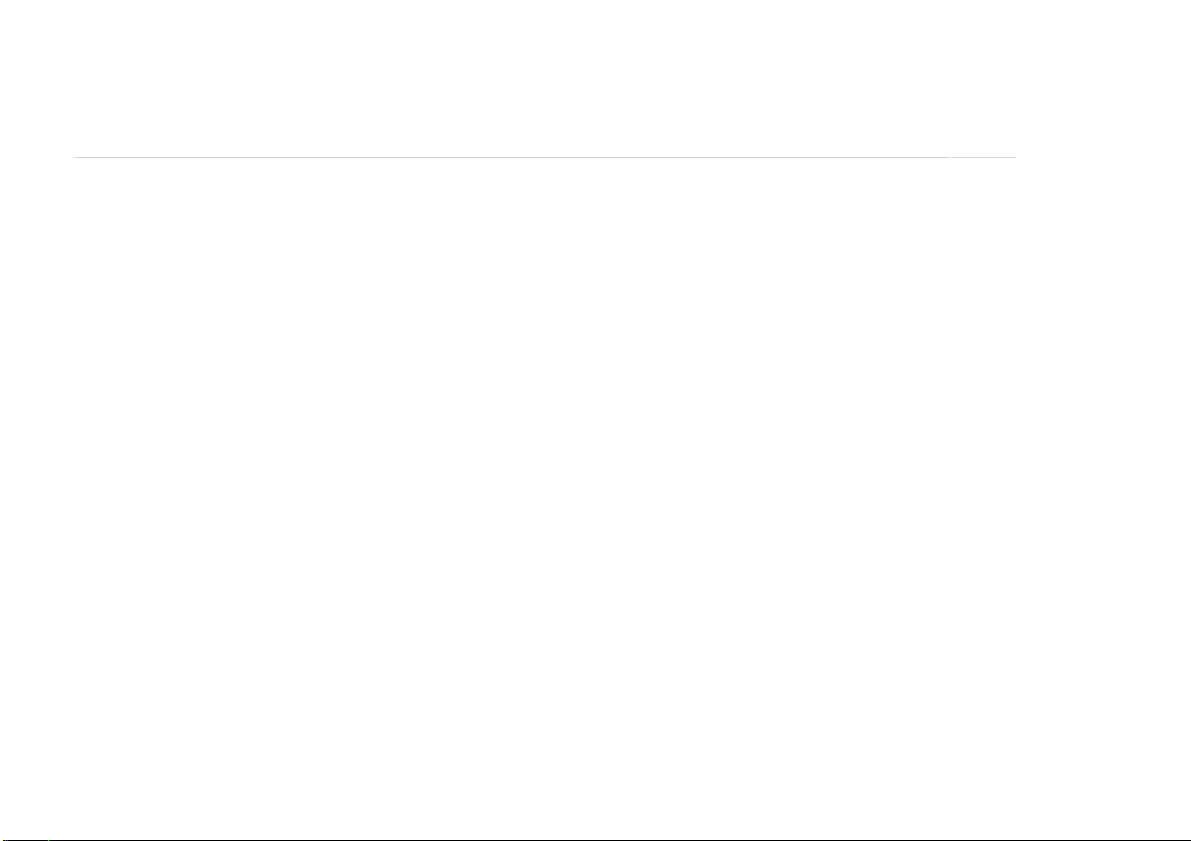

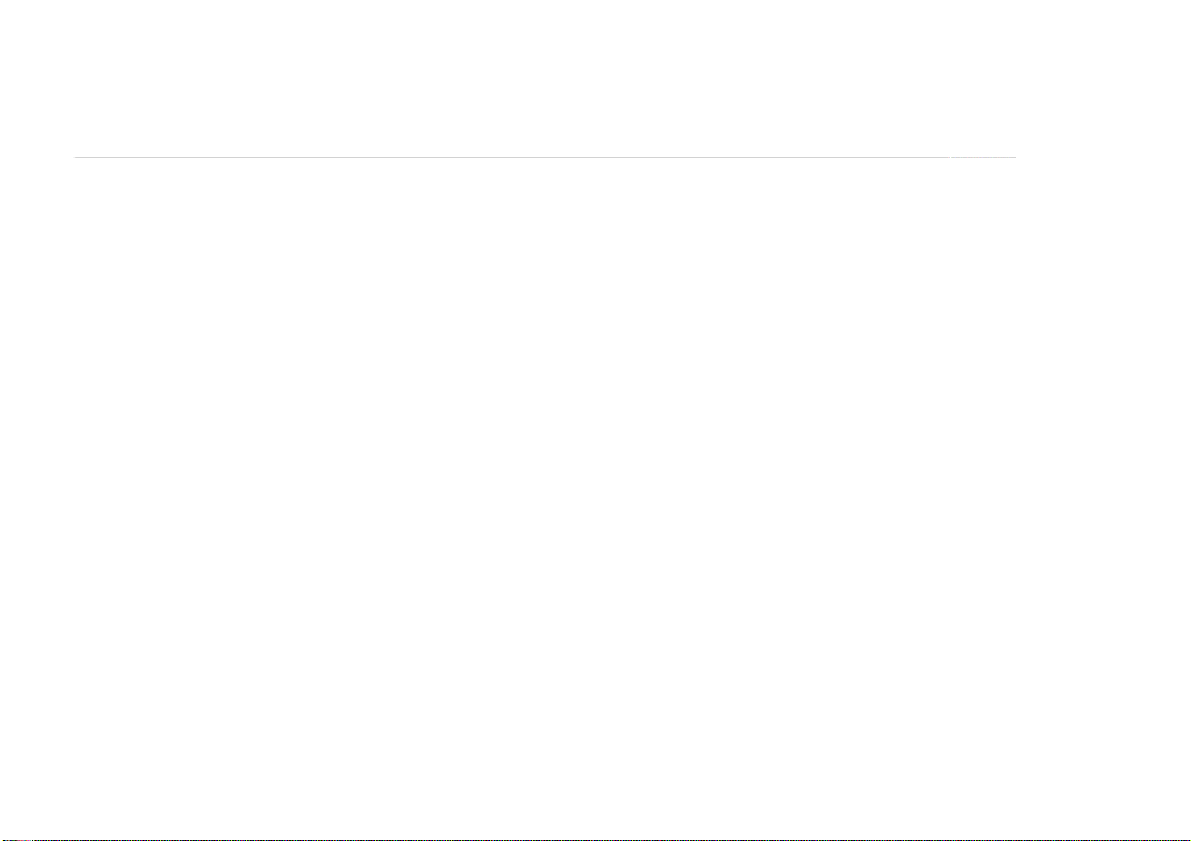

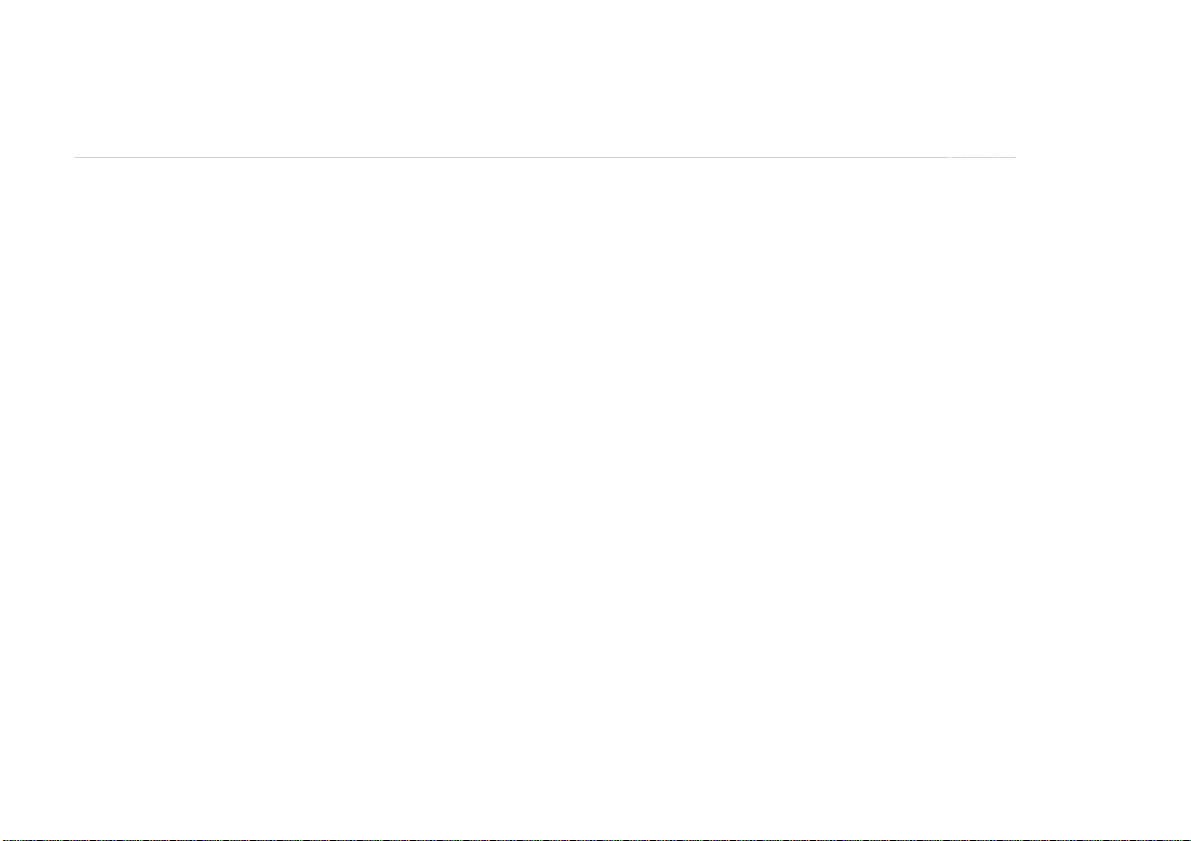
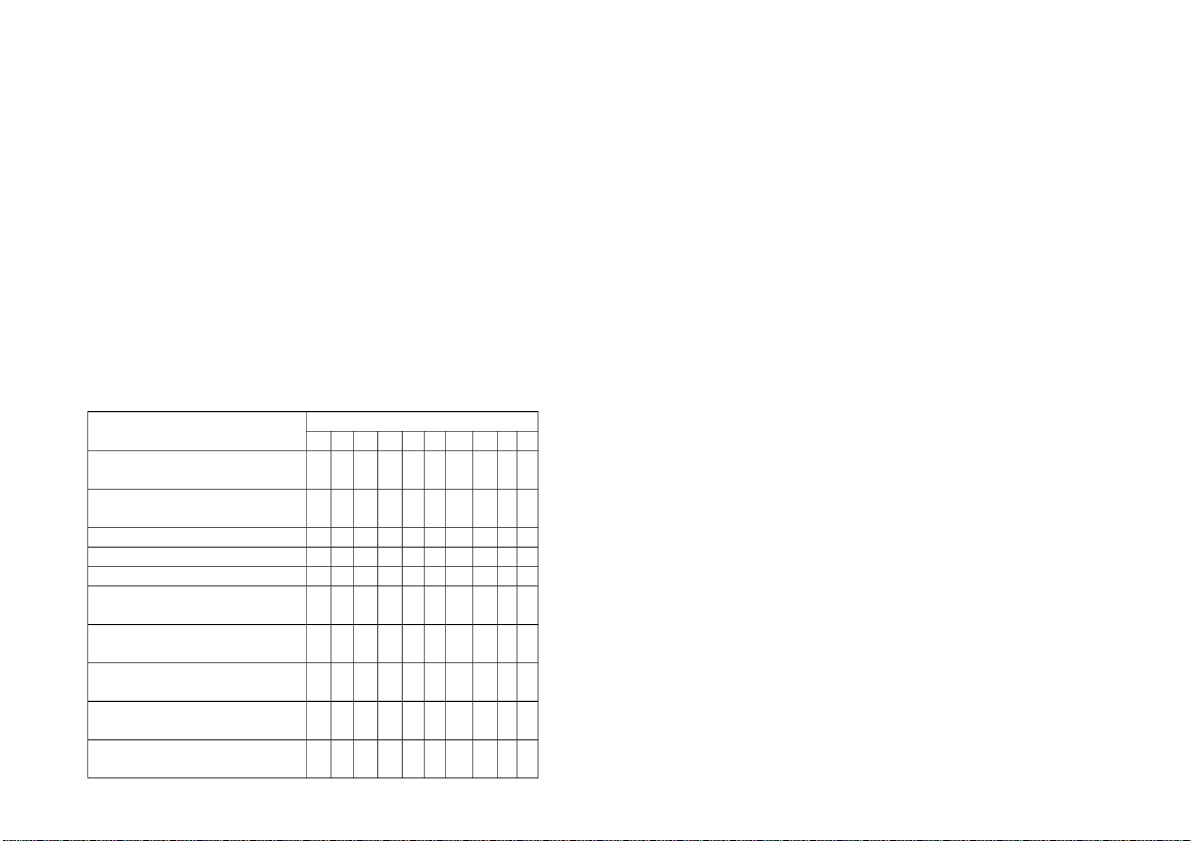
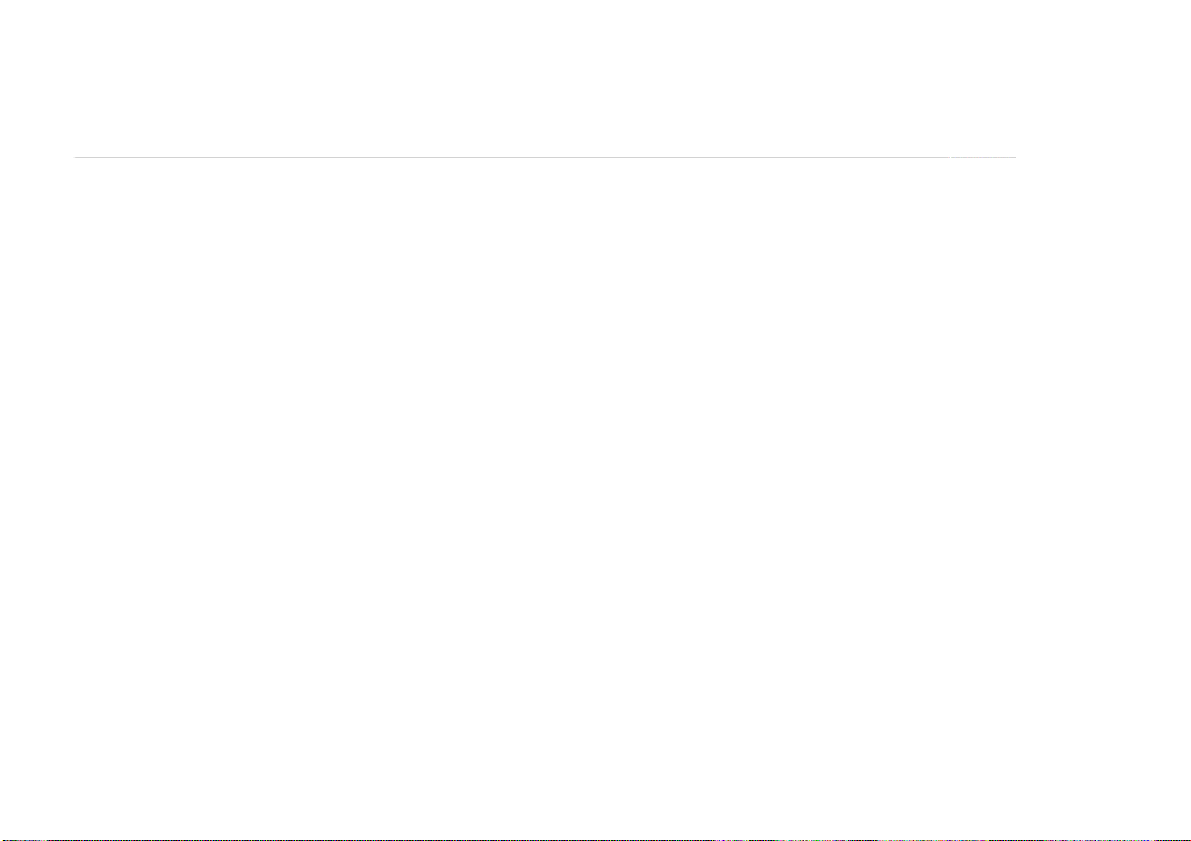
Preview text:
EMPOWERMENT TECHNOLOGY software or malware 2. Email Spoofing
LESSON 2: ONLINE SAFETY, SECURITY, ETHICS AND
-the creation of emails with a forged sender address ETIQUETTE STANDARD
-The goal is to get recipients to open, respond By: Maam Ma. Gizelle Pasiolan
and engage with the email message
-can greatly increase the effectiveness of INTERNET
phishing and other email-based cyber-attacks
defined as the information superhighway
by tricking the recipient into trusting the
email and its sender (Tunggal 2019) DIGITAL MEDIA 3. Phishing
any form of media that uses electronic devices for
-happens when an email is sent from an distribution (Preston n.d.)
internet criminal disguised as an email from a
legitimate, trustworthy source. The message PRIVATE INFORMATION
is meant to lure you into revealing sensitive
sensitive personal information or your identity such as or confidential information
your username and passwords or bank accounts 4. Pharming
- is a scamming practice in which malicious
DATA PRIVACY ACT OF 2012 / REPUBLIC ACT
code is installed on a personal computer or 10173
server, misdirecting users to fraudulent Web
protect the fundamental human right of privacy, of
sites without their knowledge or consent
communication while ensuring free flow of information
-A computer with a compromised host file will
to promote innovation and growth
go to the fake Web site even if a user types in
the correct Internet address or clicks on an
ONLINE SAFETY OR WEB SAFETY OR INTERNET
affected bookmark entry (Rouse, Pharming SAFETY n.d.).
the knowledge of maximizing your private information 5. Computer Viruses to keep it safe and secure
- are small programs or scripts that can
negatively affect the health of your computer INTERNET THREATS
- These malicious little programs can create
1. Email Scam/Junk Mail/Spam Mail
files, move files, erase files, consume your
-unsolicited commercial email sent from an
computer's memory, and cause your unknown source
computer not to function correctly
-Usually not dangerous but can be time and 6. Spyware space consuming
- is software that "spies" on your computer
-Dangerous ones can carry viruses and other
where it captures information like Web malicious
browsing habits, e-mail messages, Page 1 of 4
usernames and passwords, and credit card
- Some cyberbullying crosses the line into information
unlawful or criminal behavior (What Is
- It can be installed when you open an e-mail Cyberbullying 2020).
attachment containing the malicious software 3. Online Predation
or when you install another program that has
- is the act of engaging an underage minor
a spyware installer attached to it
into inappropriate sexual relationships
(Christensson, Spyware Definition 2006) through the internet. 7. Pop-ads 4. Flaming
- a type of window that appears on top of
- is the act of saying mean things online,
(over) the browser window of a Web site that
usually in ALL CAPS, and often in a public a user has visited
forum with the intention to humiliate.
- Clicking pop-up ads can redirect you to sites
that can infect your computer and system
ONLINE ETHICS AND ETIQUETTE
files (What Causes Pop-up Ads and How to Remove Them 2019). ONLINE ETHICS
focuses on the acceptable use of online resources in an online social environment 8. Hacker
- a clever or expert programmer who can gain NETIQUETTE
unauthorized access to other computers
is a combination of the words network and etiquette and
is defined as a set of rules for acceptable online behavior
COMMON THREATS TO PERSONAL SAFETY
(What is Netiquette? A Guide to Online Ethics and 1. Cyberstalking Etiquette n.d.).
- is the same as physical stalking by giving
unwanted obsessive attention to a specific
person like following, secret surveillance,
10 BASIC RULES OF NETIQUETTE
persistent and manipulative calling and
1. Make Real People a Priority
texting, and other means of approaching the
- If you are talking personally and face to face
victim unexpectedly but cyber stalkers rely
with someone, stop browsing or chatting with
on online technology to do it. (Andrea 2020)
anybody else in your cellphone. 2. Cyberbullying
2. Use Respectful Language
- is bullying that takes place over digital
- Avoid name-calling, cursing, expressing
devices like cell phones, computers, and
deliberately offensive opinions. In typing,
tablets. It can occur through SMS, Text, and
don't use caps lock. Please don’t forget to say
apps, or online in social media, forums, or please and thank you.
gaming where people can view, participate
3. Share With Discretion in, or share content. Page 2 of 4
- Avoid sending naked sexy pictures, drunk
7. Fact Check Before Reposting
pictures, drug use pictures or unedited home
- If you aren't sure of the facts that you’re video.
going to repost, email it to someone who
- If you would have a problem with your boss, does know or can find out.
your parents, or your kids seeing it now, or at
- Don't forget also that many viruses are
any point in the future, don't post it online.
circulated via chain letters and invitations.
- Children should not post private information
So, forwarding or reposting this kind of online.
messages will not bring good luck but rather
- Do not also share your location or picture bad luck.
where you are currently at. Keep your
- Don’t forget to cite the owner of the post or personal information private.
where it came from. And before posting, 4. Don't Exclude Others
check whether it is appropriate or
- Don’t let others feel that they are the one inappropriate to others.
you are talking to in your obscure comment
8. Respond to Emails Promptly
to your Facebook status, forum, or Instagram
- In doing this, you can easily check whether
story. And if you have an in-joke to share with
the emails you received are spams,
one other person, or a small number of
unsolicited messages or crafty stuffs and
people in a larger online group, send them a
delete these right away. But if you send your private message.
email to your friends or set it as public, then
5. Choose Friends Wisely
you need to respond immediately. But
- If you don't want to be in touch with
double-check where it really came because
someone, don't add them in the first place.
there are people who are fond of playing or
This must be observed by kids or teens so
making fake emails just to get in touch with
they will not be a victim of online predation. you.
6. Respect People's Privacy
9. Update Online Information
- One example is when you send email to
- Don't leave inaccurate information online
multiple recipients, don’t send it at once, you
that will mislead your friends or your
can send it privately individually
customers if you have an online business. If
- The same goes for uploading photos or
you have a business website, update it
videos that include other people because
regularly. Like your operating hours, if you
others who are in this photo don’t want to be
are not available for that time, change it right viewed by unknown friends. away.
- Another example is don't sign up for 10. Think before you Click
newsletters and other communications using
- Don’t hesitate to think before clicking someone else's email address.
because you might click an unknown links or
files that are likely to contain malware which
will infect your devices or a link to hacker’s Page 3 of 4
website. Think before clicking Like in social ADDITIONAL ACTIVITIES
media posts because it might be a suicide
post that will end to death because you liked
Examine the message below and answer the questions his suicidal post.
that follows. Write your answers in your notebook. WRITTEN TASK
In the table below, mark with a check ( ✓ ) the internet
“Hello, STUPID! If you weren’t such an IDIOT, you’d
threats that can be avoided in doing each netiquette.
understand why you’re wrong about everything.
Internet threats are represented by letter in the table
But apparently you’re so RETARDED that you under Internet Threats column.
CAN’T EVEN SPELL RIGHT. And also you’re FAT.” (Burnside 2019) a. Computer Virus f. Online Predation b. Cyberbullying g. Pharming
1. What kind of an internet threat do you think is this? c. Cyberstalking h. Phishing
2. Why is this a threat to you? d. Flaming i. Spam
3. What can you do to avoid this? e. Hacker j. Spyware
4. How will you reconstruct the message so it will not be hurtful? INTERNET THREATS NETIQUETTE A B C D E F G H I J 1 Make real people a priority 2 Use respectful language 3 Share with discretion 4 Don’t exclude others 5 Choose friends wisely 6 Respect people’s privacy 7 Fact check before reposting 8 Respond to emails promptly 9 Update online information 10 Think before you click Page 4 of 4




