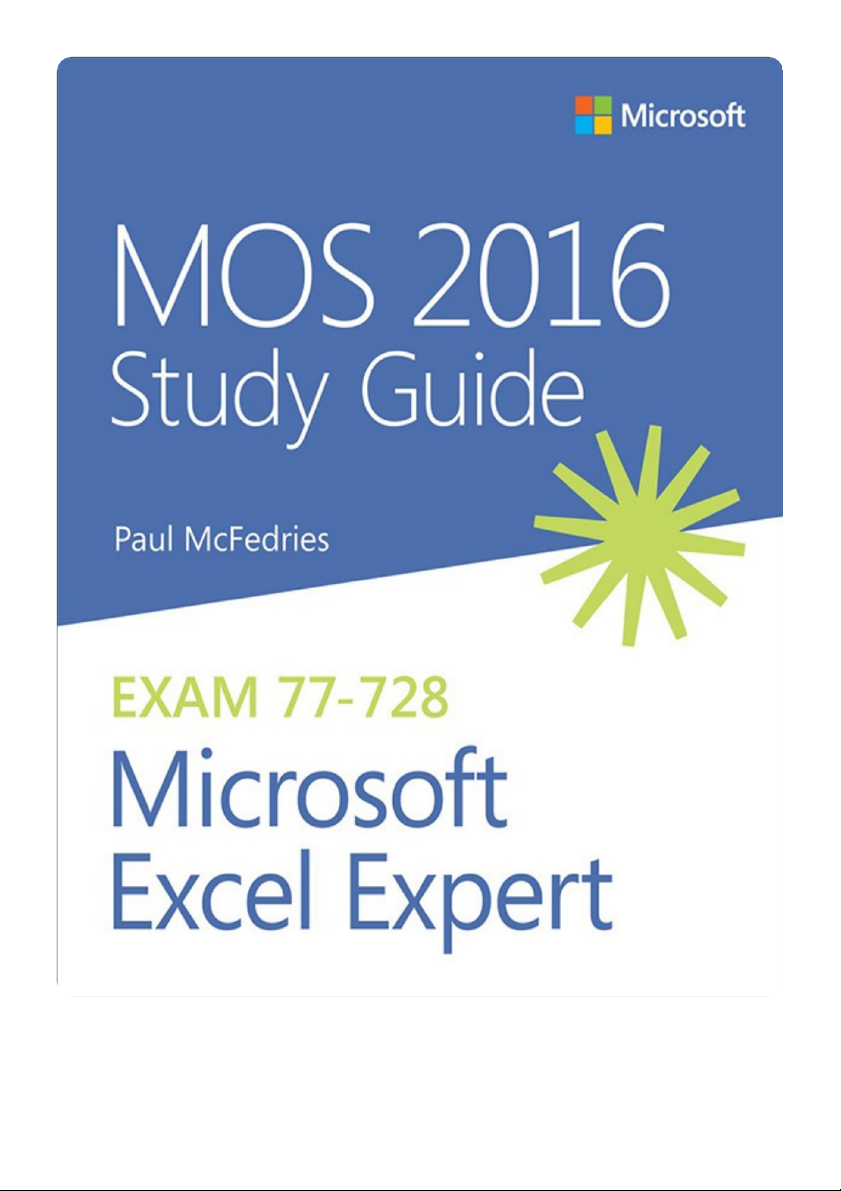

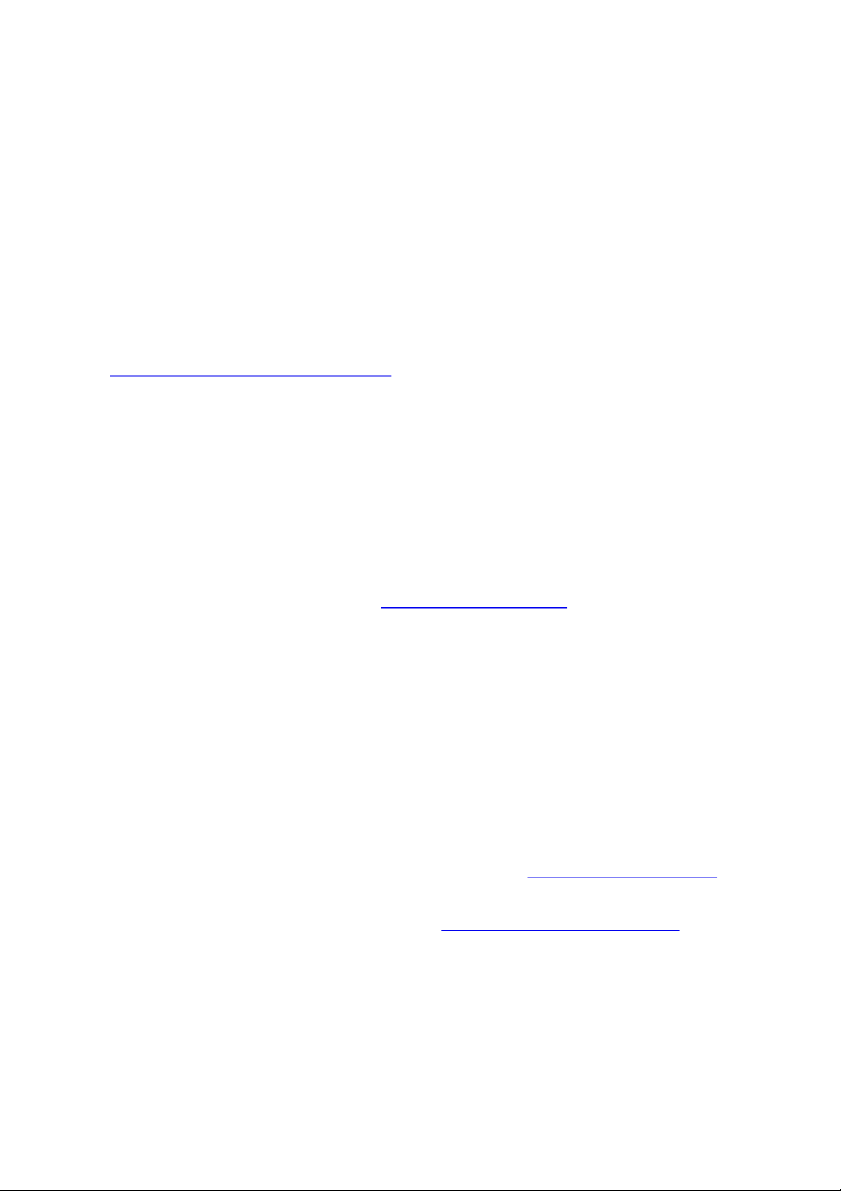

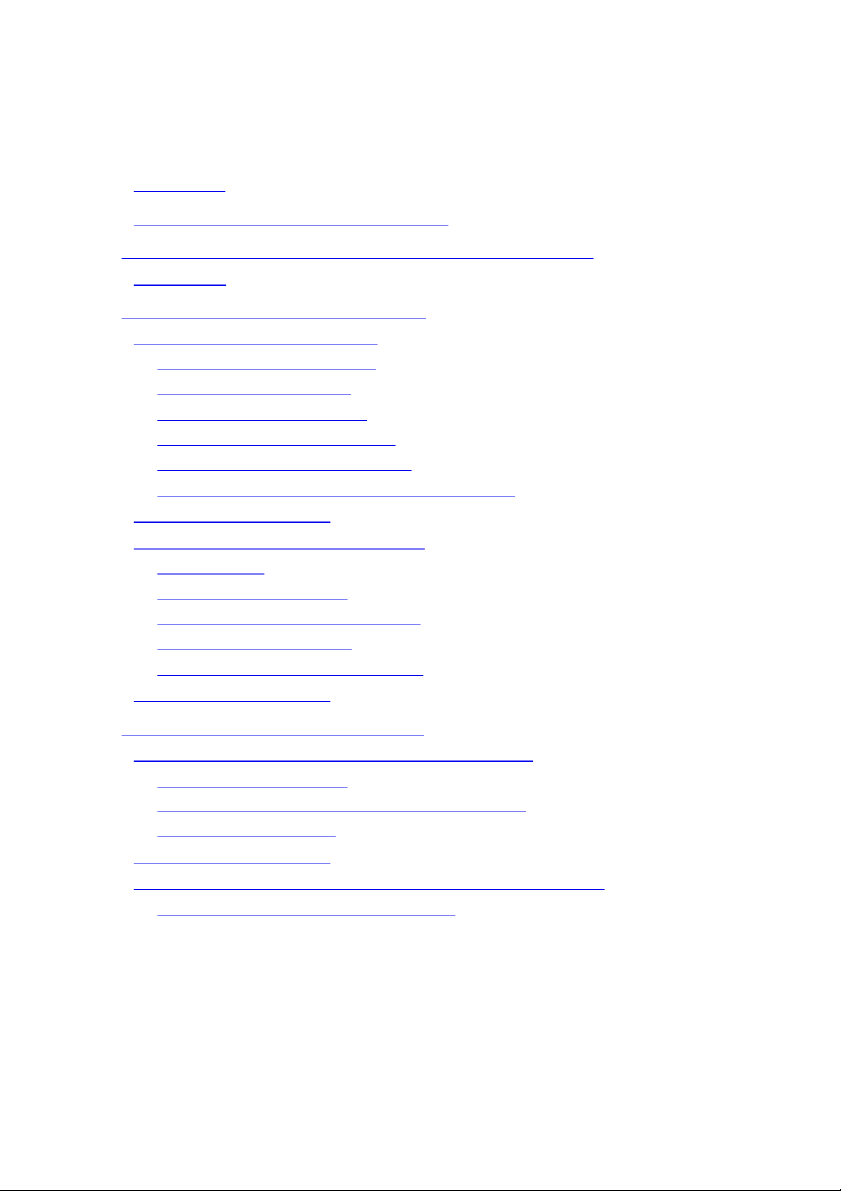
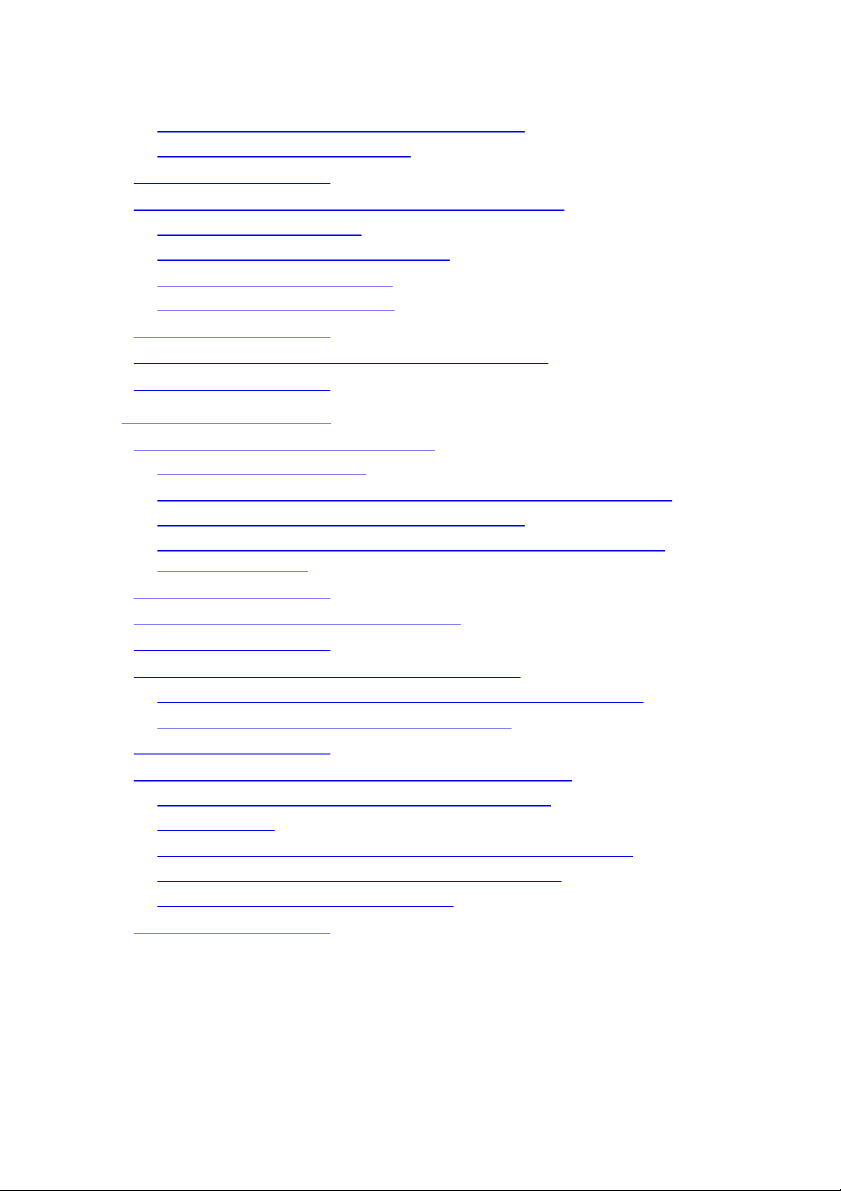
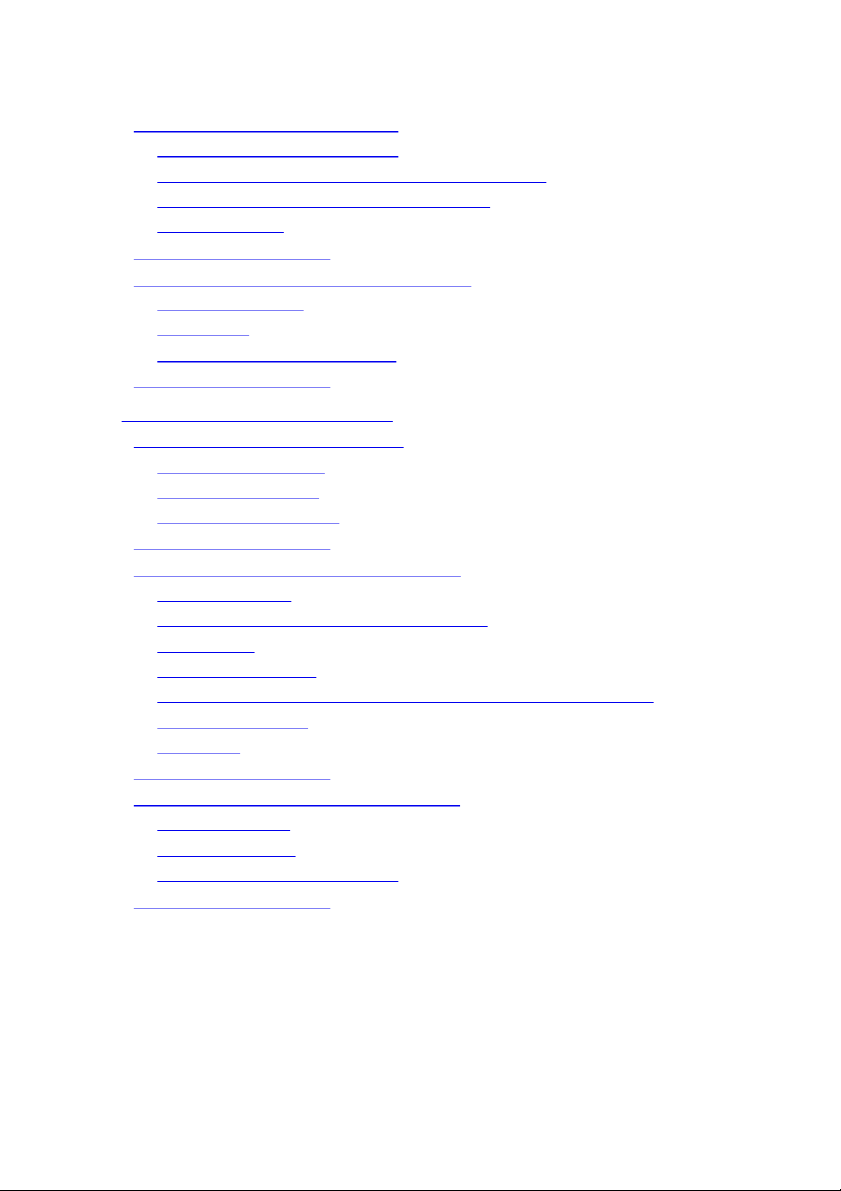
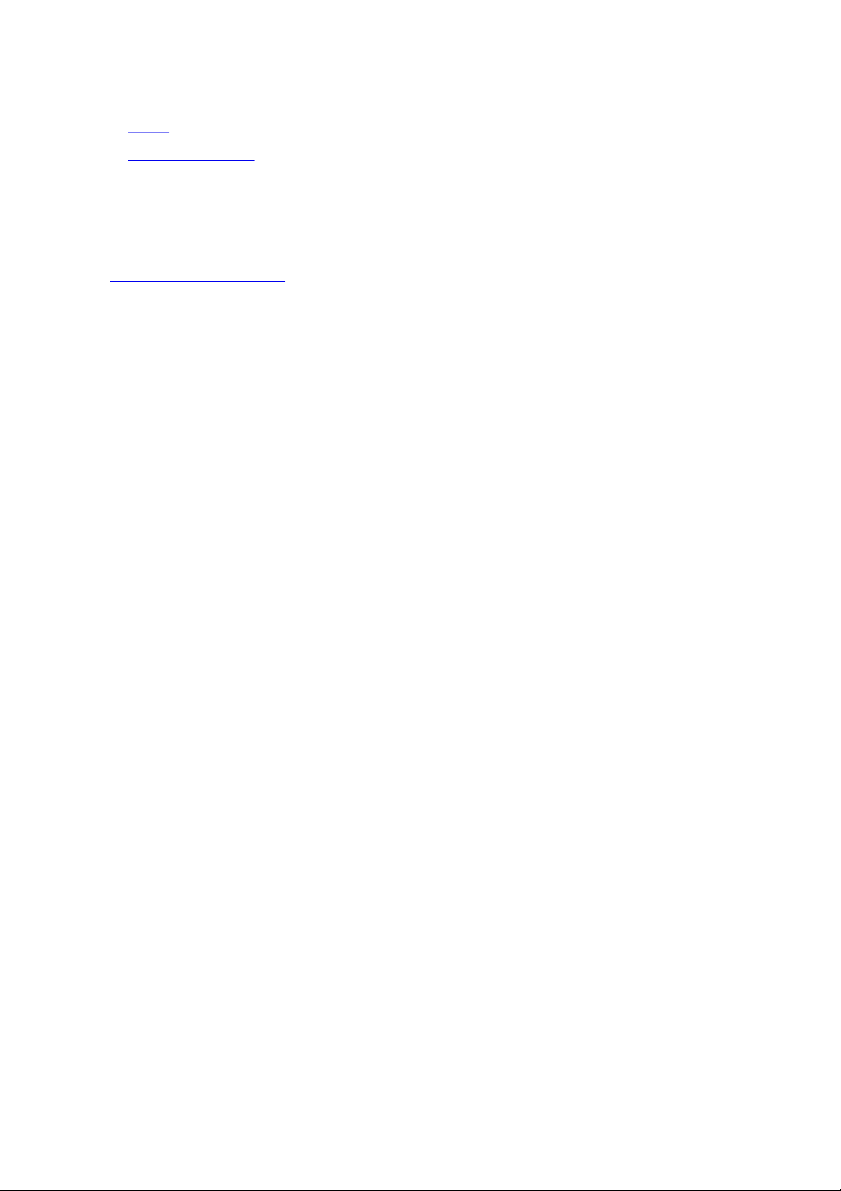
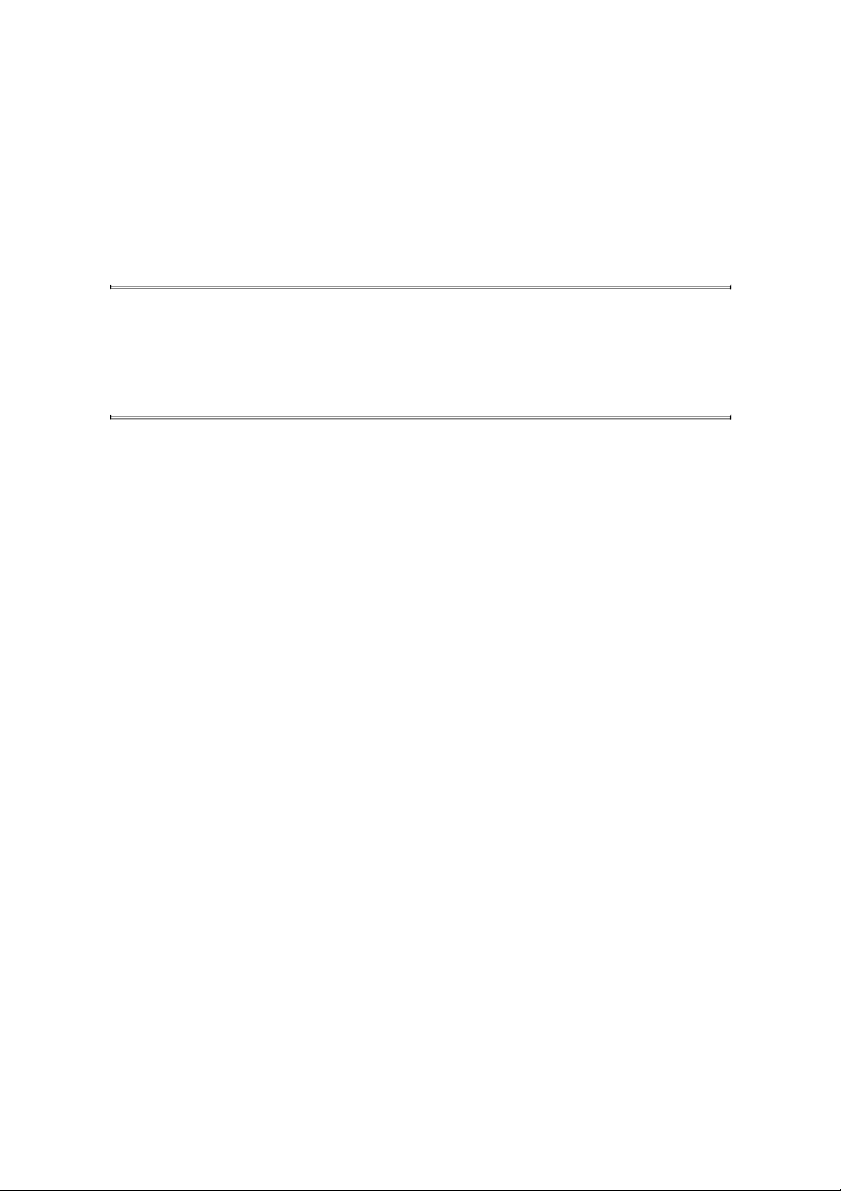
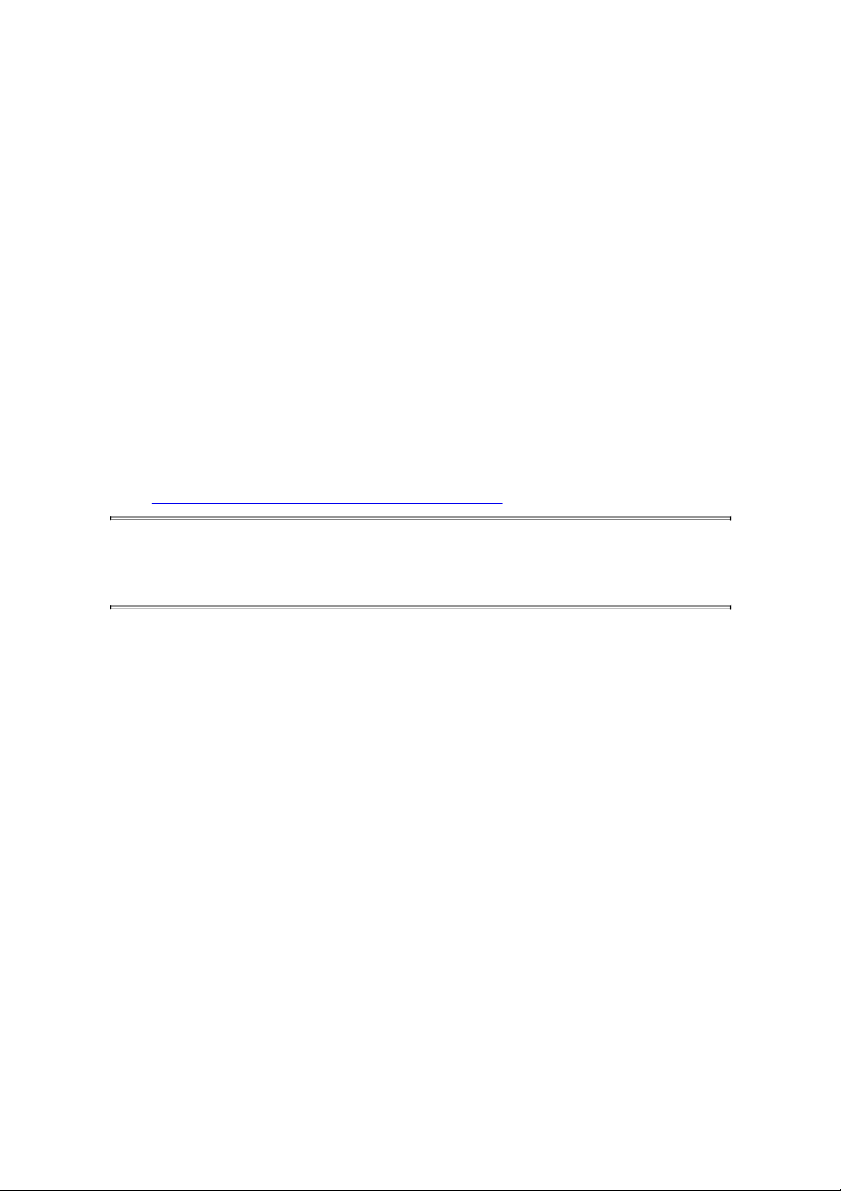


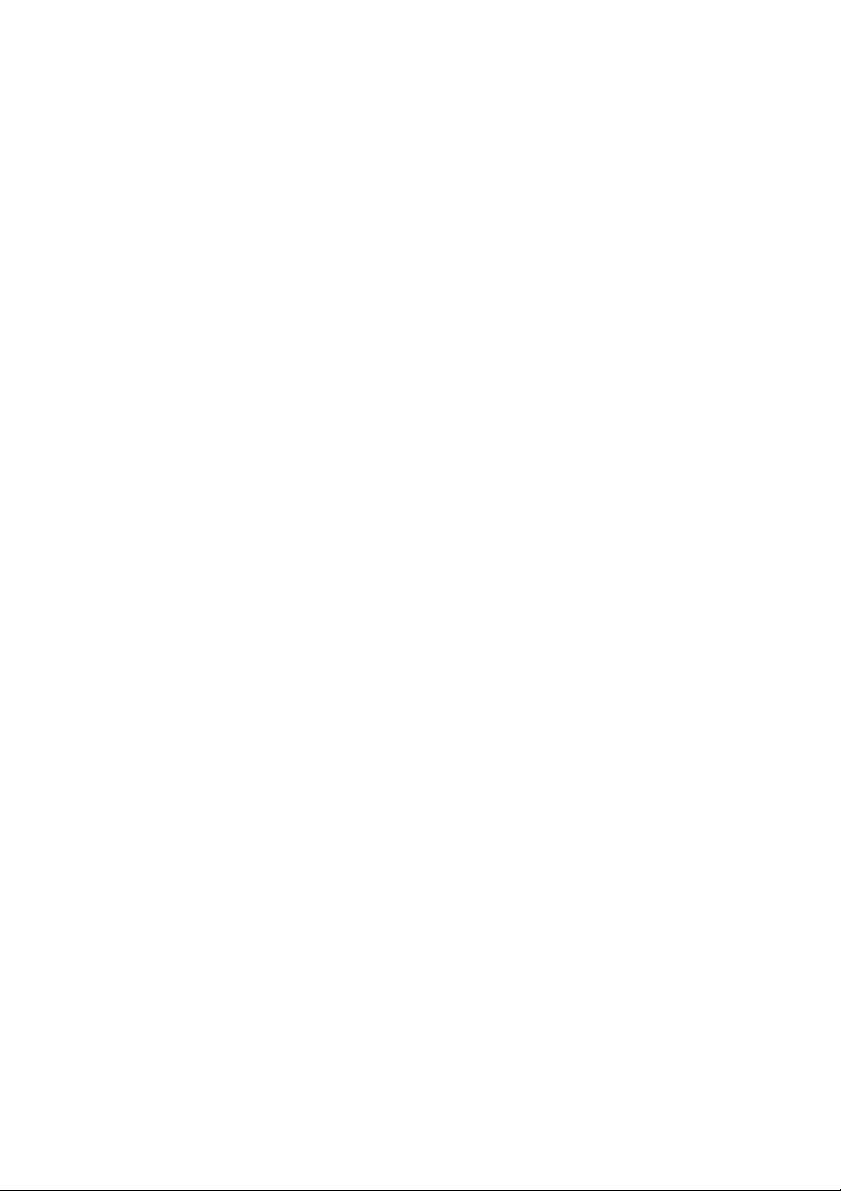







Preview text:
MOS 2016 Study Guide for Microsoft Excel Expert Paul McFedries
Microsoft Office Specialist Exam 77-728
******ebook converter DEMO Watermarks*******
MOS 2016 Study Guide for Microsoft Excel Expert
Published with the authorization of Microsoft Corporation by: Pearson Education, Inc.
Copyright © 2017 by Pearson Education, Inc.
All rights reserved. Printed in the United States of America. This publication is
protected by copyright, and permission must be obtained from the publisher prior to any
prohibited reproduction, storage in a retrieval system, or transmission in any form or by
any means, electronic, mechanical, photocopying, recording, or likewise. For
information regarding permissions, request forms, and the appropriate contacts within
the Pearson Education Global Rights & Permissions Department, please visit
http://www.pearsoned.com/permissions. No patent liability is assumed with respect to
the use of the information contained herein. Although every precaution has been taken in
the preparation of this book, the publisher and author assume no responsibility for
errors or omissions. Nor is any liability assumed for damages resulting from the use of
the information contained herein. ISBN-13: 978-0-7356-9942-7 ISBN-10: 0-7356-9942-7
Library of Congress Control Number: 2016953074 First Printing October 2016
Microsoft and the trademarks listed at http://www.microsoft.com on the “Trademarks”
webpage are trademarks of the Microsoft group of companies. All other marks are
property of their respective owners.
Every effort has been made to make this book as complete and as accurate as possible,
but no warranty or fitness is implied. The information provided is on an “as is” basis.
The author, the publisher, and Microsoft Corporation shall have neither liability nor
responsibility to any person or entity with respect to any loss or damages arising from
the information contained in this book or from the use of the practice files accompanying it.
For information about buying this title in bulk quantities, or for special sales
opportunities (which may include electronic versions; custom cover designs; and
content particular to your business, training goals, marketing focus, or branding
interests), please contact our corporate sales department at corpsales@pearsoned.com or (800) 382-3419.
For government sales inquiries, please contact governmentsales@pearsoned.com.
******ebook converter DEMO Watermarks*******
For questions about sales outside the U.S., please contact intlcs@pearson.com. Editor-in-Chief Greg Wiegand Senior Acquisitions Editor Laura Norman Senior Production Editor Tracey Croom Editorial Production
Online Training Solutions, Inc. (OTSI)
Series Project Editor/Copy Editor Kathy Krause (OTSI) Technical Editor Joan Lambert (OTSI) Compositor/Indexer Susie Carr (OTSI) Proofreader Jaime Odell (OTSI) Editorial Assistant Cindy J. Teeters Interior Designer Joan Lambert (OTSI) Cover Designer Twist Creative • Seattle
******ebook converter DEMO Watermarks******* Contents Introduction
Taking a Microsoft Office Specialist exam
Exam 77-728 Excel 2016 Expert: Interpreting Data for Insights Prerequisites
1 Manage workbook options and settings
Objective 1.1: Manage workbooks Save a workbook as a template Hide or display ribbon tabs Enable macros in a workbook Copy macros between workbooks
Reference data in another workbook
Reference table data by using structured references Objective 1.1 practice tasks
Objective 1.2: Manage workbook review Restrict editing Protect workbook structure
Encrypt a workbook with a password Manage workbook versions
Configure formula calculation options Objective 1.2 practice tasks
2 Apply custom data formats and layouts
Objective 2.1: Apply custom data formats and validation Create custom data formats
Populate cells by using advanced Fill Series options Configure data validation Objective 2.1 practice tasks
Objective 2.2: Apply advanced conditional formatting and filtering
Create custom conditional formatting rules
******ebook converter DEMO Watermarks*******
Create conditional formatting rules that use formulas
Manage conditional formatting rules Objective 2.2 practice tasks
Objective 2.3: Create and modify custom workbook elements Create and modify cell styles
Create custom themes and theme elements
Create and modify simple macros
Insert and configure form controls Objective 2.3 practice tasks
Objective 2.4: Prepare a workbook for internationalization Objective 2.4 practice tasks 3 Create advanced formulas
Objective 3.1: Apply functions in formulas
Insert functions into a formula
Perform logical operations by using the IF, AND, OR, and NOT functions
Perform logical operations by using nested functions
Perform statistical operations by using the SUMIFS, AVERAGEIFS, and COUNTIFS functions Objective 3.1 practice tasks
Objective 3.2: Look up data by using functions Objective 3.2 practice tasks
Objective 3.3: Apply advanced date and time functions
Reference the date and time by using the NOW and TODAY functions
Serialize numbers by using date and time functions Objective 3.3 practice tasks
Objective 3.4: Perform data analysis and business intelligence
Import, transform, combine, display, and connect to data Consolidate data
Perform what-if analysis by using Goal Seek and Scenario Manager
Use cube functions to get data out of the Excel data model
Calculate data by using financial functions Objective 3.4 practice tasks
******ebook converter DEMO Watermarks*******
Objective 3.5: Troubleshoot formulas
Trace precedence and dependence
Monitor cells and formulas by using the Watch Window
Validate formulas by using error-checking rules Evaluate formulas Objective 3.5 practice tasks
Objective 3.6: Define named ranges and objects Name a cell or range Name a table
Manage named ranges and objects Objective 3.6 practice tasks
4 Create advanced charts and tables
Objective 4.1: Create advanced charts Add trendlines to charts Create dual-axis charts Save a chart as a template Objective 4.1 practice tasks
Objective 4.2: Create and manage PivotTables Create PivotTables
Modify PivotTable field selections and options Create slicers Group PivotTable data
Reference data in a PivotTable by using the GETPIVOTDATA function Add calculated fields Format data Objective 4.2 practice tasks
Objective 4.3: Create and manage PivotCharts Create PivotCharts Modify PivotCharts
Drill down into PivotChart details Objective 4.3 practice tasks
******ebook converter DEMO Watermarks******* Index About the author
What do you think of this book? We want to hear from you!
Microsoft is interested in hearing your feedback so we can improve our books and
learning resources for you. To participate in a brief survey, please visit: https://aka.ms/tellpress
******ebook converter DEMO Watermarks******* Introduction
The Microsoft Office Specialist (MOS) certification program has been designed to
validate your knowledge of and ability to use programs in the Microsoft Office 2016
suite of programs. This book has been designed to guide you in studying the types of
tasks you are likely to be required to demonstrate in Exam 77-728, Excel 2016 Expert:
Interpreting Data for Insights. Exam Strategy
For information about the tasks you are likely to be required to demonstrate in the
core Excel exam, Exam 77-727, Excel 2016: Core Data Analysis, Manipulation,
and Presentation, see MOS 2016 Study Guide for Microsoft Excel by Joan
Lambert (Microsoft Press, 2017). Who this book is for
MOS 2016 Study Guide for Microsoft Excel Expert is designed for experienced
computer users seeking Microsoft Office Specialist Expert certification in Excel 2016.
MOS exams for individual programs are practical rather than theoretical. You must
demonstrate that you can complete certain tasks or projects rather than simply answer
questions about program features. The successful MOS certification candidate will have
at least six months of experience using all aspects of the program on a regular basis; for
example, protecting a worksheet, applying conditional formatting rules, using a formula
to look up a value, and building a PivotTable.
As a certification candidate, you probably have a lot of experience with the program
you want to become certified in. Many of the procedures described in this book will be
familiar to you; others might not be. Read through each study section and ensure that you
are familiar with the procedures, concepts, and tools discussed. In some cases, images
depict the tools you will use to perform procedures related to the skill set. Study the
images and ensure that you are familiar with the options available for each tool.
******ebook converter DEMO Watermarks******* How this book is organized
The exam coverage is divided into chapters representing broad skill sets that correlate
to the functional groups covered by the exam. Each chapter is divided into sections
addressing groups of related skills that correlate to the exam objectives. Each section
includes review information, generic procedures, and practice tasks you can complete
on your own while studying. You can use the provided practice files to work through the
practice tasks, and the result files to check your work. You can practice the generic
procedures in this book by using the practice files supplied or by using your own files.
Throughout this book, you will find Exam Strategy tips that present information about
the scope of study that is necessary to ensure that you achieve mastery of a skill set and
are successful in your certification effort. Download the practice files
Before you can complete the practice tasks in this book, you need to copy the book’s
practice files and result files to your computer. Download the compressed (zipped)
folder from the following page, and extract the files from it to a folder (such as your
Documents folder) on your computer:
https://aka.ms/MOSExcelExpert2016/downloads Important
The Excel 2016 program is not available from this website. You should purchase
and install that program before using this book.
You will save the completed versions of practice files that you modify while working
through the practice tasks in this book. If you later want to repeat the practice tasks, you
can download the original practice files again.
The following table lists the practice files provided for this book.
******ebook converter DEMO Watermarks*******



