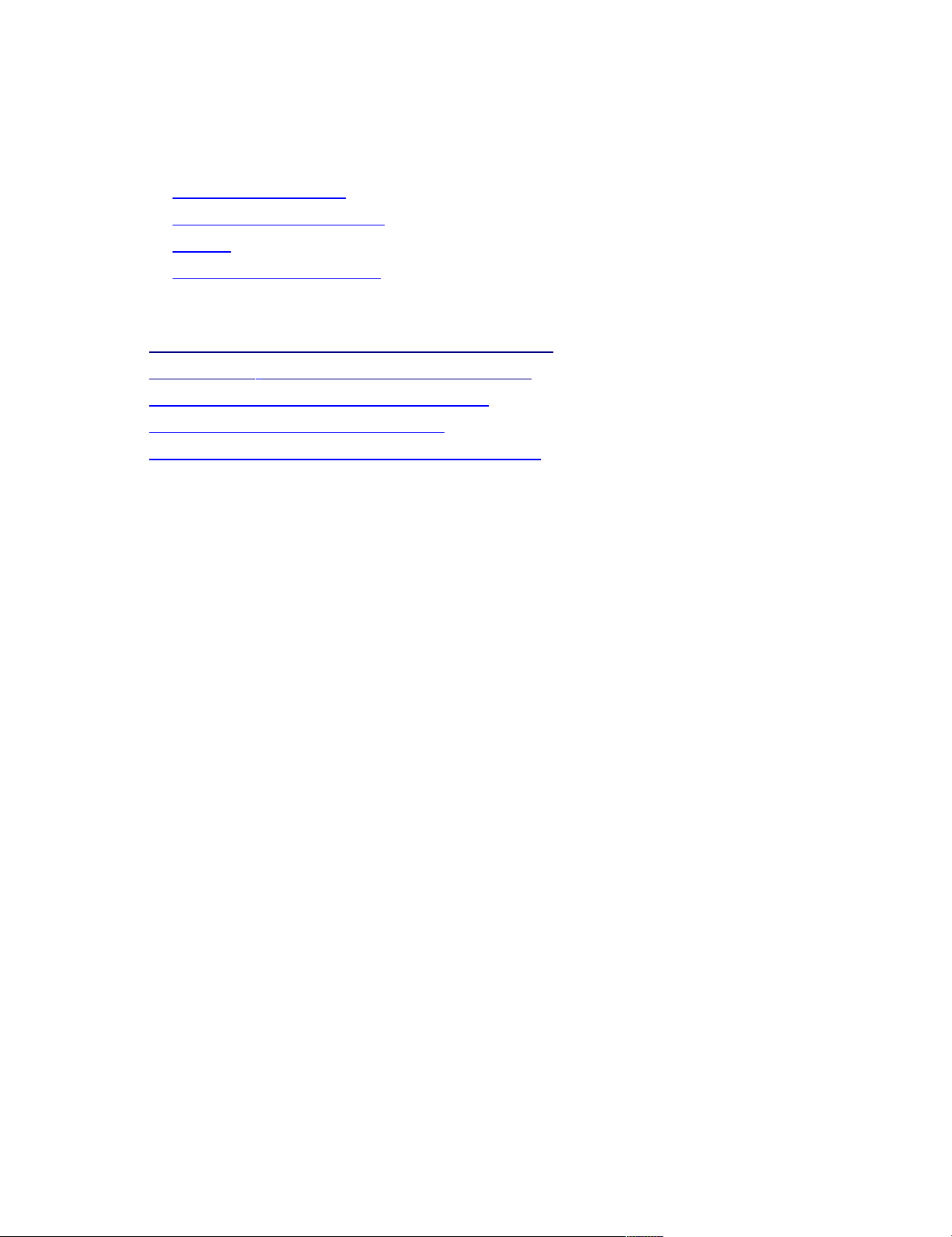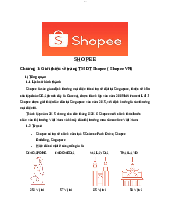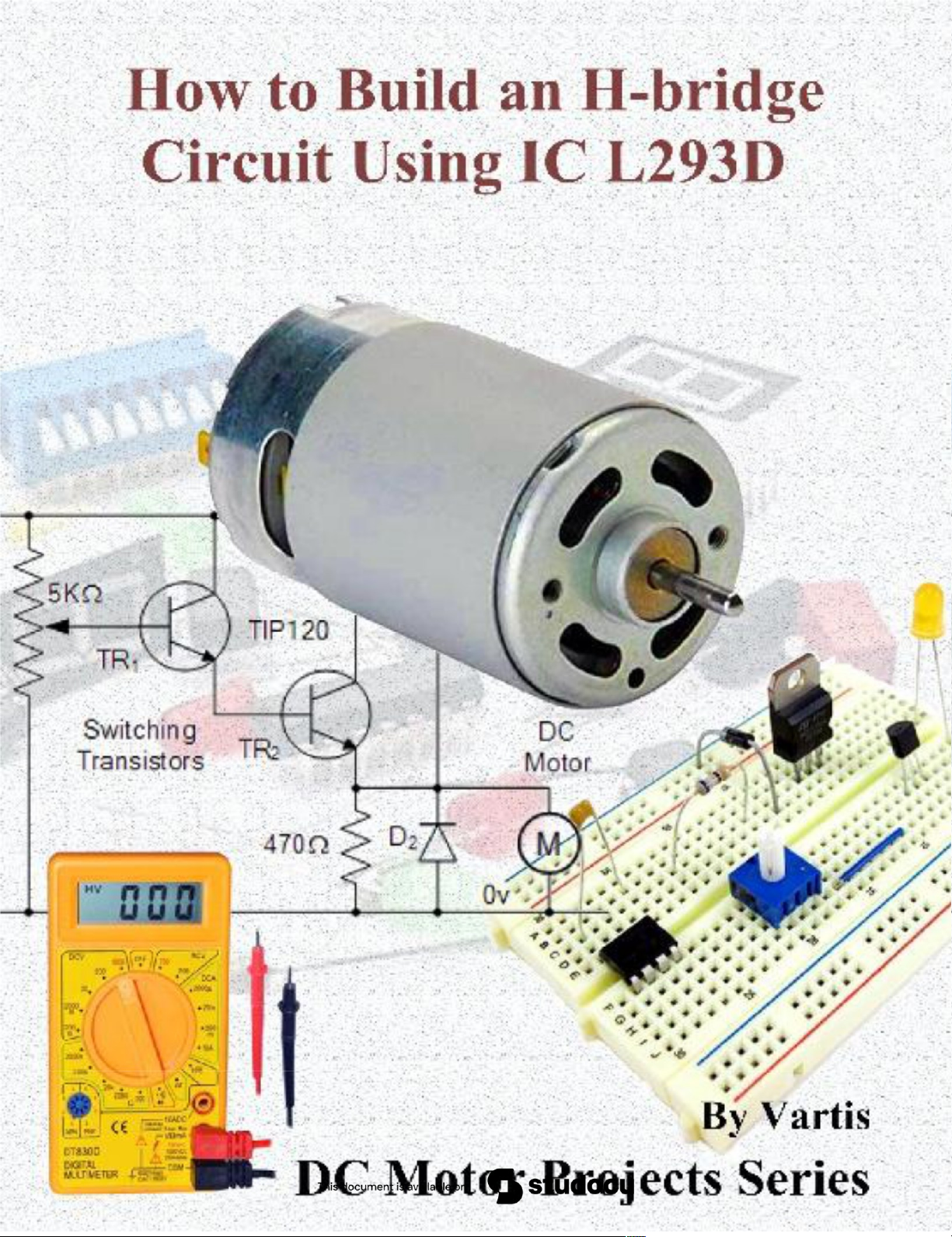



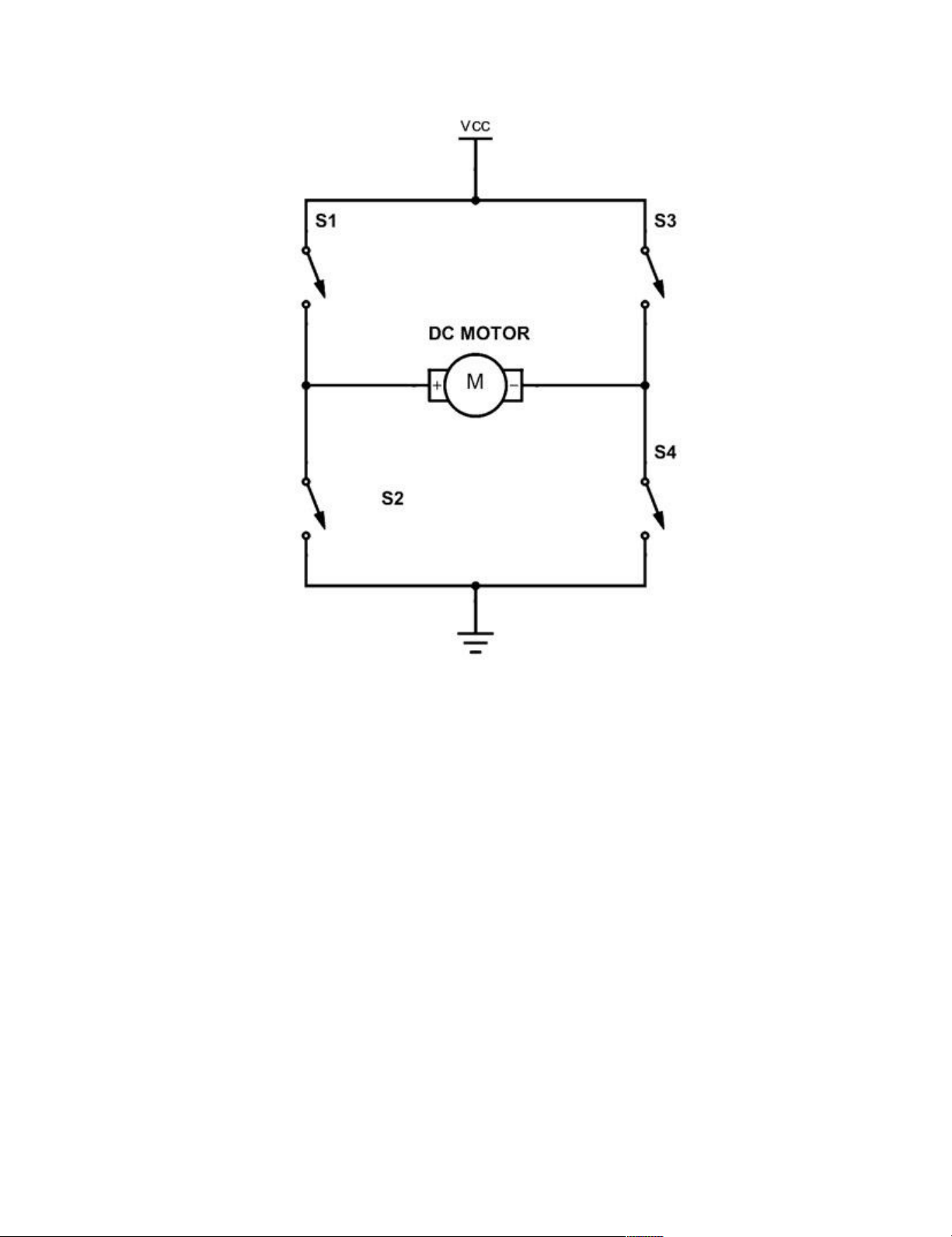
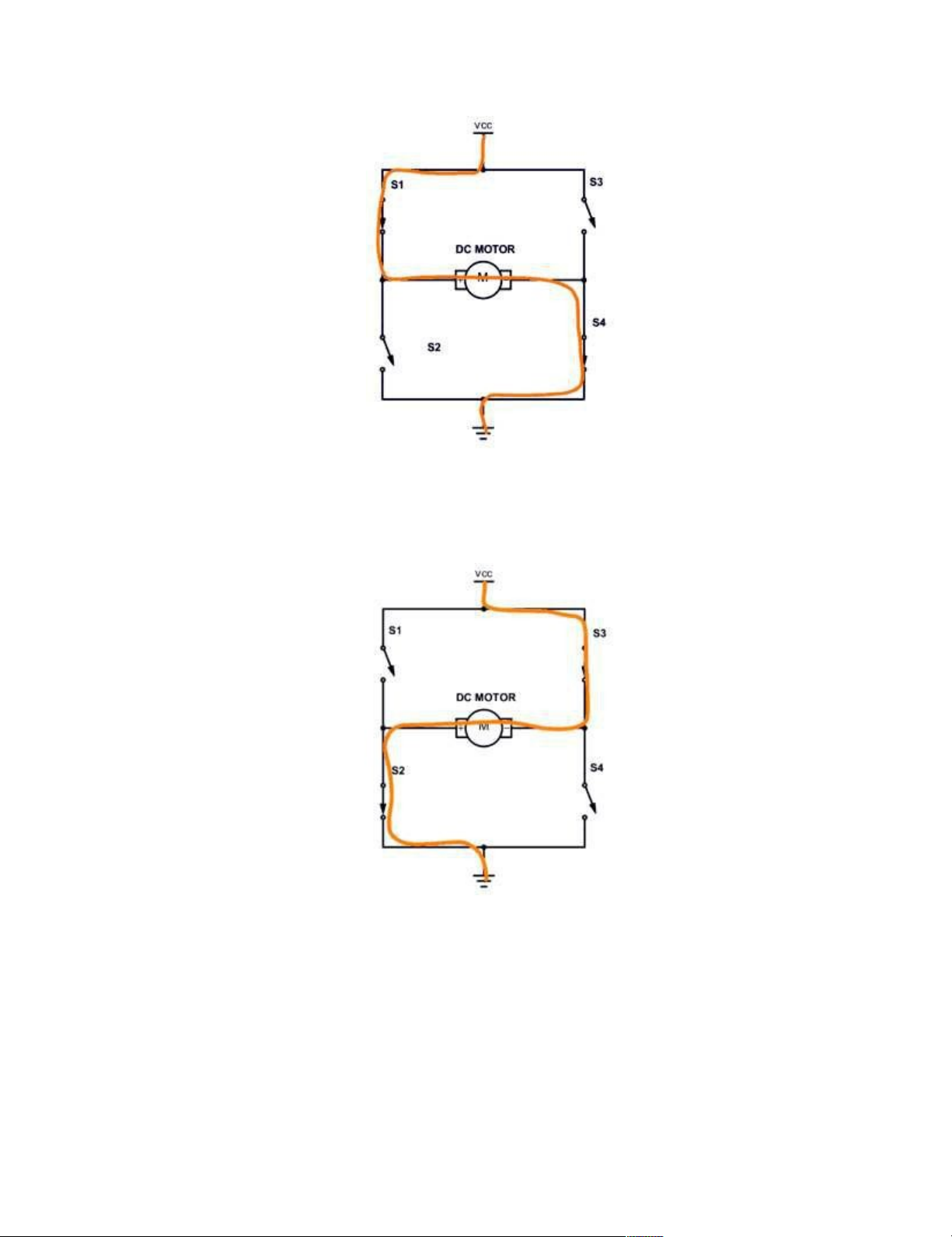
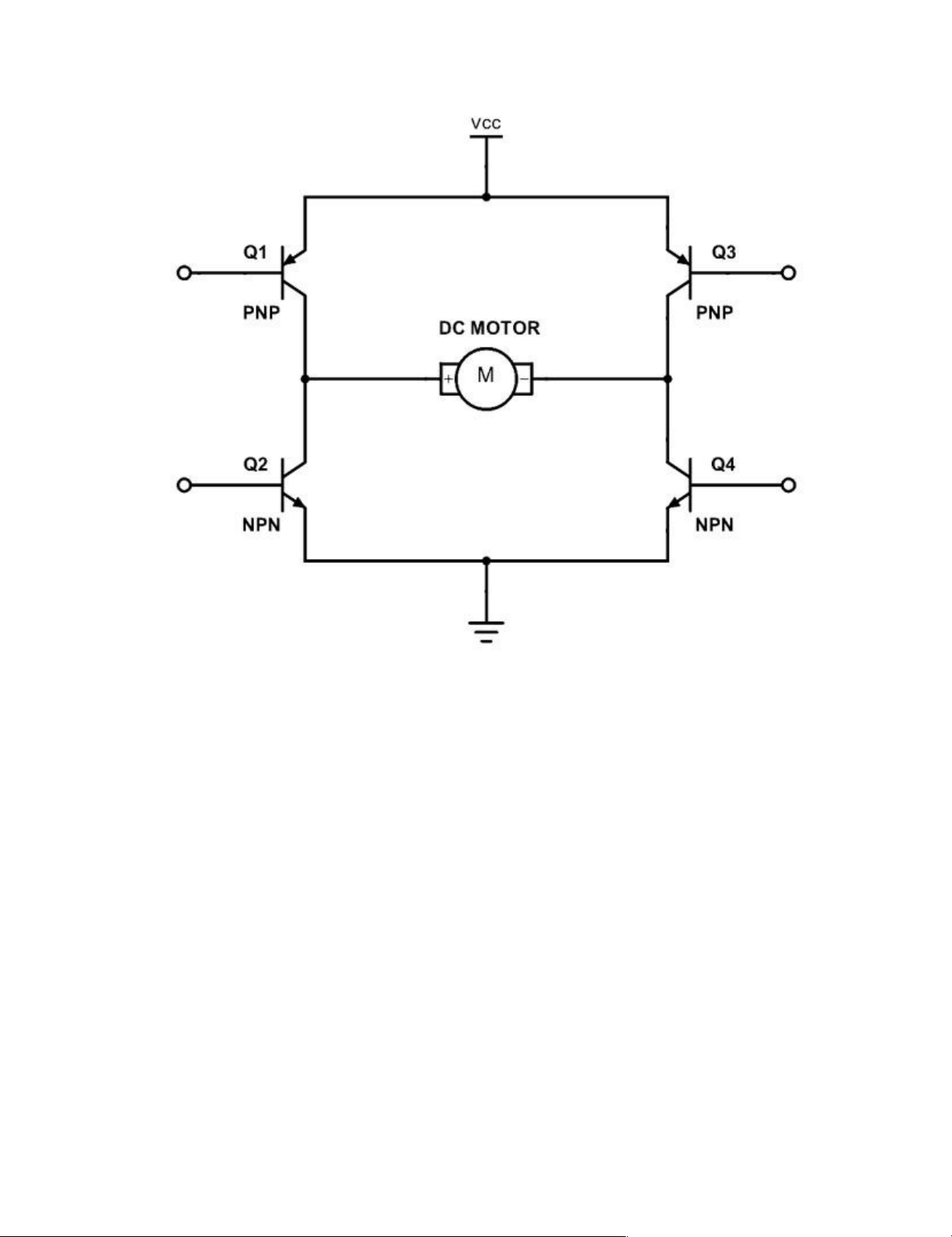

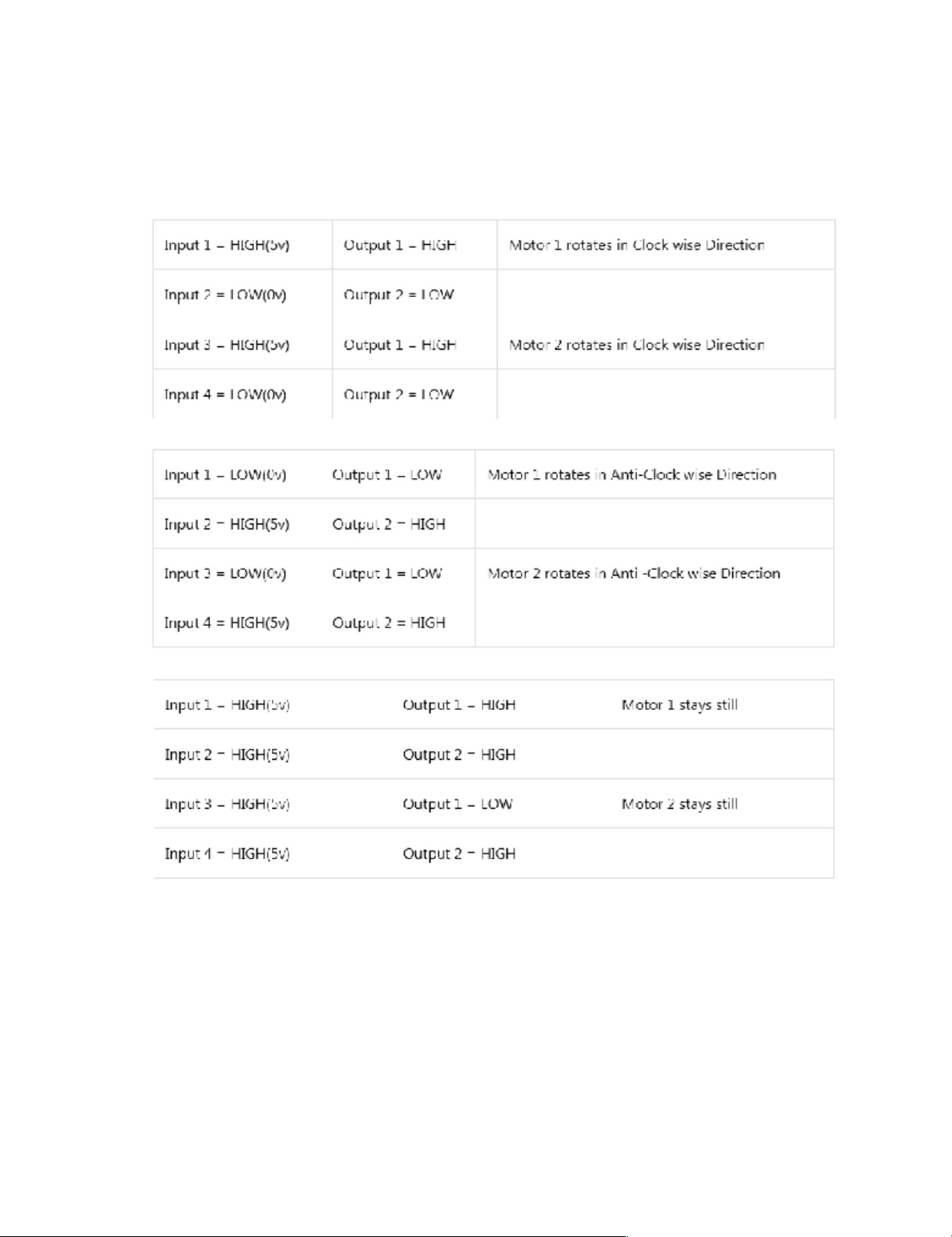


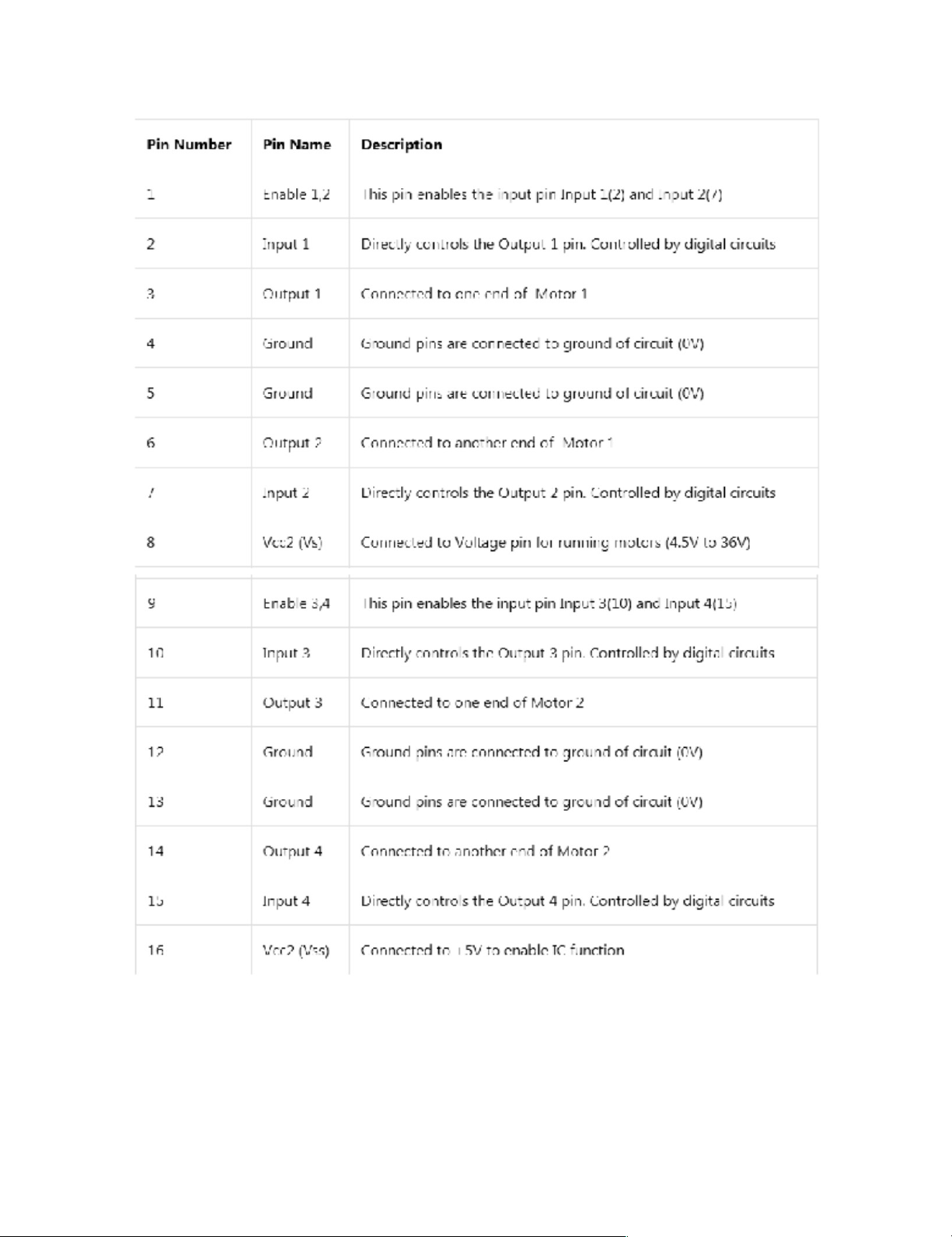
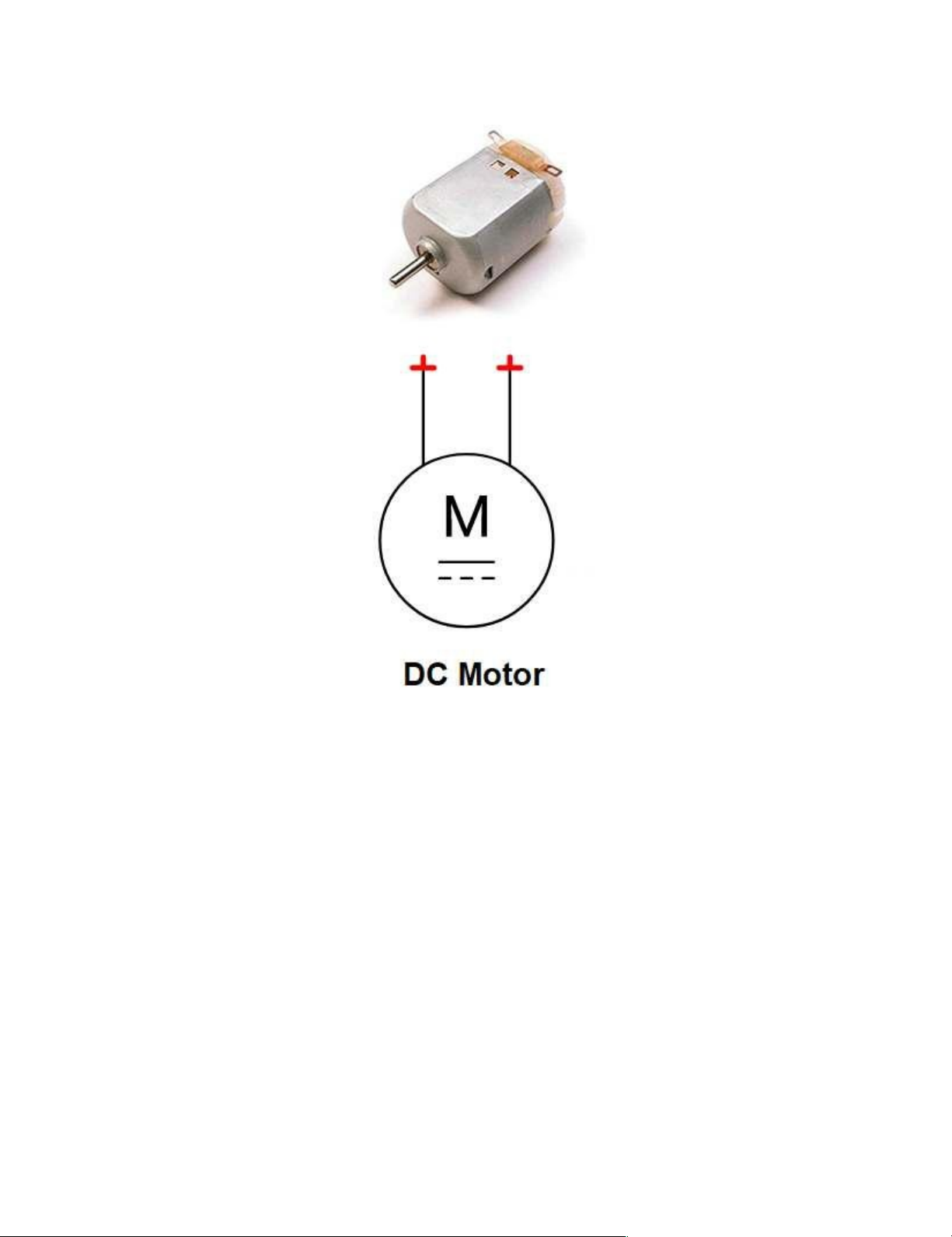

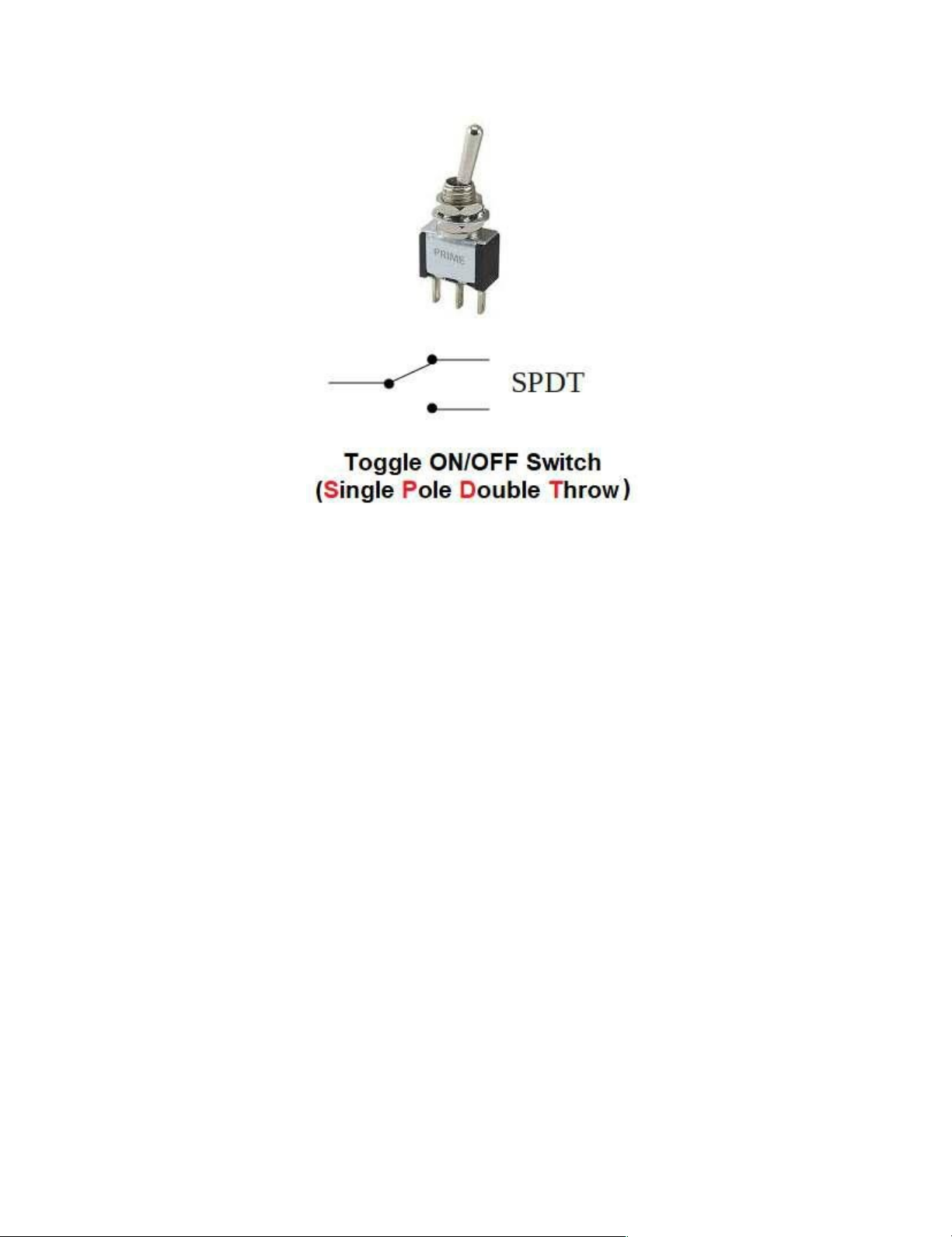
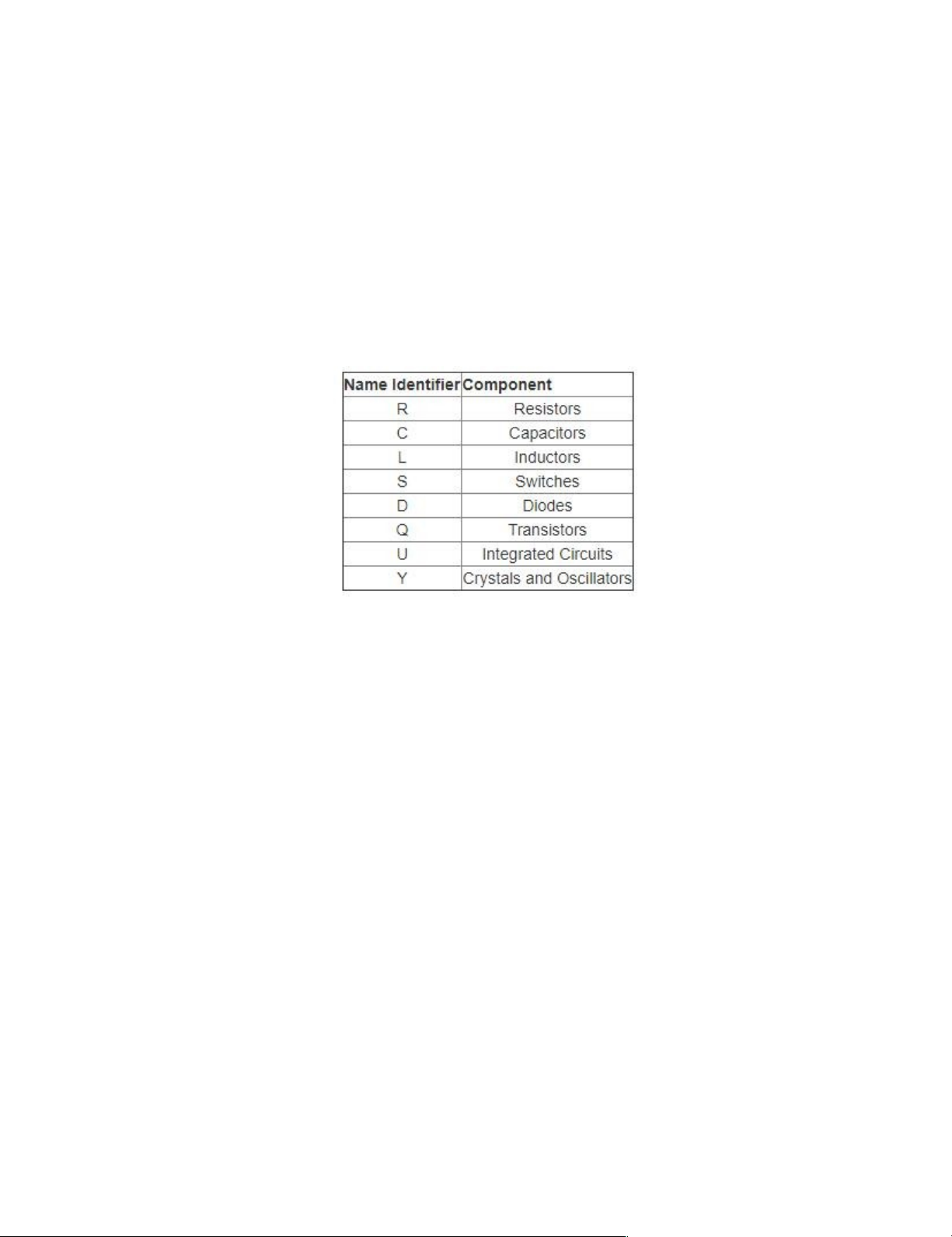
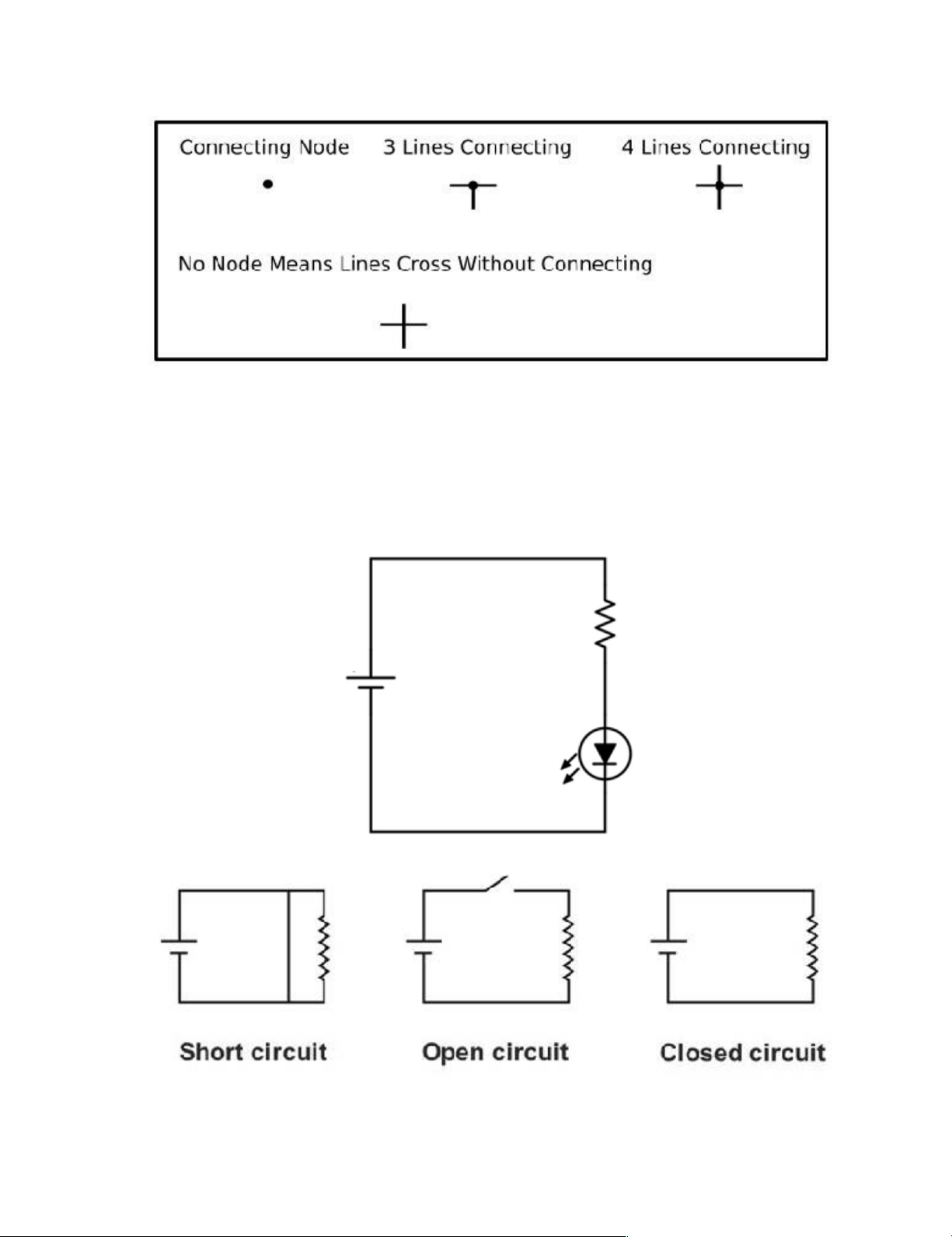

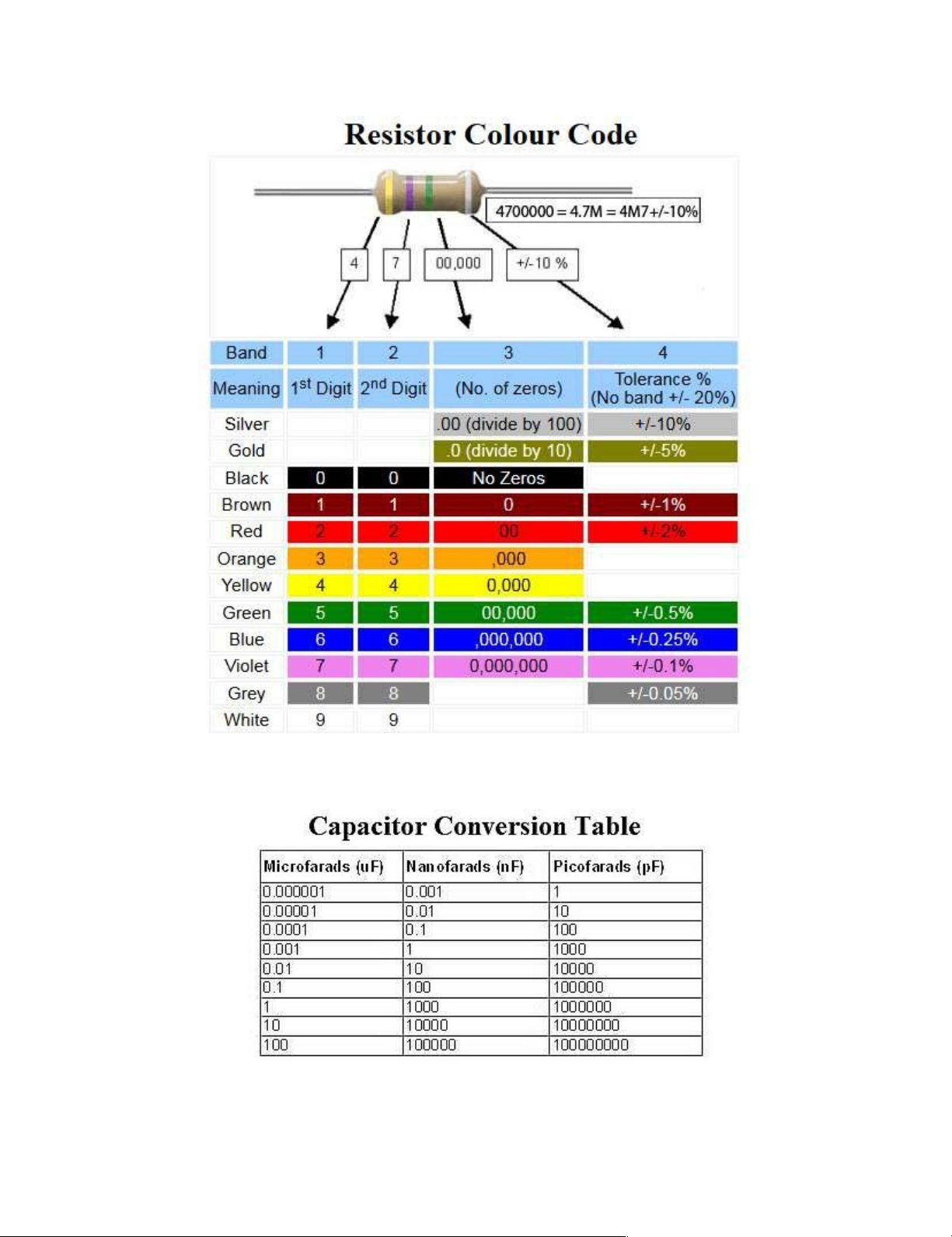
Preview text:
lOMoARcPSD|47206521 lOMoARcPSD|47206521
How to Build an H-bridge Circ Using IC L293D By Vartis lOMoARcPSD|47206521 About this book
DC Motor Projects Series – This series helpful to build DC
motor projects, learn electronic circuits, and understand their
real-world applications. The projects discussed in the series
allows you to learn and implement DC motor control techniques
used in wide range of applications, to name a few such as
household appliances, vehicles, factory automation etc.
This eBook guides you to build the 'How to Build an H-b
Circuit Using IC L293D’.
The eBook is a great price offer to you and this eBook provides a
practical hands-on learning experience to the engineers, technicians,
students, and hobbyists who are curious and eager to learn and make an
electronic project on their own. The project in the eBook explains all the
project-relevant topics in a simple and descriptive manner for you. In
addition, lots of electronic project-building stuff included in this eBook
which makes it easier for you to build an electronic project.
By building these electronics projects boost your skills
and analytic power rapidly to a great level and has been used
in thousands of applications and is extremely popular.
This eBook includes understanding circuit diagrams, circuit
description, parts list, actual photos of electronic components,
their pin configurations and polarity, color codes of
components, and component value conversion tables.
BONUS: To support your project building work and to boost
your knowledge, bonus materials such as understanding circuit
diagrams, the anatomy of the breadboard, how a breadboard
and circuit work, and practice circuits on a breadboard with
actual photos and detailed explanation also included. lOMoARcPSD|47206521 Contents 1. C ircuit Diagram 2. C ircuit Explanation 3. Pa rts 4. Pi n Configurations Bonus
A. Understanding Circuit/Schematic D
iagrams B
. Resistor Colour Code
C. Capacitor Conversion Table
D. Anatomy of Breadboard
E. Practice Circuit on a Breadboard lOMoARcPSD|47206521 1. Circuit Diagram 2. Circuit Explanation H-bridge Concept lOMoARcPSD|47206521
A DC motor spins either backward or forward, depending on how
you connect the plus and the minus. If you close switches S1 and
S4, you have plus connected to the left side of the motor and minus
to the other side and the motor will start spinning in one direction. lOMoARcPSD|47206521
If you instead close switches S2 and S3, you have plus
connected to the right side and minus to the left side, and the
motor spins in the opposite direction. The H-bridge Circuit lOMoARcPSD|47206521
Since the transistor can be a switch, you’ll be able to make
the motor spin in either direction by turning on and off the four
transistors in the circuit above.
What Transistors to Use?
- The transistors you choose
must: -Handle enough current -Use PNP at the top
-Have a low voltage drop between the collector and emitter Current
The most important thing is that all the transistors can
handle enough current for the motor, otherwise, it will burn
out. For example, if the motor draws 1 Ampere of current, you
need transistors that can handle a minimum of 1 Ampere.
PNP transistors at the top lOMoARcPSD|47206521
You can notice that the PNP transistors on the top, and NPN transistors
on the bottom. What turns the transistor on or off is the voltage difference
between the base and the emitter? With PNP transistors at the top, you can
use a higher voltage for Vcc than you use for the base of the transistors.
For example, you can use 3.3 Volts outputs from a microcontroller
and 9 Volts for Vcc. That won’t work if you have NPN transistors at the
top since the emitter will be 0.7 Volts lower than the base. Because
those turns into 3.3 Volts – 0.7 Volts = 2.6at Voltsthepositive side of
the motor, no matter what Vcc voltage you choose. IC L293D
The L293D half-H drive 16-pin IC can be used to drive and
control inductive loads such as relays, solenoids, DC
motors, and bipolar stepper motors.
IC L293D is capable of controlling two motors, it is a
quadruple half-H-bridge, meaning it can connect four terminal
wires from motors. Each DC motor having two terminals and
IC can control two motors independently at the same time.
A single L293D IC is capable of running two DC motors at the same time;
also the direction of these two motors can be controlled independently. So,
if you have motors which has operating voltage less than 36 Volts and
operating current less than 600 mA, which are to be controlled by digital
circuits like Op-Amp, 555 timers, digital gates or even Micron rollers like
Arduino, PIC, ARM etc this IC will be the right choice for you. Features:
-Can be used to run Two DC motors with the same IC.
-Speed and Direction control is possible
-Motor voltage Vcc2 (Vs): 4.5V to 36V
-Maximum Peak motor current: 1.2A
-Maximum Continuous Motor Current: 600mA
-Supply Voltage to Vcc1(vss): 4.5V to 7V
-Transition time: 300ns (at 5Vand 24V)
-Automatic Thermal shutdown is available
-Available in 16-pin DIP, TSSOP, SOIC packages lOMoARcPSD|47206521
The input pins are connected to the any Digital circuit or
microcontroller to control the speed and direction of the motor. You can
toggle the input pins based on the following tables to control your motor. The Project
The circuit work based on the 3 switches the first, turn the toggle
switch to the ON position and this enables the motor to function.
There are two momentary push button switches are connected in the
circuit and these two push button switches are connected to the IC L293D
using pull-down resistors and without pressing the switches they are
normally LOW (connected to ground). When both push button switches are lOMoARcPSD|47206521
not pressed, both switches are at LOW logic levels and the motor does not spin.
If we press the first push button switch, which is connected to
motor terminal 1, the motor will spin in a forward direction and when
you release the push button switch, the motor will shut off.
If you press the second push button switch, which is connected to
motor terminal 2, then the motor will spin in the reverse direction and
when you release the switch, the motor will not spin and shuts off.
If you press on both push button switches simultaneously, then
both will be at HIGH logic levels, and the motor will not spin.
And this is how an H-bridge circuit can allow for forward
and reverse movement of a motor. 3. Parts
1x IC L293D, Quadruple half-H Drivers 1x DC Motor 6 Volts 2x Momentary push to ON switch 1x Toggle Switch, SPDT type
2x Resistor 10k (brown black orange gold) 5% tolerance, 1/4 Watt 1x DC power supply 5 Volts 4. Pin Configurations lOMoARcPSD|47206521 lOMoARcPSD|47206521 lOMoARcPSD|47206521 lOMoARcPSD|47206521 lOMoARcPSD|47206521 Bonus
A. Understanding Circuit/Schematic Diagrams Name Designators and Values
One of the biggest keys to being schematic-literate is being
able to recognize which components are which. The component
symbols tell half the story, but each symbol should be paired
with both a name and value to complete it. Names and Values
Values help define exactly what a component is. For schematic
components like resistors, capacitors, and inductors the value tells us
how many ohms, farads, or henries they have. For other components, like
integrated circuits, the value may just be the name of the chip. Crystals
might list their oscillating frequency as their value. Basically, the value of
a schematic component calls out its most important characteristic.
Component names are usually a combination of one or two letters and
a number. The letter part of the name identifies the type of component --
R's for resistors, C's for capacitors, U's for integrated circuits, etc. Each
component name on a schematic should be unique; if you have multiple lOMoARcPSD|47206521
resistors in a circuit, for example, they should be named R1, R2, R3, etc.
Component names help us reference specific points in schematics.
The prefixes of names are pretty well standardized. For some
components, like resistors, the prefix is just the first letter of the
component. Other name prefixes are not so literal; inductors, for
example, are L's (because current has already taken I [but it
starts with a C...electronics is a silly place]). Here's a quick table
of common components and their name prefixes:
Although these are the "standardized" names for component
symbols, they're not universally followed. You might see integrated
circuits prefixed with IC instead of U, for example, or crystals labelled as
XTAL's instead of Y's. Use your best judgment in diagnosing which part
is which. The symbol should usually convey enough information. Circuit Diagram Connections
Circuit diagrams or schematic diagrams show electrical connections
of wires or conductors by using a node as shown in the image below. A
node is simply a filled circle or dot. When three or more lines touch each
other or cross each other and a node is placed at the intersection, this
represents the lines or wires being electrically connected at that point. lOMoARcPSD|47206521
If wires or lines cross each other and there is no node, as shown at
the bottom of the above image, the wires are not electrically
connected. In this case the wires are crossing each other without
connecting, like two insulated wires placed one on top of the other. Example Circuit Diagram lOMoARcPSD|47206521 Some Circuit Diagram Rules
The following are general circuit diagram rules.
- Wires or lines in circuit diagrams are usually horizontal or vertical. In
some cases a diagonal line may be used which is placed at 45 degrees.
- Component symbols in a circuit diagram are usually placed
horizontally or vertically. On very rare occasions a component
may be placed at 45 degrees, but only for a very good reason.
- Circuit diagrams are drawn as simply and neatly as possible. This
means that the physical implementation of the circuit may look
different to the circuit diagram, but they are electrically the same.
- Lines connecting components can be thought of as
insulated wires in most cases, with only the ends of the
wires being bare conductors for electrical connection.
- When lines cross each other in a circuit diagram, they can
be thought of as two insulated wires crossing if there is no
node where the wires intersect or cross each other.
- Three lines intersecting at a point with a node at the
intersection means that the three wires are electrically
connected. This connection can be thought of as three insulated
wires bared at the point of intersection and soldered together.
- Two wires that cross each other with a node at the intersection of
the crossing point means that the wires are electrically connected.
B. Resistor Colour Code lOMoARcPSD|47206521
C. Capacitor Conversion Table
Some Examples of Capacitor Letter Codes