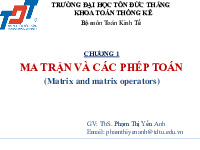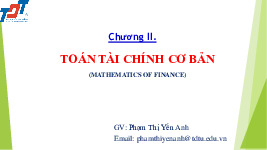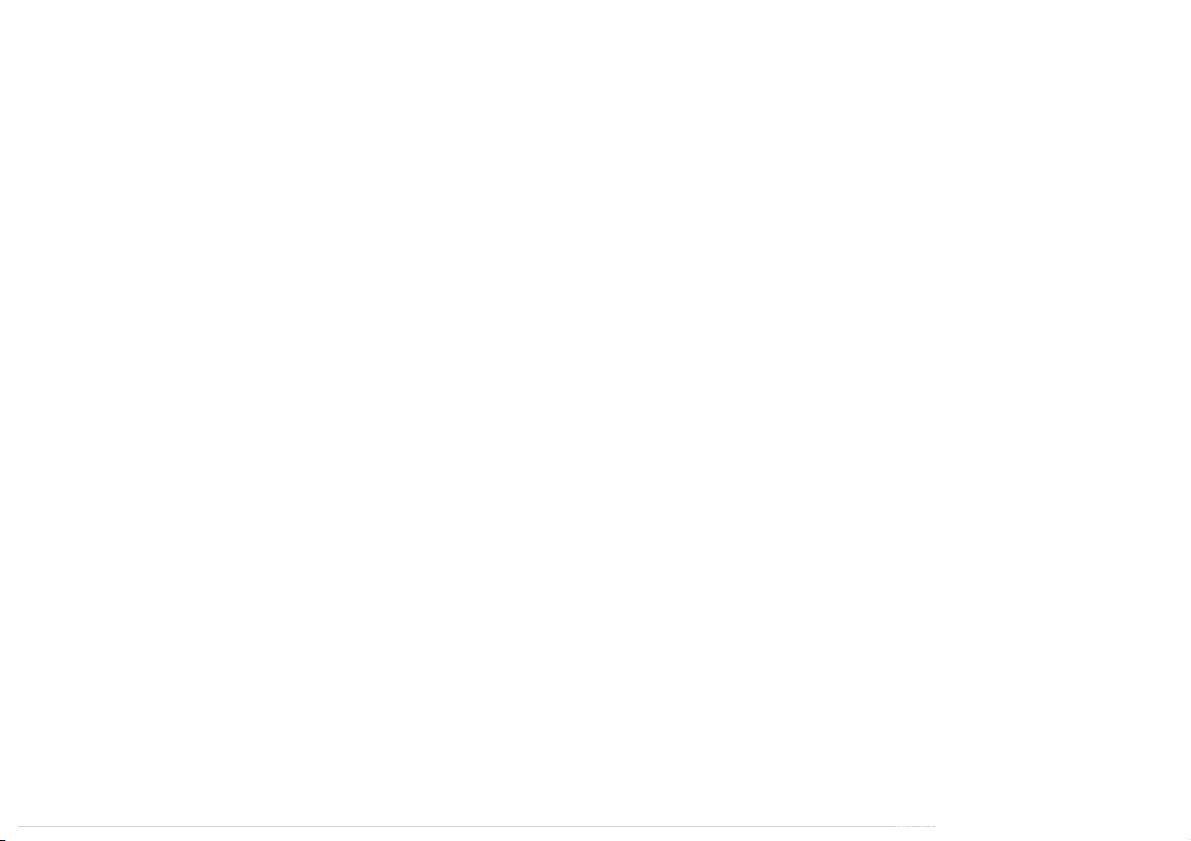
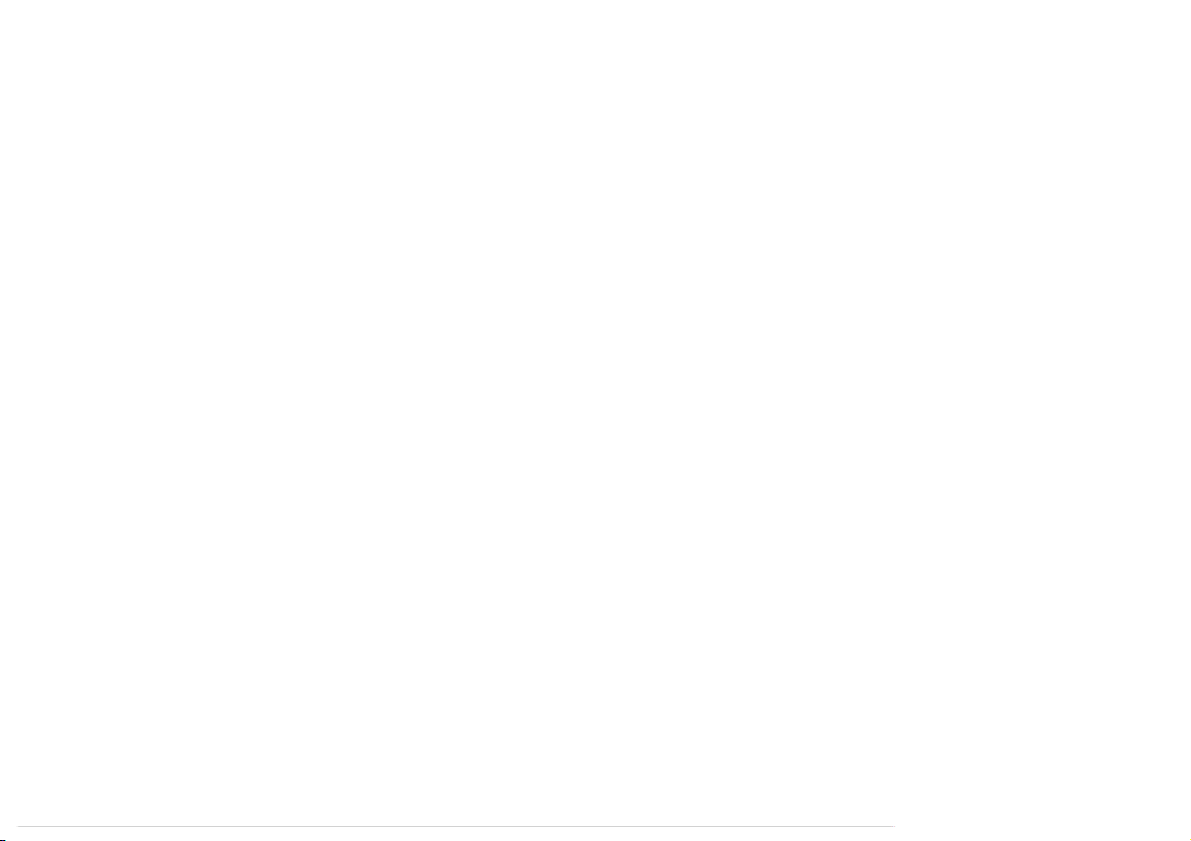
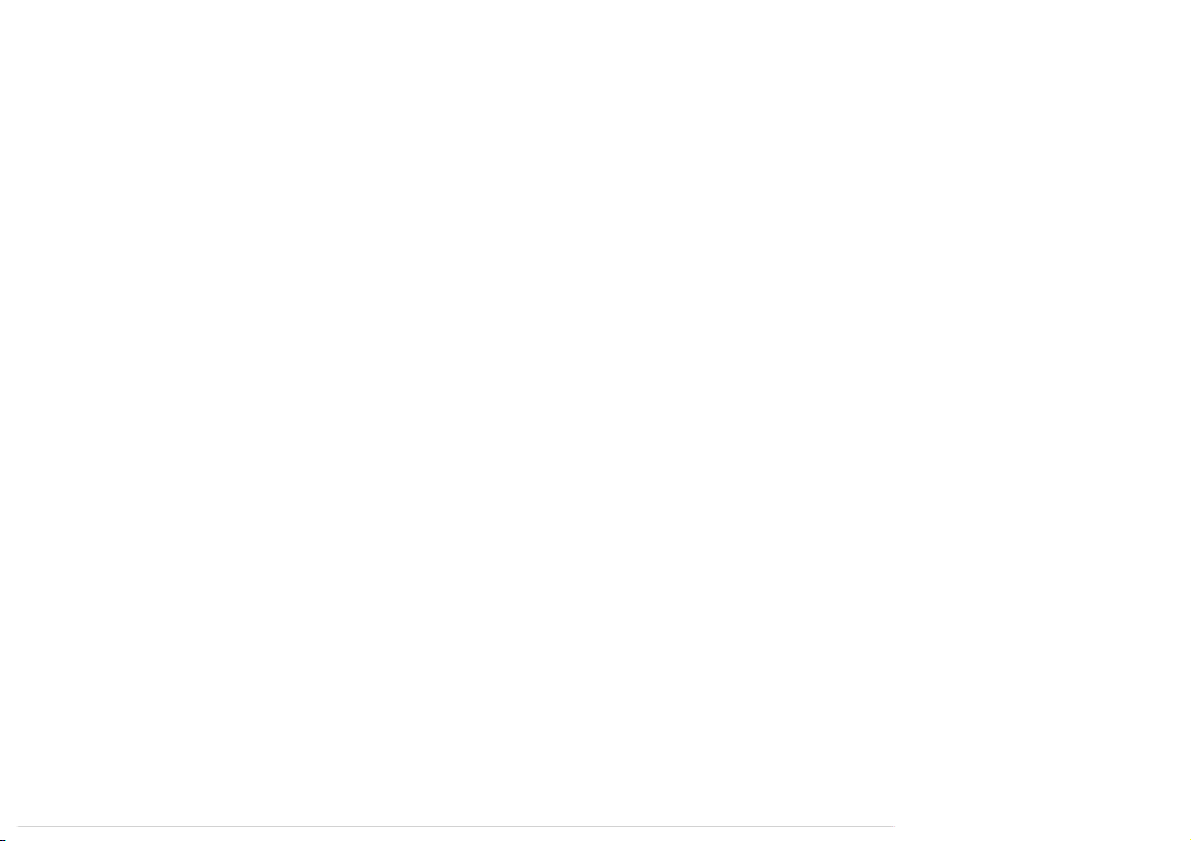
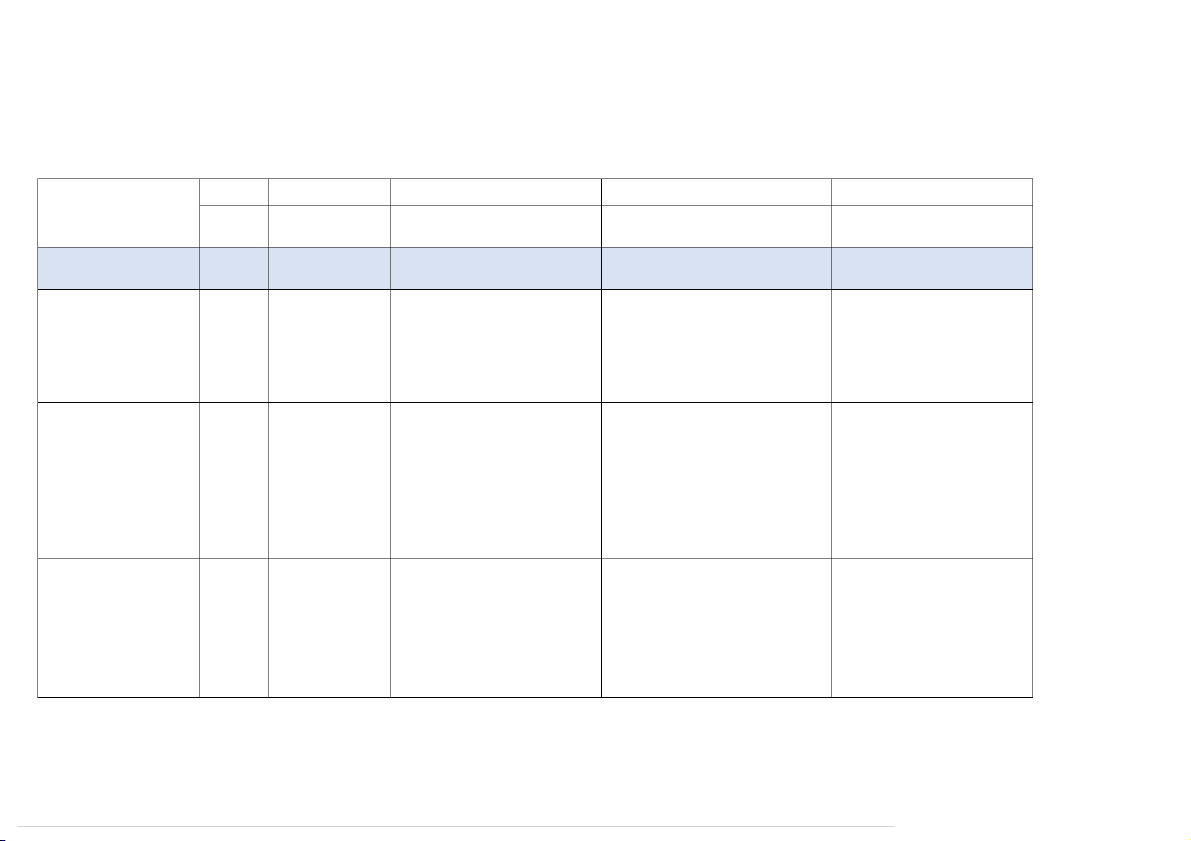
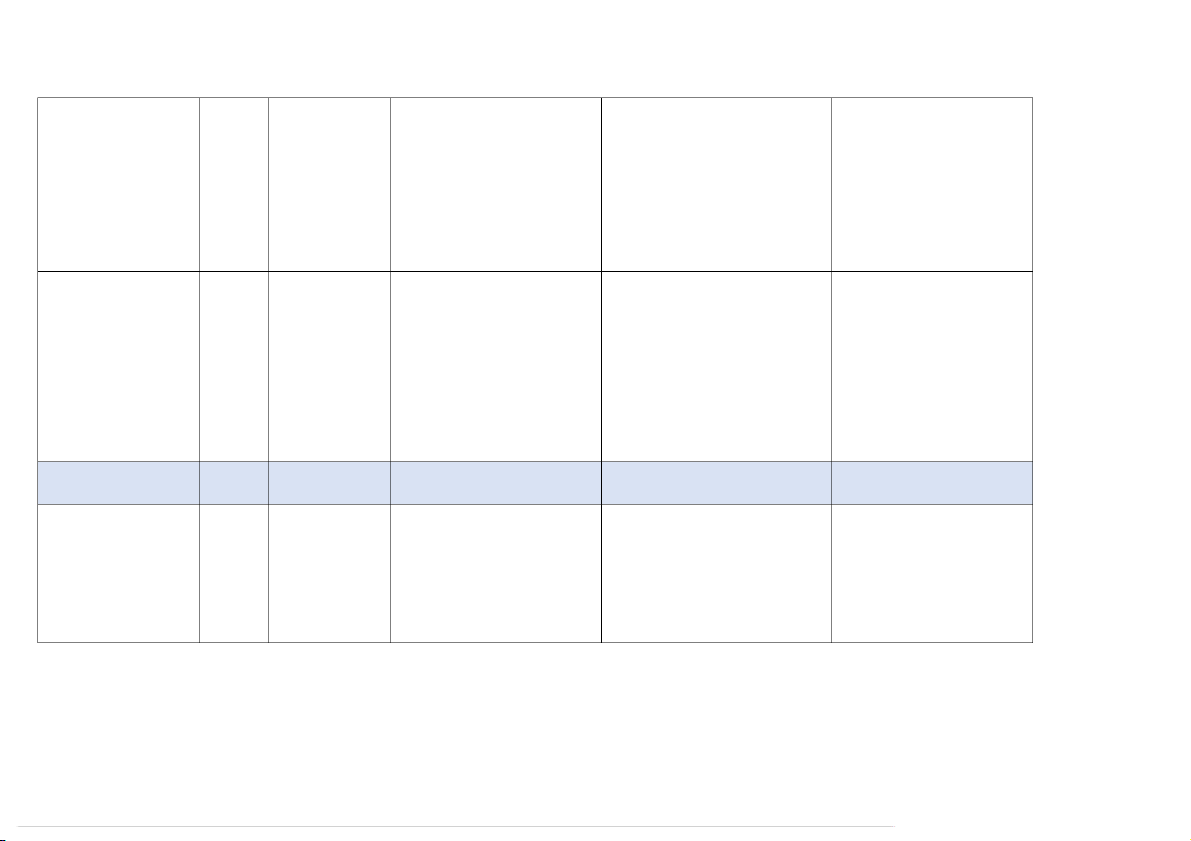
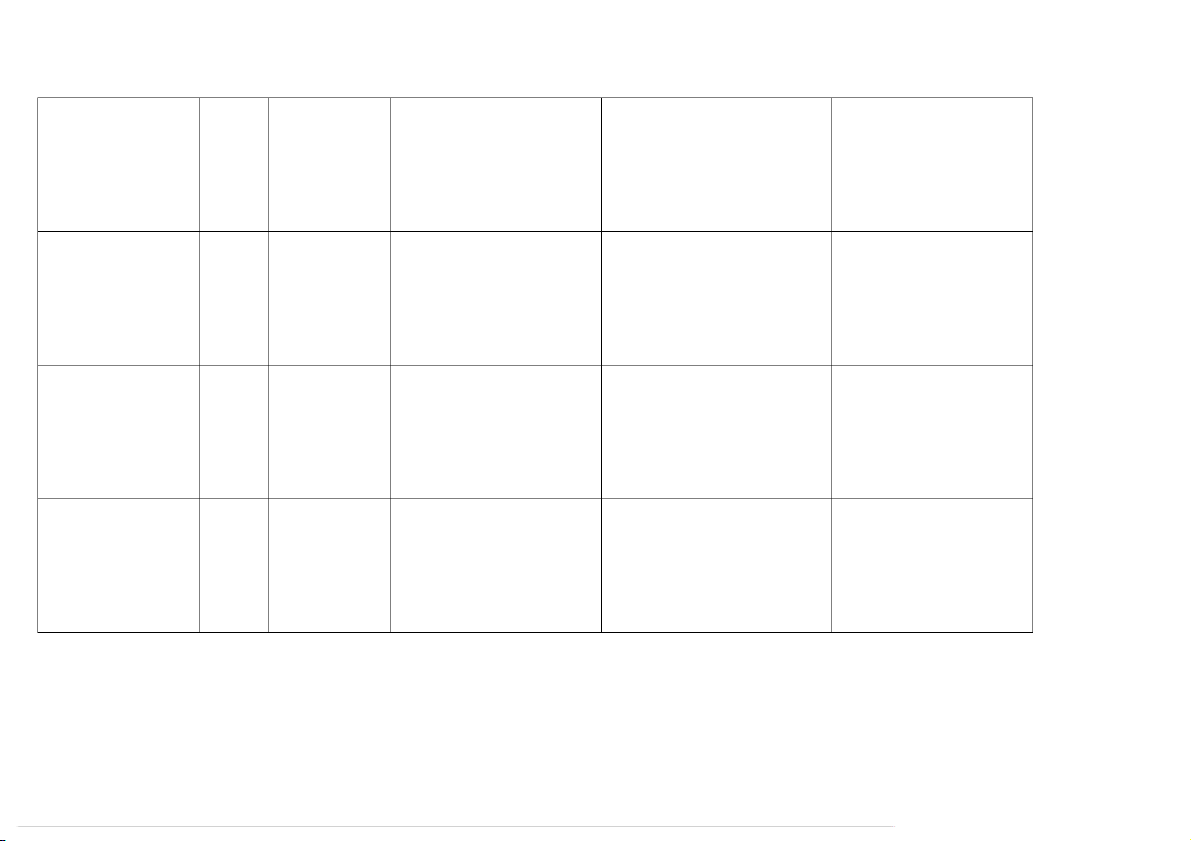
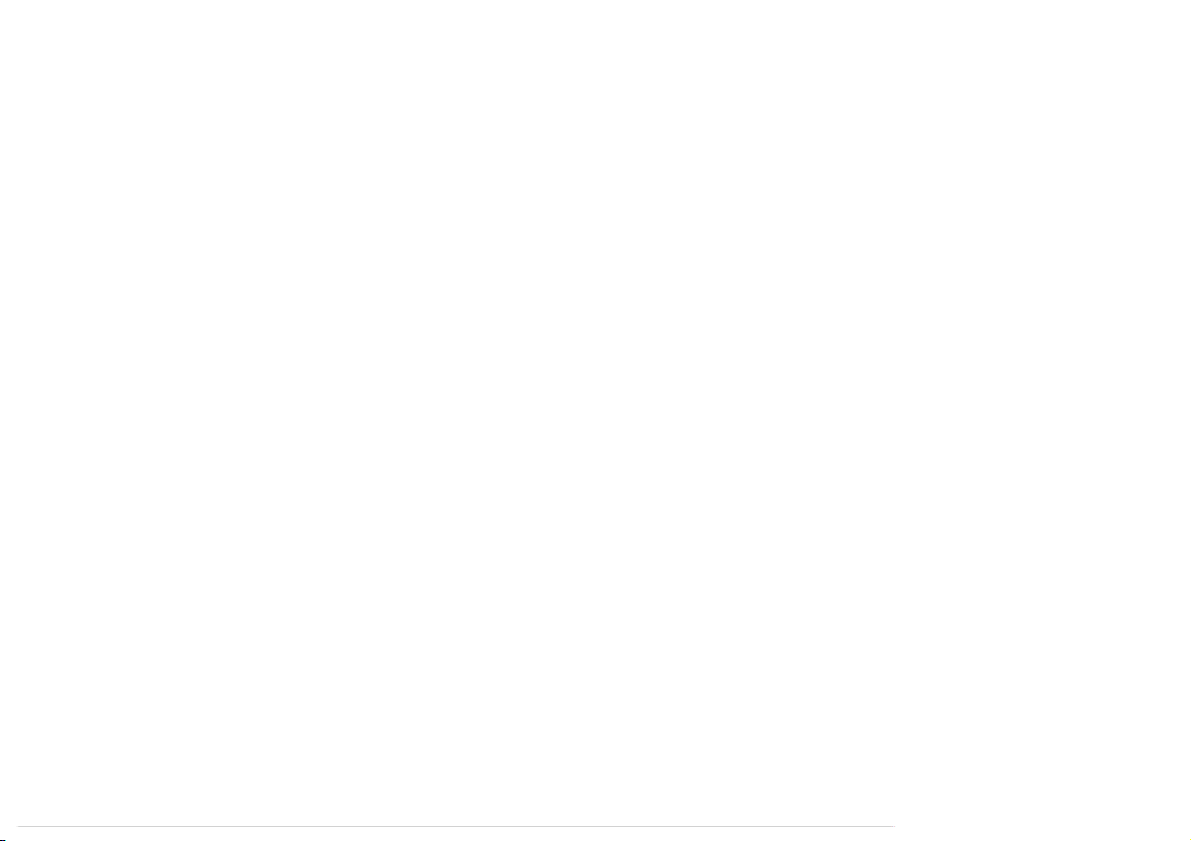
Preview text:
MIDTERM ESSAY
MOBILE APPS DEVELOPMENT - 503074
I. REQUIREMENT DESCRIPTION
Comprehensive Study of Google Firebase Firestore for Developing a Realtime App for Student Information Management Objective
This project aims to acquire a thorough understanding of Firebase Firestore in order to develop an app that provides various
functionalities related to student information management. Key Software Functions:
User Account Management (using firebase authentication is not required but can be a good choice) - User Login (for all users)
- Change Profile Picture (for all users)
- View the List of System Users
- Add a New User: Name, Age, Phone Number, Status (Normal/Locked) - Delete a User - Modify User Information - View Login History of a User Student Management - View List of Students - Add a New Student - Delete a Student - Update Student Information Page 1/7
- Sort the List of Students based on various criteria
- Search for Students using multiple criteria - Access Student Details Page o
View complete student information on the details screen o
Manage a list of certificates for students:
▪ View the list of certificates ▪ Add a new certificate ▪ Delete a certificate
▪ Update certificate information Data Import/Export
- Import a list of students from a file
- Export the list of students to Excel/CSV
- Import a list of certificates for a student from a file
- Export the list of certificates to Excel/CSV
The app needs to provide three user roles: admin, manager and employee. The admin account is integrated with the system
without needing to be created. The remaining accounts can be created by admins, normal users cannot create accounts
themselves. In the functions mentioned above, admin can perform everything, manager can perform all functions related to
students, and employee accounts can only view content. Employees are not allowed to edit any content other than updating their profile picture. Page 2/7
III. REQUIREMENTS FOR OUTPUT -
Report (pdf, docx): Present the report in general form of the Faculty in English. The basic content of the report is to
introduce everything you have learned about Firebase Firestore, helping readers understand what you have learned
and how they work. In addition, the report also needs to present details about how you created the student management application. -
Video demo: create a video (with audio) represented by a member of your group about content your team has learned
about. Videos have a maximum duration of 20 minutes, if the content is longer, some unimportant segments can be
fast forwarded to ensure the duration is still 20 minutes. You should choose members who speak loudly, present well,
video only needs 720p standard. This demo video does not have to use a powerpoint slide, it just needs to clarify the
problem, show the audience the results of your team's research, and provide useful information on the topic that the
group has learned to the viewer. The grading instructor (practice instructor) can change the demo video recording
request to the live report score if needed. Subsequently, upload it to an online platform such as YouTube or Google
Drive and provide the video link in the readme.txt file. This allows the evaluators to access and view the video directly
online without needing to download it. The video link should remain accessible for a minimum of 60 days from the
submission deadline and should not be edited after the submission deadline. Any instances of video editing after the
deadline will result in a deduction of points or a zero score for the demo section. -
Source code: source code of the work / illustrated work (if any). It is necessary to provide the full source code, library,
database and instructions necessary for the examiner to be able to run this source code on their computer. -
The readme.txt file should contain all the necessary information to facilitate the grading process, such as instructions
on how to build and run the project, the URL and login credentials for server access, as well as the usernames and
passwords for any pre-existing accounts containing data to support the grading task, as well as the link to the demo
video. Any relevant notes related to building, running, and utilizing the application should also be documented here. Page 3/7 IV. DETAILED SCORING 1 2 3 4 CONTENT POINT 0 1/4 1/2 - 3/4 Full score REPORT 4.0 The content is very complete
The content of the study is relatively
The content is very sketchy, not
and detailed, clarifying aspects
complete but has not fully exploited
highlighting important issues in of the topic that the group is Content 1.0 No report file
the aspects of the topic or has not the topic that the group is assigned to learn. There is had a specific analysis / assigned to explore. analysis / evaluation / comparison / evaluation. comparison ...
The content is relatively complete
Present information selectively,
and there are also quotes, but the
Only copy content directly from
with clear origin. The content in
group does not focus on rewriting
blog pages and aggregate it into the report is rewritten by the according to the group's
reports or keep bloggers' writing team based on the information Correctness 0.75 No report file
understanding and writing style or
style without sifting, not rewriting that the team has learned and
there are references on the blog that according to group's written in the group's writing
are ambiguous, confusing, but the
understanding and writing style. style, not copying the content
group has not acted. reached back in directly from the blog pages.
a way that is easier to understand.
The presentation style and the way
The report is clean, has a clean
of writing are fine, but there are still layout, uses proper alignment,
Bad, sloppy report presentation,
some errors of presentation that
font color, text size, image size, Presentation style and
no investment. No line spacing,
make the report not eye-catching or and tables accordingly. 0.75 No report file writing style font alignment, font and color
misspellings or the writing style in Professional writing style, synchronization, many typos.
the direction of "speaking", not consistent with writing style.
consistent with the style of the There are no spelling mistakes report. and presentation errors. Page 4/7
Have pictures / tables / diagrams
Use accurate, consistent images Has images / tables / diagrams
but have not focused on investment / tables / diagrams. Take a but the same as nonexistent:
and still have basic errors such as: screenshot by yourself or unrelated images or copying no photo captions / tables / No report file design a reasonable drawing Pictures, tables,
images / tables as is from blog
diagrams, using very basic images 0.75 Or no image in the image. Tables and diagrams (if diagrams pages without sifting,
from blog while being able to draw / report content any) show clear and accessible watermarked or drawn / drawn
take a screenshot of these pictures, information. Each image /
lines Unrelated markers of blog
the picture is too big / too small or chart / diagram has a clear author on photo / board.
contains unnecessary information in caption. the image. Entering the
Do not have one of the following wrong name of pages: cover page, table of the school; wrong contents, acknowledgments,
There are full cover pages, indexes, names and codes references or incorrect Presenting clean and beautiful appendices and references, but Cover page, table of of group information of instructor in with correct model provided by
there are still some other minor contents, appendix, 0.75 members; not charge, or keep one of the
lecturers / Faculties, accurate errors such as the sloppy reference delete the tutorial annexes containing sample and complete information. No
presentation of content on these comments in the
information intact (unrelated to fundamental errors. pages sample report file;
the assignment) as shown in the Copy the thanks sample report file provided by from the internet. the instructor. PRODUCT 6.0 Very well-prepared, animated There is no preparation or and engaging demo
presentation of content through
presentation. The presenter has
The preparation and presentation Account Management speakers, sketchy. Difficult
a loud voice that is easy to hear 1.5 Not Implemented
style are average, not engaging Features
sound, noise or content problems
and the style of presentation is enough.
or interruptions make it difficult
confident. Make the listener feel
for viewers to grasp the content. easy to understand, quickly grasp the problem. Page 5/7
The requirements as described in
The requirements as described in the description have not been the description have not been Complete all functions as User Management completed, but the core
completed, but the core functions
described or even pay attention 2.0 Not Implemented Features functions have been completed,
have been completed, reaching an to every small detail for user
reaching an overall score of over
overall score of over 60% of the improvement. 60% of the requirements. requirements.
The requirements as described in
The requirements as described in the description have not been the description have not been Complete all functions as Data Import/Export completed, but the core
completed, but the core functions
described or even pay attention 1.0 Not Implemented Features functions have been completed,
have been completed, reaching an to every small detail for user
reaching an overall score of over
overall score of over 60% of the improvement. 60% of the requirements. requirements.
The interface is okay, enough to use
The interface of the website has a
the features but not eye-catching or
good investment, looks beautiful User Interface 1.0 Not Implemented The interface is not beautiful
the interface is complicated and
and eye-catching, the layout is difficult to use.
clear, responsive and easy to use.
The software works well but there The software operates stably, The software is unstable, has Stability 0.5 Not Implemented
are occasional errors that need to be with no errors or only very
errors, or is very difficult to use looked into small errors
A minus point may be applied (depending on the teacher) in such cases: -
No demonstration link video provided (up to 2.0 point) Page 6/7 -
Division of work unevenly among team members. -
Students are allowed to submit late without having to email the teacher. Late submission of 3 days or less: For every 1
day late submission, 1 point will be deducted; submission less than 1 minute late will be counted as 1 day. -
Late submission of more than 3 days: the assignment will not be graded (0 points). -
Filed in the wrong format as required: o
Missing or missing member information o
No necessary descriptive information: for example, there is no instruction for running source code or running
source code but not providing an admin account to access the application. -
And any other deductions determined by the evaluating instructor. Page 7/7